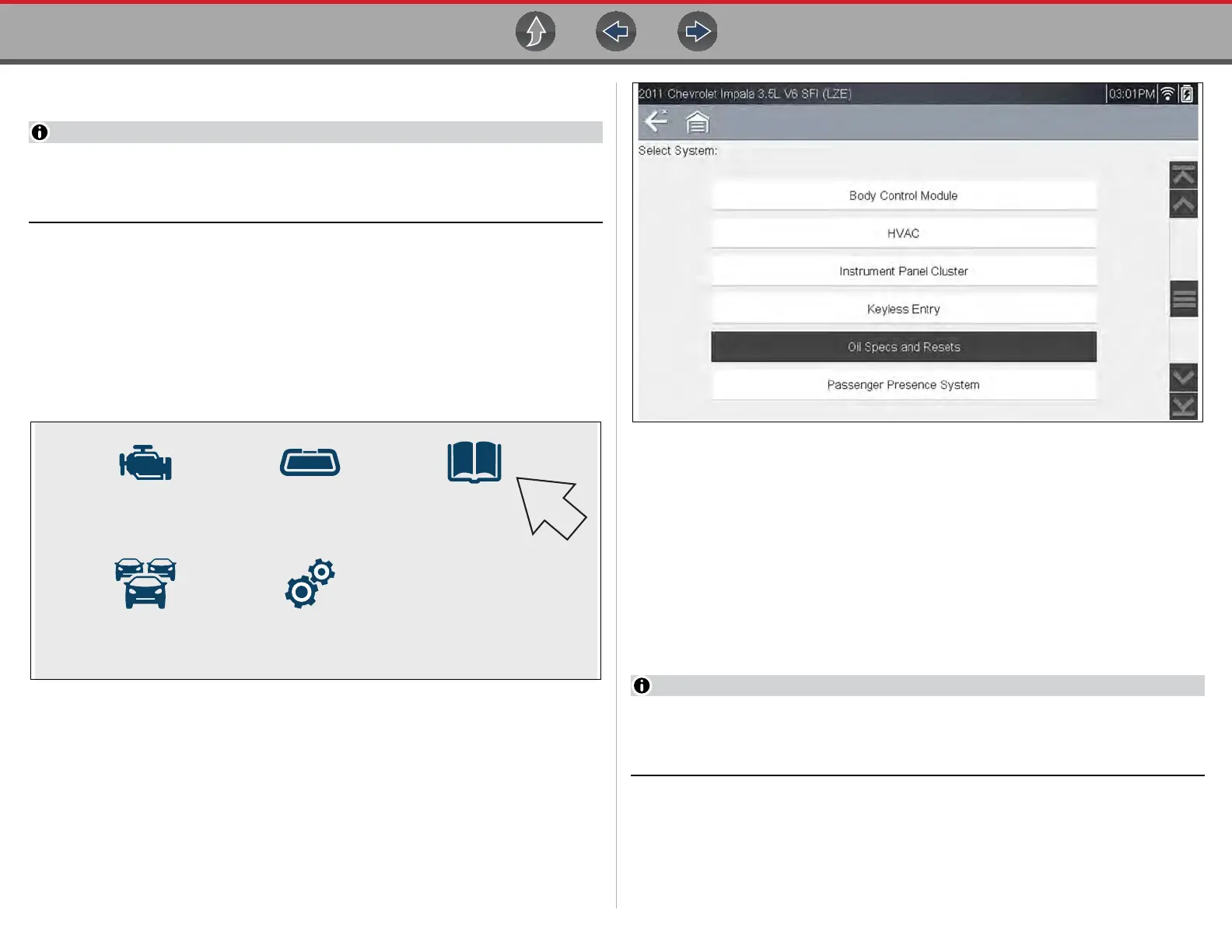Quick Lookups Oil Specs and Resets
59
8.1.1 Operation
The information and procedures provided by the Oil Specs and Resets
function is vehicle specific, therefore a vehicle must be identified before
information can be displayed.
z Using the Oil Specs and Resets function
There are two methods to access this function:
• From the Home screen - select the Quick Lookups icon (Figure 8-1), then
select Oil Specs and Resets, then proceed to Step 1.
• From within a current Scanner session - select Oil Specs and Resets from
the System menu (Figure 8-2), follow the screen prompts to identify the vehicle
and then proceed to Step 4.
Figure 8-1 Home Screen - Quick Lookups Icon
Figure 8-2 Scanner System Menu - Oil Specs and Resets Option
1. Follow the screen prompts to select the vehicle, Manufacturer, Year and
Model.
2. Select OK to confirm the vehicle.
3. (If applicable) Follow the screen prompts to select the vehicle sub-model
options.
4. After the Fluid Capacity screen displays, navigate to either of the following
options:
– Perform a service interval reset using the diagnostic tool.
– View OEM service reset instructions and related information.
Depending on the active function, descriptive information is displayed in the
main body of the screen. If applicable, use the scroll bar or directional buttons
(b, d) to scroll up/down to view all of the information.
Scanner
Previous Vehicle
and Data
Quick Lookups
OBD-II/EOBD
Tools