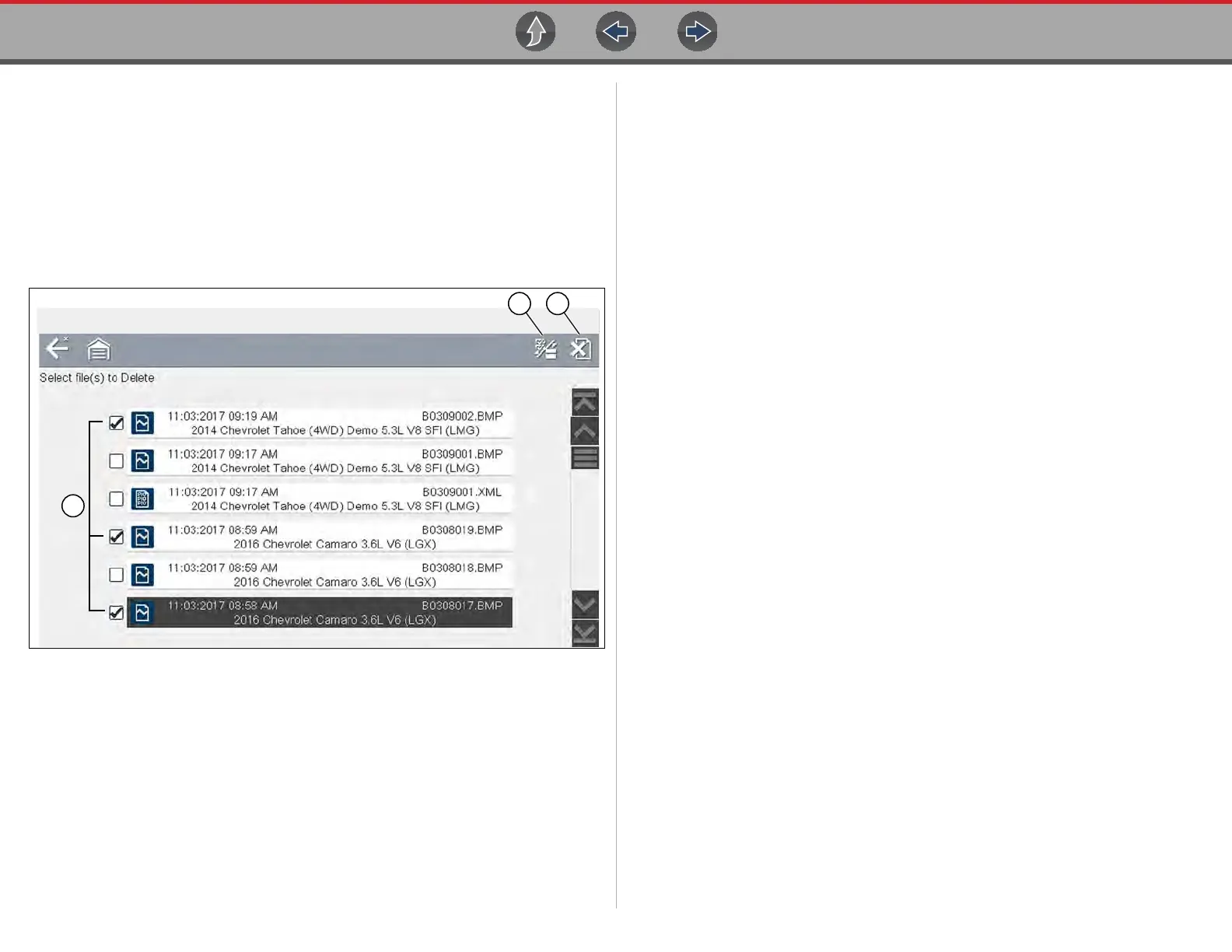Previous Vehicles and Data Previous Vehicles and Data Menu
80
10.1.4 Delete Saved Data
This menu option is used to permanently erase saved files from memory.
z To delete a saved file:
1. Select Previous Vehicles and Data > Delete Saved Data.
The list of saved files displays.
Select the file(s) to be deleted using the checkboxes.
Use the Select All / Deselect All icon as necessary.
1— Select All / Deselect All Icon
2— Delete Icon
3— Selected files to be deleted
Figure 10-6
2. The files with checkboxes will be deleted. To delete the files select the Delete
icon.
3. A confirmation message displays. Select an option:
– OK—permanently deletes the selected file
– Cancel—returns to the saved files list without deleting the selected file.