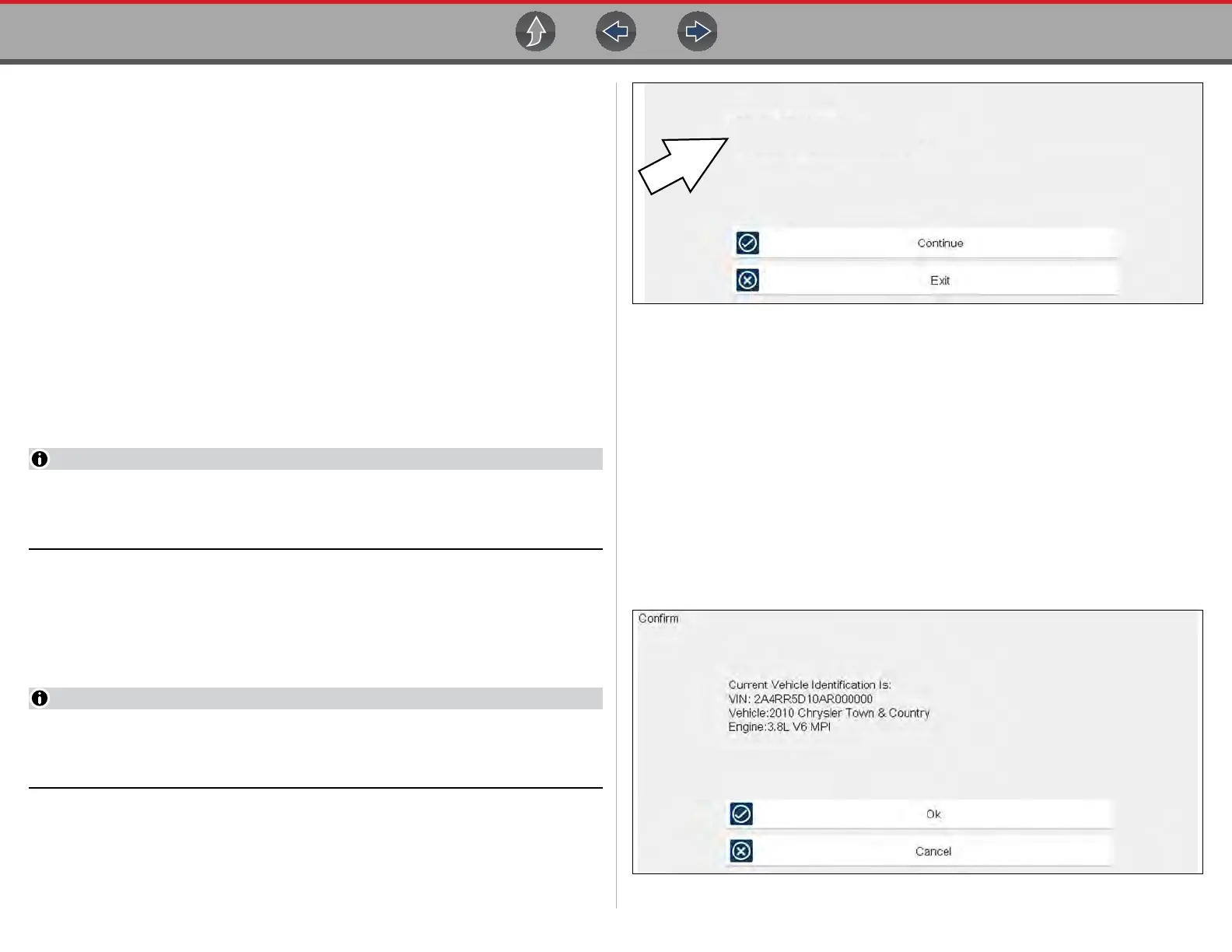Scanner Features and Icons
28
6.2.4 Vehicle Identification
The vehicle must be correctly identified for the diagnostic tool to communicate, and
display data correctly. Menus and navigation will vary by vehicle.
Depending on the vehicle, the vehicle identification process may require manual
entry of the vehicle information, or it may be automated. The following three
Scanner functions are available to identify the vehicle:
Instant ID - Automatically completes the identification process upon initial
communication between diagnostic tool and the vehicle using OBD-II VIN mode
$09. Instant ID requires specific vehicle support and procedures, see Instant ID on
page 30 for additional information.
Auto ID - Automatically completes the identification process after the vehicle make
and year are manually entered.
Manual ID - Allows for manual entry of all required vehicle identification criteria.
z Use the following procedure to identify a vehicle.
The following procedure applies to most OBD-II vehicles, and may vary
depending on the vehicle. Not all vehicles support the Instant ID and/or Auto ID
functions.
1. Connect the data cable to the diagnostic tool. See Data Cable Connection
(OBD-II/EOBD Vehicles) on page 11.
2. Turn the vehicle ignition switch on.
3. Connect the data cable to the vehicle data link connector (DLC). See Data
Cable Connection (OBD-II/EOBD Vehicles) on page 11.
On-screen cable and adapter connection instructions may be provided while
using the Scanner and OBD-II/EOBD functions. The instructions may also
include the location of the vehicle DLC (Figure 6-2).
Figure 6-2 Vehicle connection data cable message
4. If the diagnostic tool is off, when the OBD-II data cable is connected to the
vehicle DLC, the diagnostic tool should automatically turn on. If the tool did not
turn on when the data cable was connected to the vehicle, check the vehicle
DLC for power. Most OBD-II vehicles supply power to the DLC, which in-turn
supplies power and turns on the diagnostic tool when the cable is connected.
5. If required, turn the diagnostic tool on.
6. Depending on the vehicle:
a. Instant ID may occur, as indicated by an audible "beep" approximately 6
seconds after boot-up. Select the Scanner icon, then wait for the vehicle
confirmation screen (Figure 6-3) and select OK to continue. Then proceed to
step 6. See Instant ID on page 30‚ for additional information about this
function.
Figure 6-3 Vehicle confirmation screen
Connect: DA-4 Cable.
Location: Under drivers side dash.