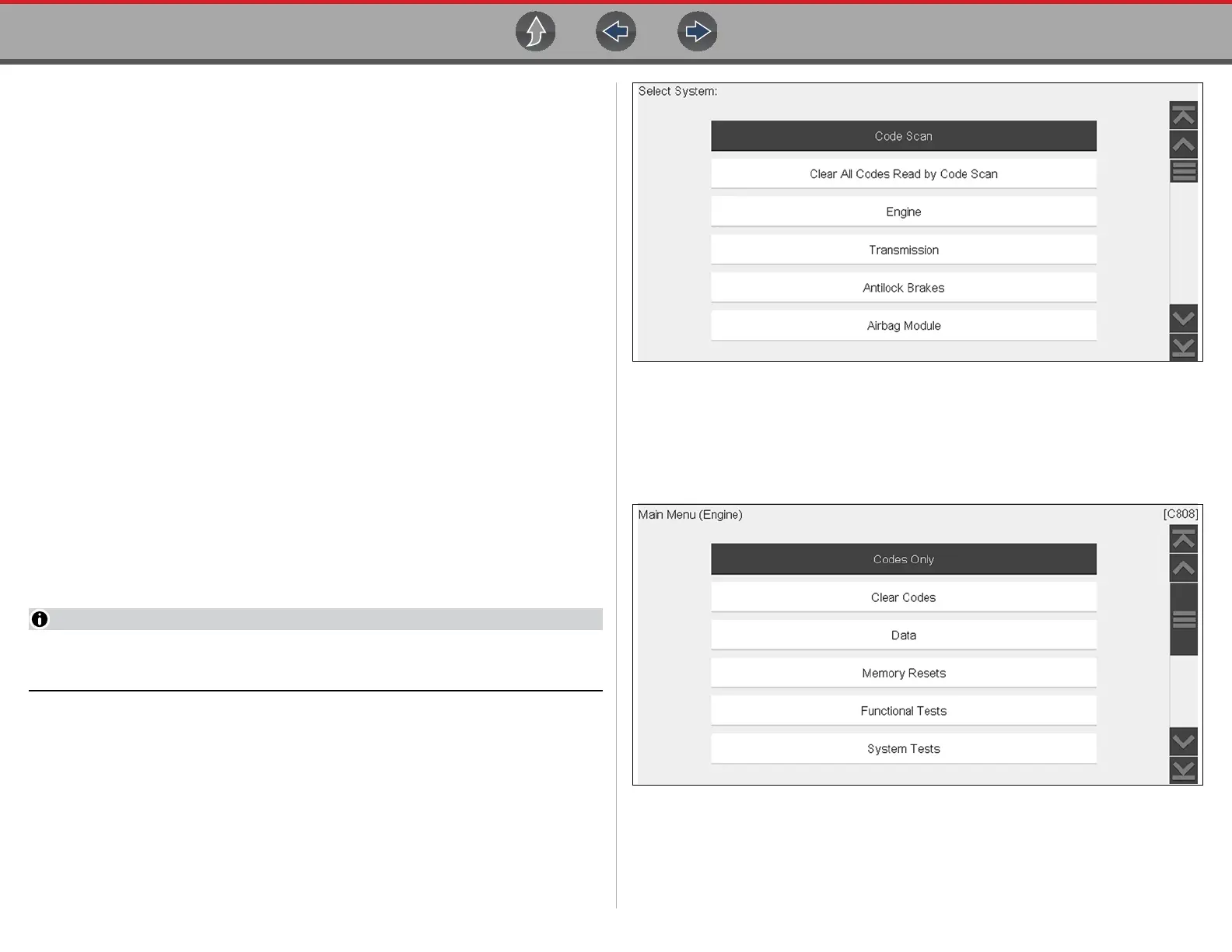Scanner Features and Icons
29
b. If Instant ID is not supported, you will be prompted to select the vehicle make
and year (If needed). Then a menu option is displayed to choose either
Automatic ID or Manual ID.
- Selecting Automatic ID (If supported by the vehicle) will briefly display a
communications screen informing you that the diagnostic tool is
attempting to establish communication with the vehicle and determine
vehicle identification.
Once the vehicle has been identified, the vehicle confirmation screen
displays. If the vehicle information is correct, select OK to continue, then
proceed to step 6.
If the vehicle does not support Auto ID, the diagnostic tool will attempt to
identify the vehicle and then display a message indicating that vehicle
identification cannot be made. If this occurs, proceed to “Selecting
Manual ID” next.
- Selecting Manual ID allows you to manually enter all the vehicle
information to identify the vehicle.
b1.) Follow the screen prompts to enter all the information required to
identify the vehicle.
b2.) Once the vehicle has been identified, the vehicle confirmation
screen displays (Figure 6-3). If the vehicle information is correct, select
OK to continue, then proceed to step 6.
7. After the vehicle is identified, a menu of available systems, and options are
displayed. Select a system or option (Figure 6-4).
Only the systems and options supported for the vehicle are included in the
menu list.
Figure 6-4 Typical systems menu
If a system (e.g. Engine, Transmission, Antilock Brakes, etc) is selected, the
diagnostic tool may establish communication with the vehicle, then display the
system main menu (available tests) (Figure 6-5). For sub-menu option
information, see System Main Menu Options on page 31.
Figure 6-5 System main menu