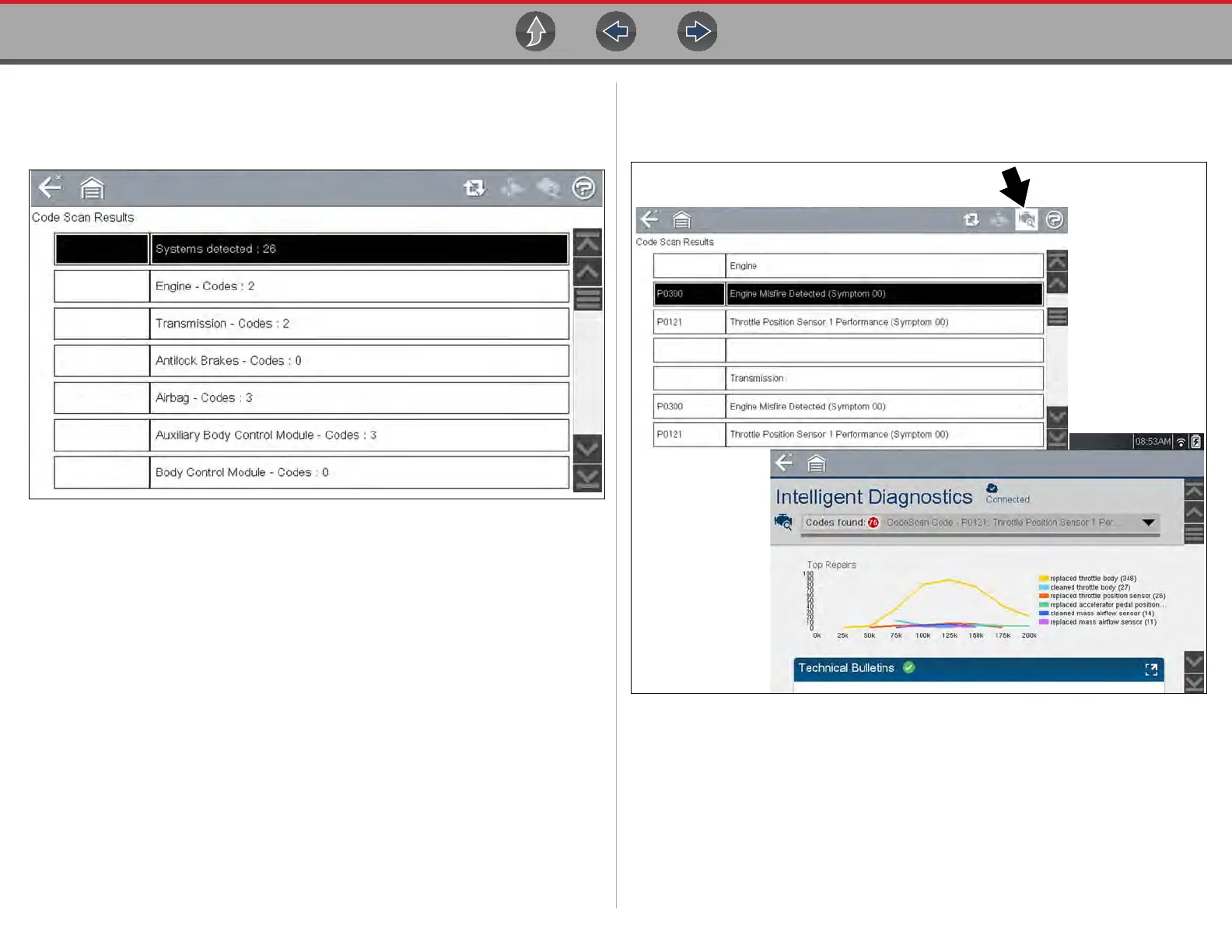Previous Vehicles and Data Previous Vehicles and Data Menu
79
z Viewing Code Results on the diagnostic tool
Selecting a system code or a code scan .XML file from the saved file list, opens that
file onscreen (Figure 10-4).
Figure 10-4 Typical - Code Scan Results (.XML file) viewed onscreen
Select the Diagnose icon (Figure 10-5 arrow) to open Intelligent Diagnostics. If
Intelligent Diagnostics is active and data is available, additional troubleshooting
information will also be displayed.
Figure 10-5