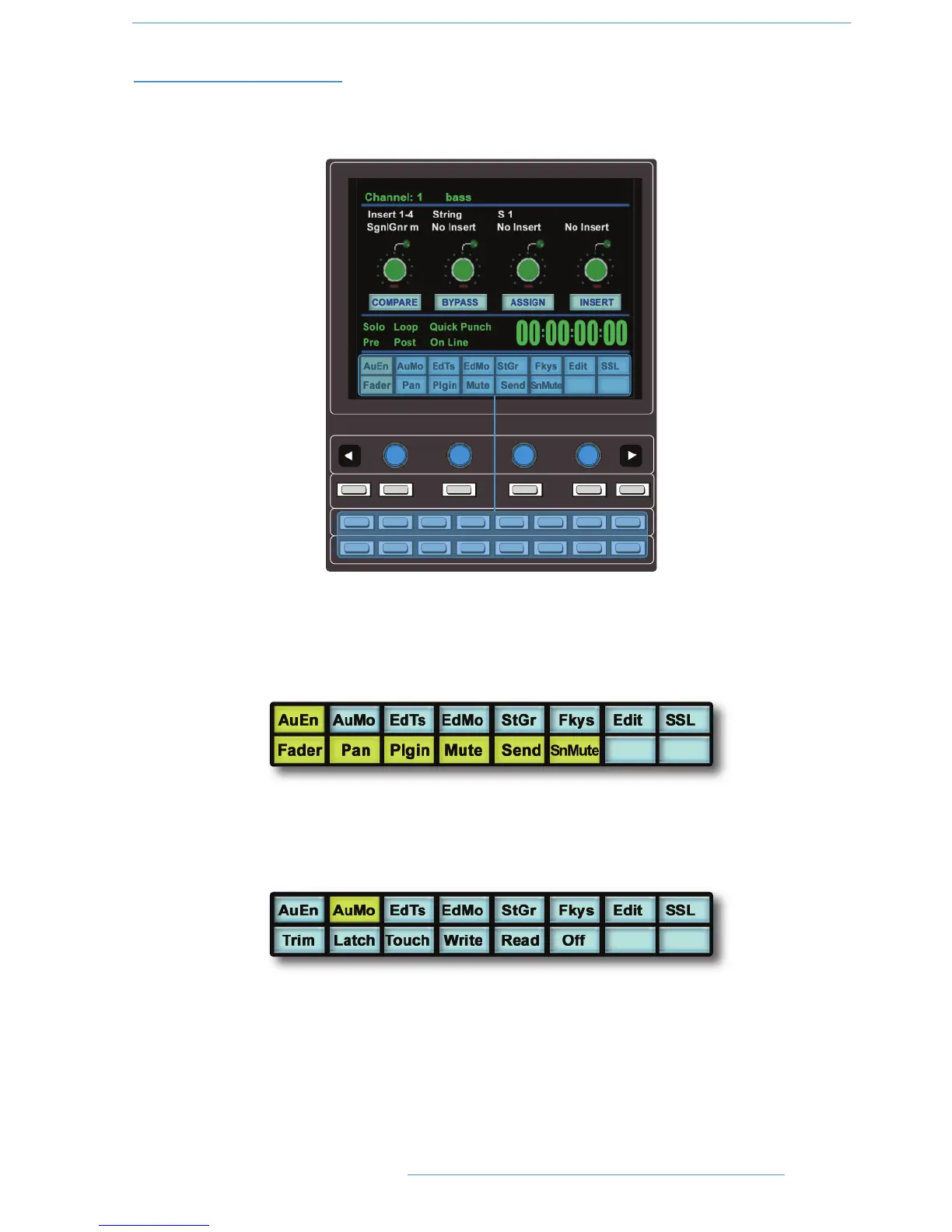DDAAWW CCoonnttrrooll
33--3377
SSoofftt KKeeyyss
The Plug-In Editor panel includes an 8x8 matrix of soft keys that map to the 16 menu boxes at the bottom of the
plug-in display.
The top row (buttons 1-8) allows selection of the labelled functions. Once pressed, a submenu will appear below.
These items are selected using the second row of soft key buttons (9-16). The menus are ordered as follows:
AAuuttoommaattiioonn EEnnaabblleess
The Automation Enables (AuEn) globally engage or disengage automation for the following items: Faders, Pans,
Plug-Ins, Mutes (cuts), Sends and Send Muting. See Working with Automation for more details.
AAuuttoommaattiioonn MMooddeess
Automation Modes (AuMo) set the update mode for each channel or group of channels. See Working with
Automation for more details.
1 2 3 4 5 6 7 8
9 10 11 12 13 14 15 16
1 2 3 4 5 6 7 8
9 10 11 12 13 14 15 16
DDuuaalliittyy SSEE OOppeerraattoorr’’ss MMaannuuaall