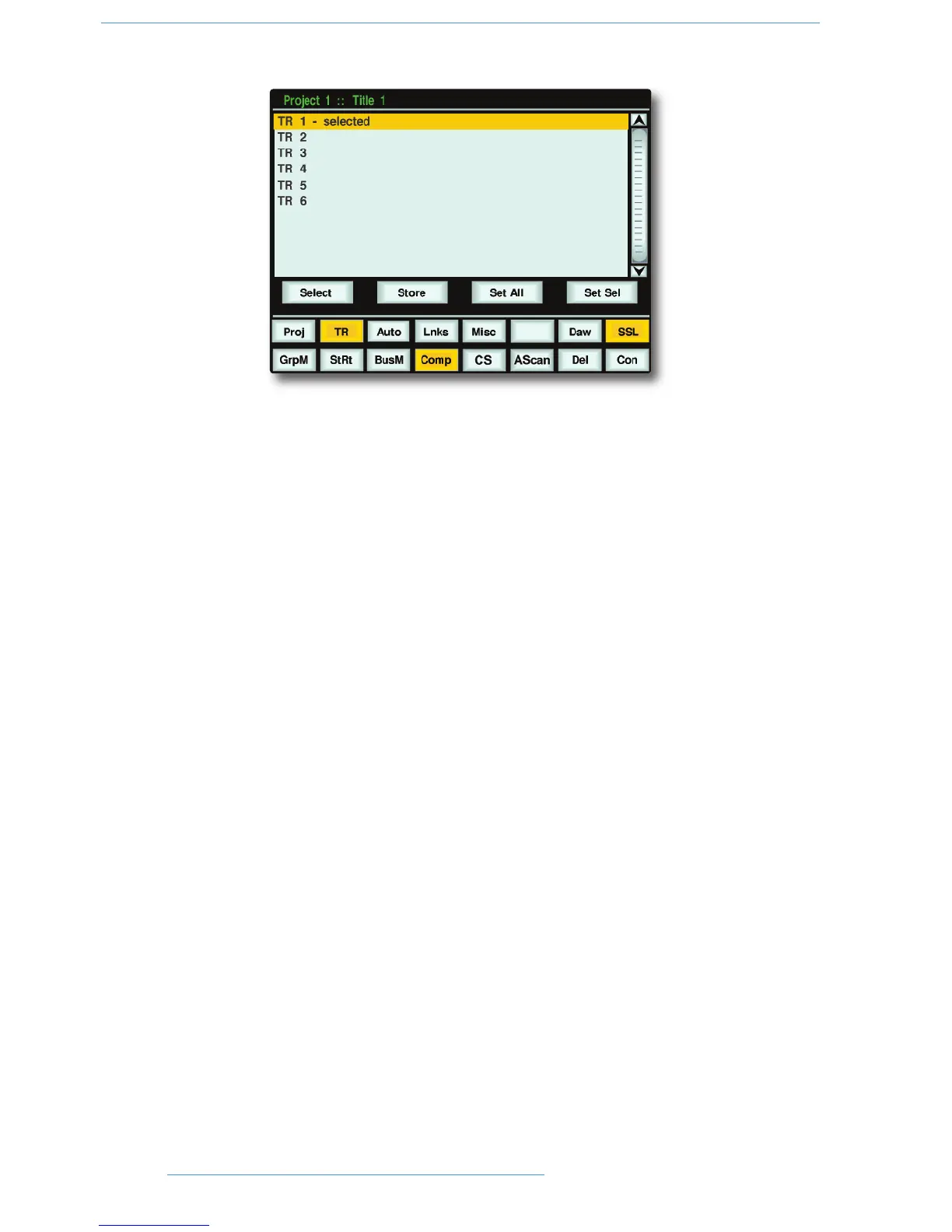RReeccaalllliinngg aa TTRR SSeettuupp
With TR selected, choose the required Project and Title, and scroll to the required TR Setup (see above). Press
Select and the stored console settings will be displayed on the centre section and bay screens (see next page).
DDeelleettiinngg aa TTRR SSeettuupp
With TR selected, scroll and Select the setup to be deleted. Hold down the Del soft key and press the Con key
to confirm.
RReennaammiinngg TTRR SSeettuuppss
Autonumbered TR Setups may be named via the Duality SE Remote application. Please refer to Section 6 for more
details.
44--44
TToottaall RReeccaallll
DDuuaalliittyy SSEE OOppeerraattoorr’’ss MMaannuuaall