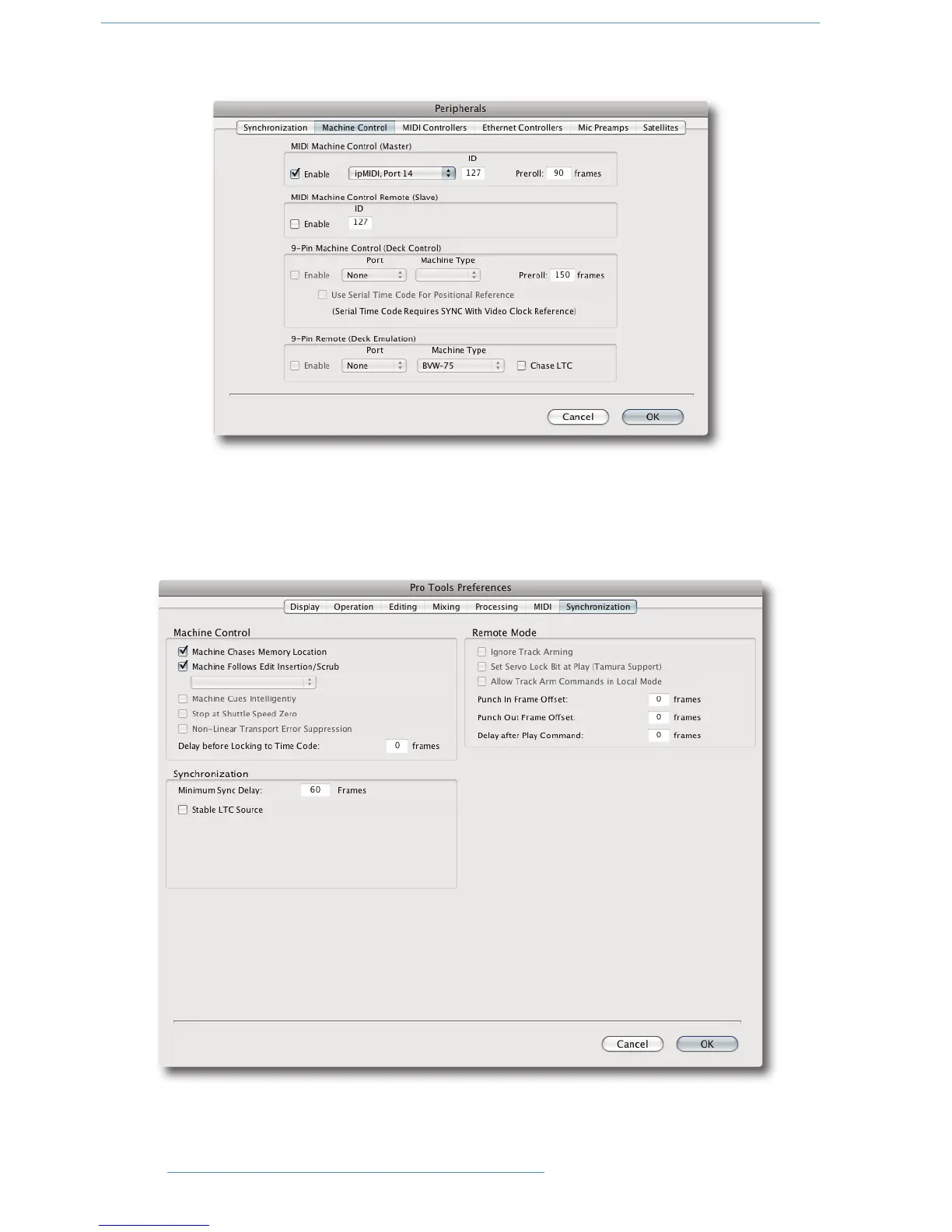To set up MMC locates, select the Machine Control tab in Setup / Peripherals:
Enable MIDI Machine Control and select the Port on the MIDI Interface that is connected to Duality SE’s Port 8
MIDI IN. Leave the ID as 127 (this sends to all connected devices).
Now go to Setup / Preferences and enable the top two options in the left-hand list. This ensures that the MMC
locate messages are transmitted correctly from Pro Tools:
AAuuttoommaattiioonn
55--2244 DDuuaalliittyy SSEE OOppeerraattoorr’’ss MMaannuuaall