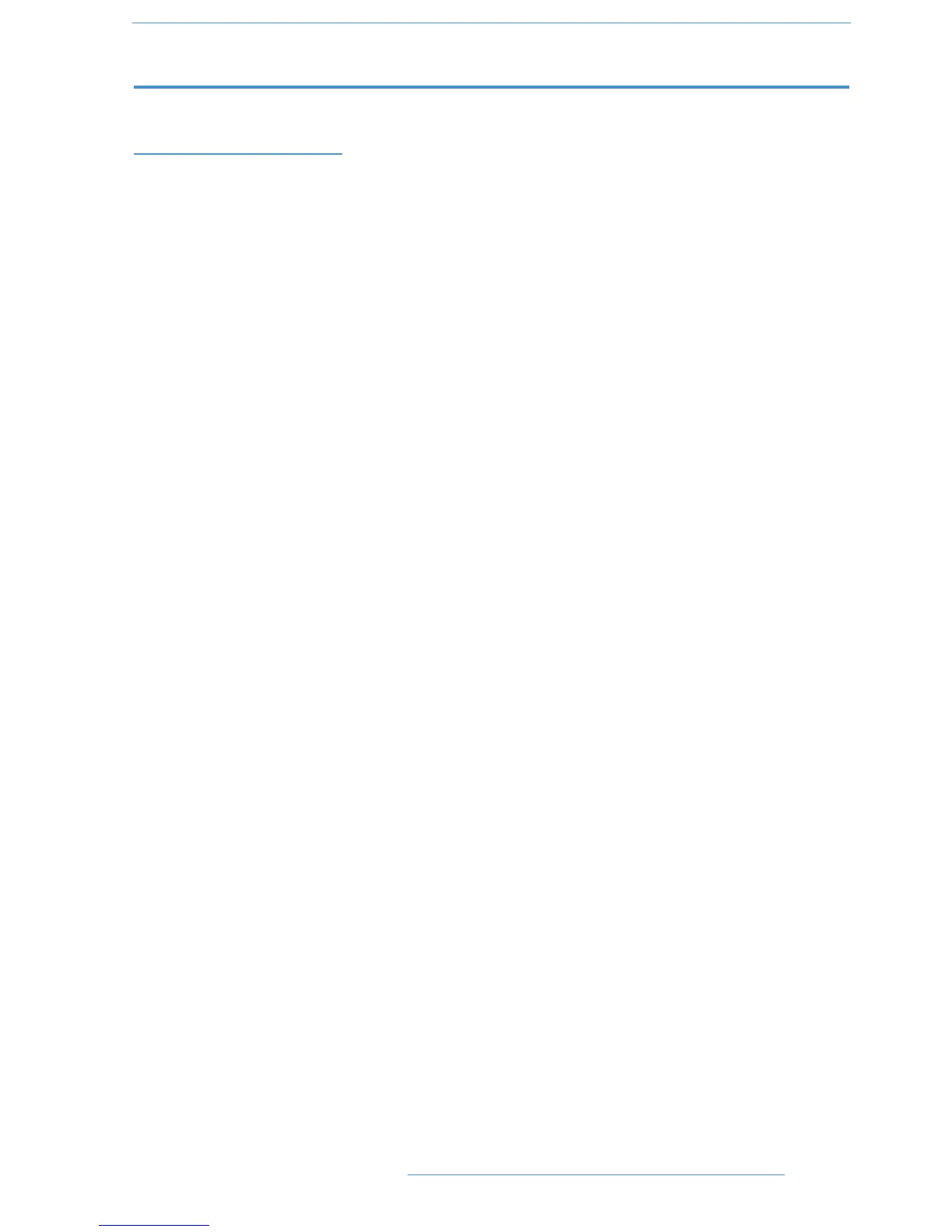SSEECCTTIIOONN 33:: DDAAWW CCOONNTTRROOLL
IInnttrroodduuccttiioonn
When connected to a Digital Audio Workstation that supports the HUI or Mackie Control Universal (MCU) control
protocols, the Duality SE console becomes a powerful digital workstation control surface, giving direct access to the
most important controls within the DAW. The console faders can be used to control the workstation faders and
sends, the channel D-pots can be used to control pans, sends and I/O functions, and the Master Control Panel and
plug-in controller provide easy access to a range of other parameters.
Duality SE can connect to two DAWs simultaneously, enabling more complex multi-workstation sessions to be run
without leaving the listening position.
For an up to date list of compatible DAW applications please visit: http://www.solidstatelogic.com. This section of the
manual is largely based on use with Digidesign’s Pro Tools package, with supplementary pages for other packages,
whose functionality will depend on their implementation of the HUI or MCU control protocols.
Duality SE communicates with connected DAWs using MIDI ports – either MIDI over Ethernet (ipMIDI) or the
physical MIDI ports located on the rear of the console.
The console Installation Guide (see Section 8) details wiring and software installation for connecting via MIDI over
Ethernet or conventional MIDI ports.
DDAAWW CCoonnttrroolllleerr FFeeaattuurreess SSuummmmaarryy
• Direct access to all major DAW mixing, editing and automation parameters
• MIDI connections over Ethernet
• Direct control of plug-in settings
• Integral colour TFT display with dedicated control buttons
• High resolution rotary encoder (D-pot) on every channel provides control of DAW pans, sends and I/O
routing, and for MCU compatible applications, Plug-ins and Instruments
• High quality motorised faders to write/replay level moves in your DAW
• Simple switching between console layer and DAW control layer
• Full remote control implementation
• Operation independent of platform or application
DDAAWW CCoonnttrrooll
33--11DDuuaalliittyy SSEE OOppeerraattoorr’’ss MMaannuuaall
