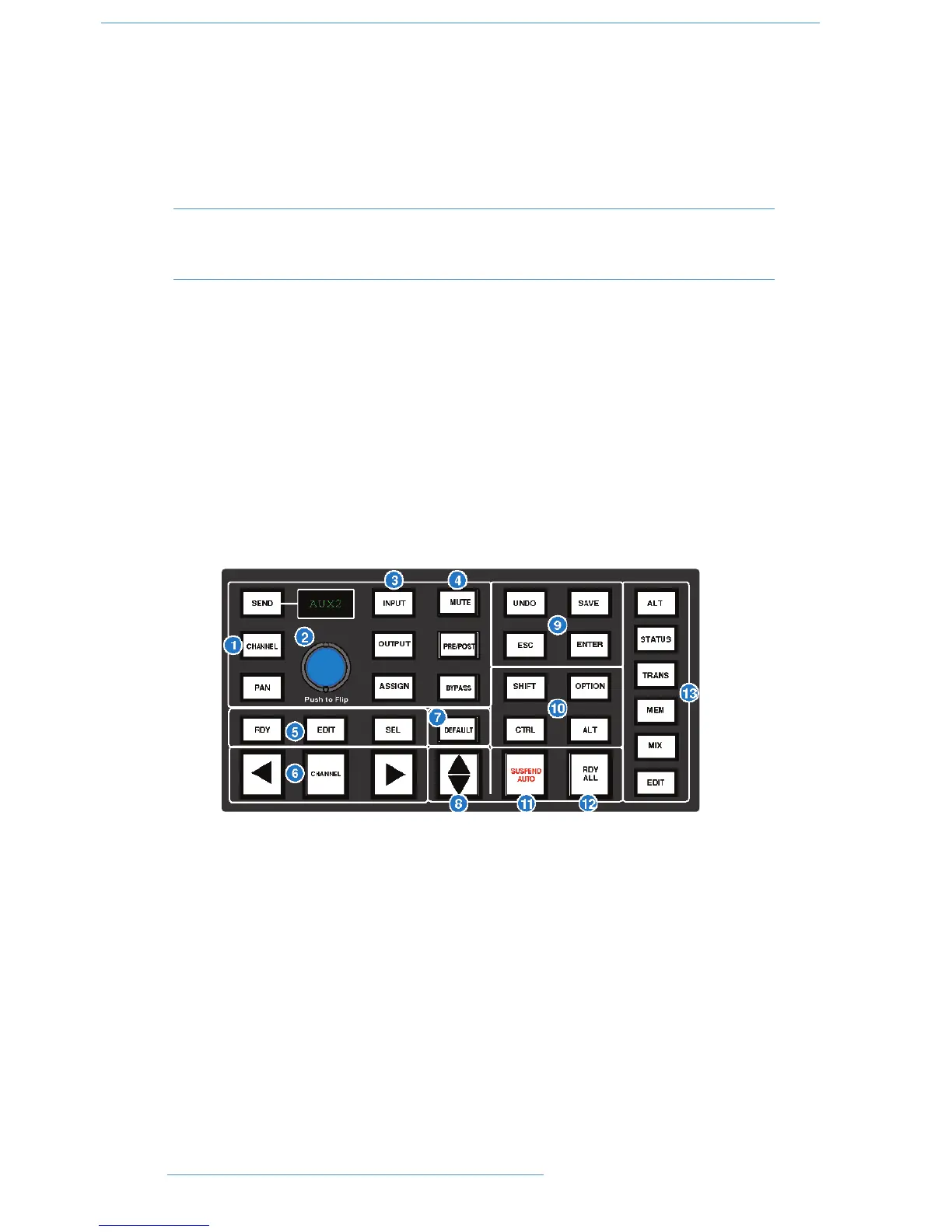DDAAWW CCoonnttrrooll
DDuuaalliittyy SSEE OOppeerraattoorr’’ss MMaannuuaall33--22
CCoonnssoollee FFooccuuss
The console can be selected to one of two important modes using the Console Focus button (8), located on the
Master Control Panel. This switches the channel meters, faders, solo and cut buttons between control of the analogue
signal path and the DAW. When the Console Focus button is illuminated, Duality SE is in ‘Analogue Focus Mode’.
When the Console Focus button is not illuminated, Duality SE is in ‘DAW Focus Mode’. This section describes
operation of the console in DAW Focus Mode.
Note that channel meters can be locked to either the analogue or DAW metering via the METERS soft
keys on the monitor panel: DAW locks the channel meters to the DAW layers, and Anl locks the channel
meters to the analogue channels.
Analogue Focus Mode
The channel faders control the channel audio output level for that fader. The channel meters indicate analogue
input/output levels for that channel. The channel D-pots are available to control DAW parameters.
DAW Focus Mode
The channel faders control DAW fader levels. The meters indicate DAW track levels. The channel D-pots are available
to control other DAW functions such as pan or send level.
Digital ‘In-line’ Mode
When the console is in DAW Focus Mode, analogue level control can be assigned to the D-pots by pressing the
CHANNEL button (1) on the Master Control Panel.