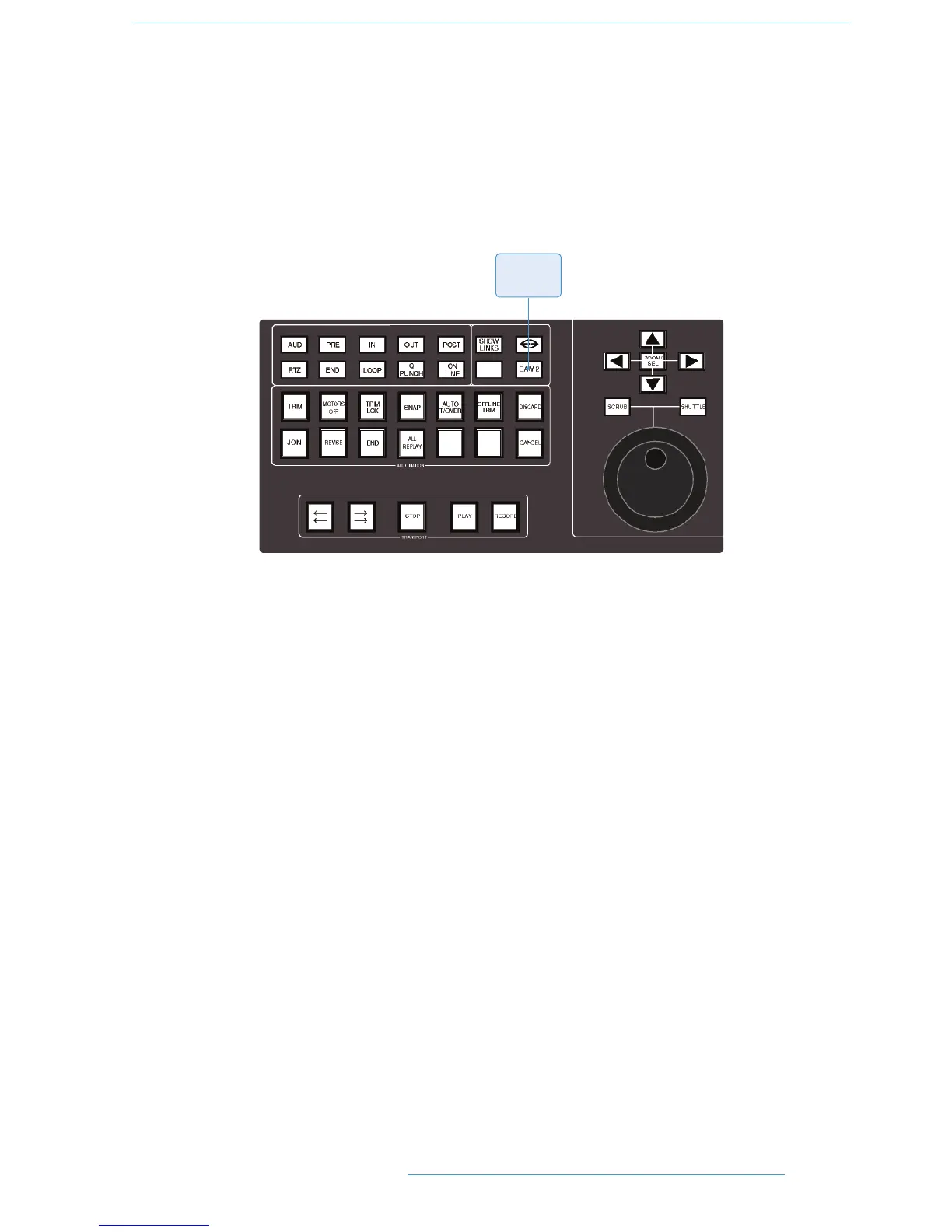DDAAWW CCoonnttrrooll
33--33
DDAAWW LLaayyeerrss
Duality SE can connect to two DAWs when connected using ipMIDI, and these are controlled from the two virtual
‘layers’. Control operations performed on the Duality SE control surface will then affect whichever DAW is assigned
to the currently selected layer.
To switch between the two DAW layers, press the DAW 2 button, located beneath the Eyeconix button in the
Monitor Controls area of the Centre Section (see below). Alternatively, go to SSL / DAW and choose either
DAW1 or DAW2 to make it the currently selected layer.
When the desk is in DAW Focus then the console controls will only effect the selected DAW.
DAW 2
button
DDuuaalliittyy SSEE OOppeerraattoorr’’ss MMaannuuaall