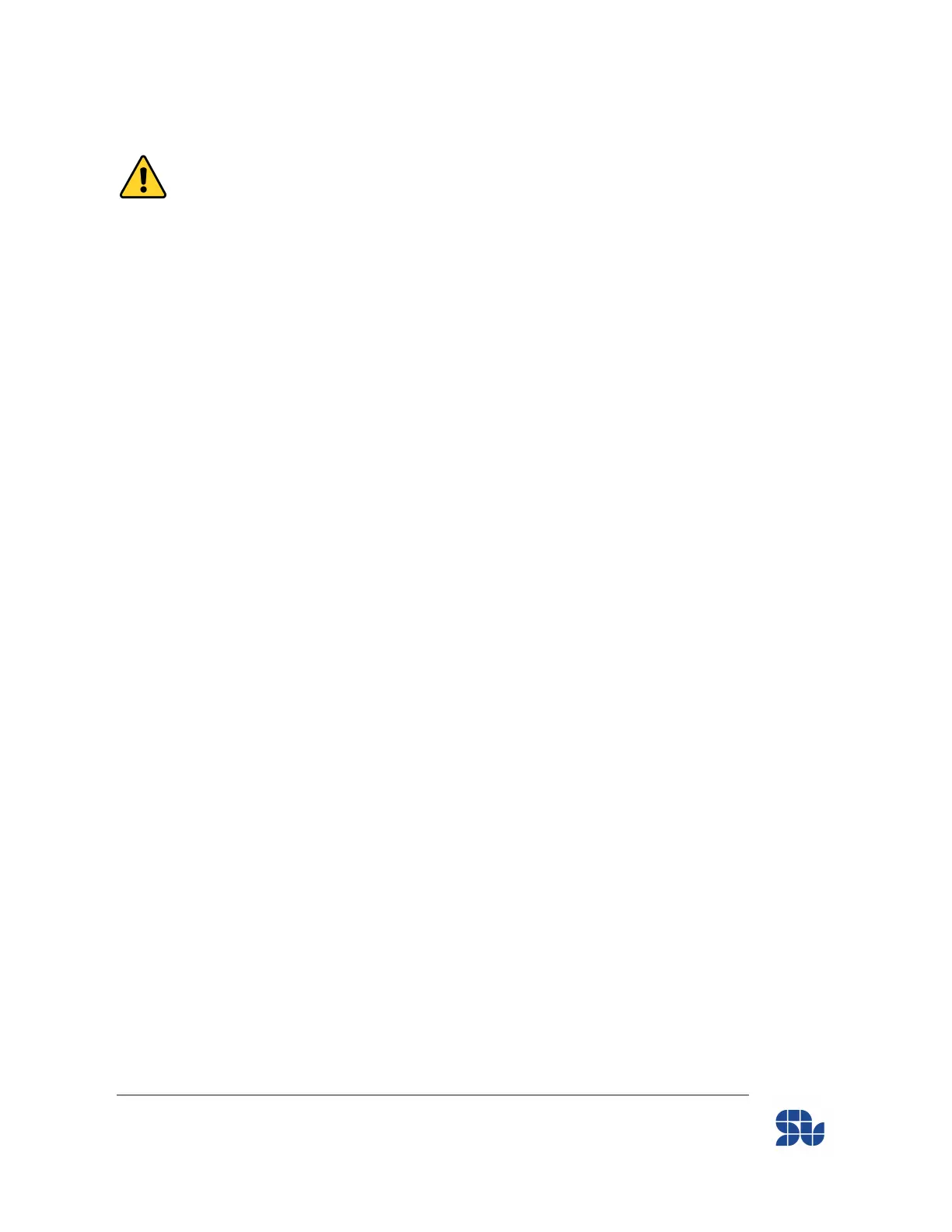SOLO BETA User Manual
- There are two types of parameters in “WRITING” mode:
1. Volatile parameters: They are shown with “V” inside the Storage section of the
writing table, and they are the parameters that you should write in them whenever
you want to change them or after power recycling ( turn ON/OFF), they will not be
stored in a long-term memory and after a power reset they will be forgotten and
set back to their default value.
2. Memory stored Parameters: These parameters are shown with “M” inside their
storage section of the writing table, after writing in them, their values will be stored
in a non-volatile memory and they will be remembered after power recycling, The
memory used to store these values is a precious resource and the number of
Writings are limited to a couple of Milion times ( 1,000,000 times guaranteed). So
for these types of values which are basically one time settings for a long period ( as
long as the Motor is the same ), the users should avoid to write in them everytime if
their value has not been changed with respect to the past.
www.solomotorcontrollers.com
January 2021 - Revision V_1.0.5 Copyright © 2020, All right Reversed. SOLO motor controllers.
47