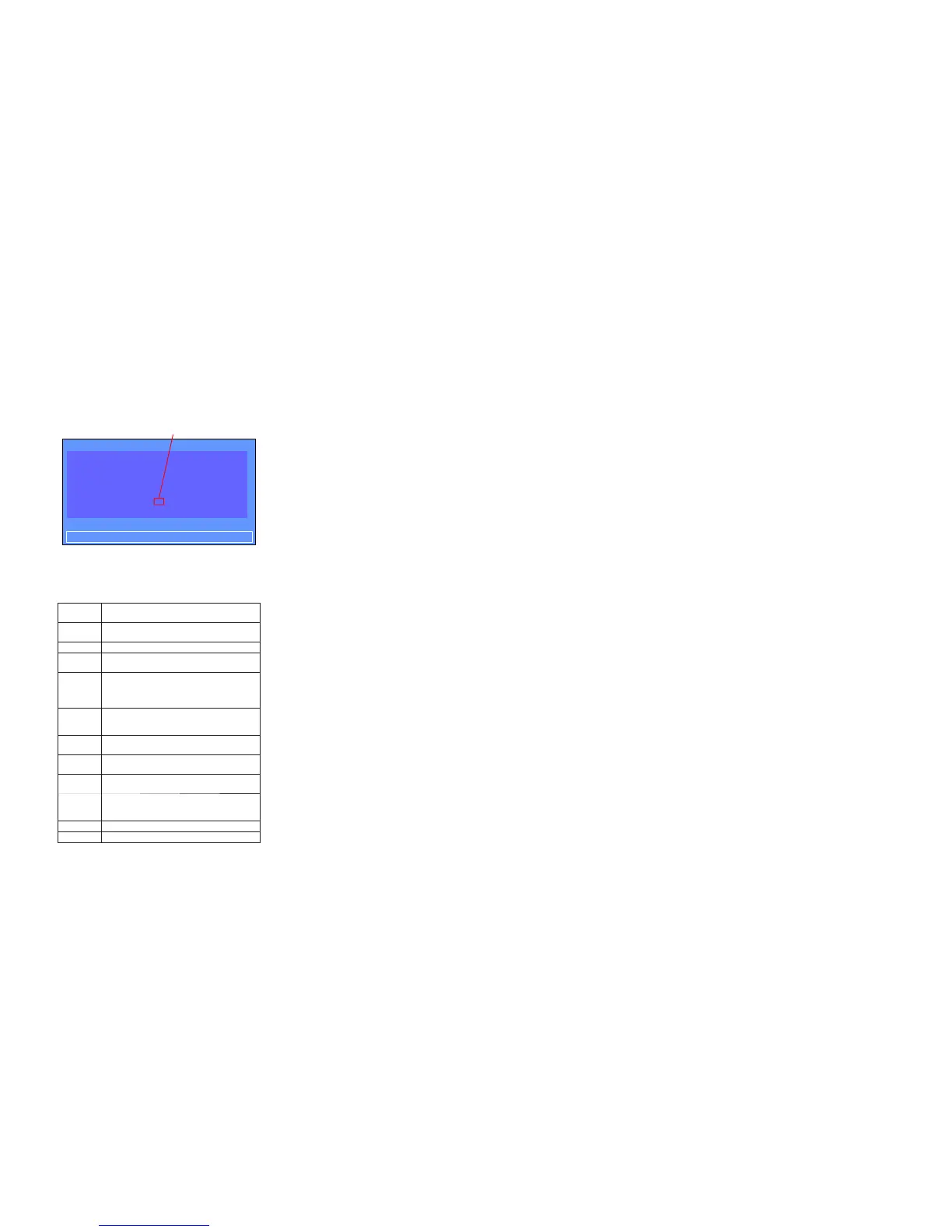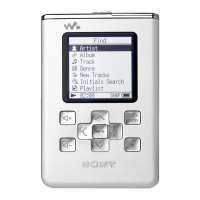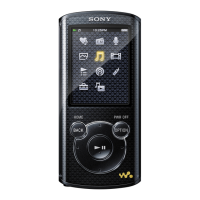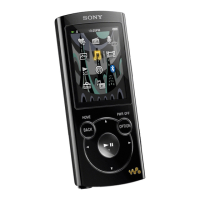HAP-S1
HAP-S1
3939
3. Checking Method of The SMART Test Result
Procedure:
1. After the SMART test is completed, press the [PUSH ENTER]
knob or [BACK] key to return to the “5. HDD” menu.
2. Rotate the [PUSH ENTER] knob to select the “4. SMART
Data Read(Need USB Memory)” and press the [PUSH EN-
TER] knob.
3. Rotate the [PUSH ENTER] knob to scroll the SMART data
on the liquid crystal display, and “START OF READ SMART
DATA SECTION” is displayed on the liquid crystal display.
5-4.SMART Data Read
Back to HDD Menu
The data was saved to USB memory
=== START OF READ SMART DATA SECTION ===
SMART overall-health self-assessment test result: PASSED
General SMART Values:
Offline data collection status: (0x00) Offline data collection
activity
was never started.
Auto Offline Data Collection: DisaEled.
Self-test execution status: ( 0) The previous self-test
routine completed
without error or no self-test has ever
result status
(Displayed characters/values in the above fi gure are example)
4. Read the result status value is displayed on the liquid crystal
display, and check the error contents at the following table.
• Result status = XXh
Result
status
Description
0Xh
The previous self-test routine completed without
error or no self-test has ever been run
1Xh The self-test routine was aborted by the host
2Xh
The self-test routine was interrupted by the host
with a hardware or software reset
3Xh
A fatal error or unknown test error occurred while
the device was executing its self-test routine and
the device was unable to complete the self-test
routine
4Xh
The previous self-test completed having a test ele-
ment that failed and the test element that failed is
not known.
5Xh
The previous self-test completed having the elec-
trical element of the test failed
6Xh
The previous self-test completed having the servo
and/or seek test element of the test failed
7Xh
The previous self-test completed having the read
element of the test failed
8Xh
The previous self-test completed having a test el-
ement that failed and the device is suspected of
having handling damage
9Xh – EXh Reserved
FXh Self-test routine in progress
