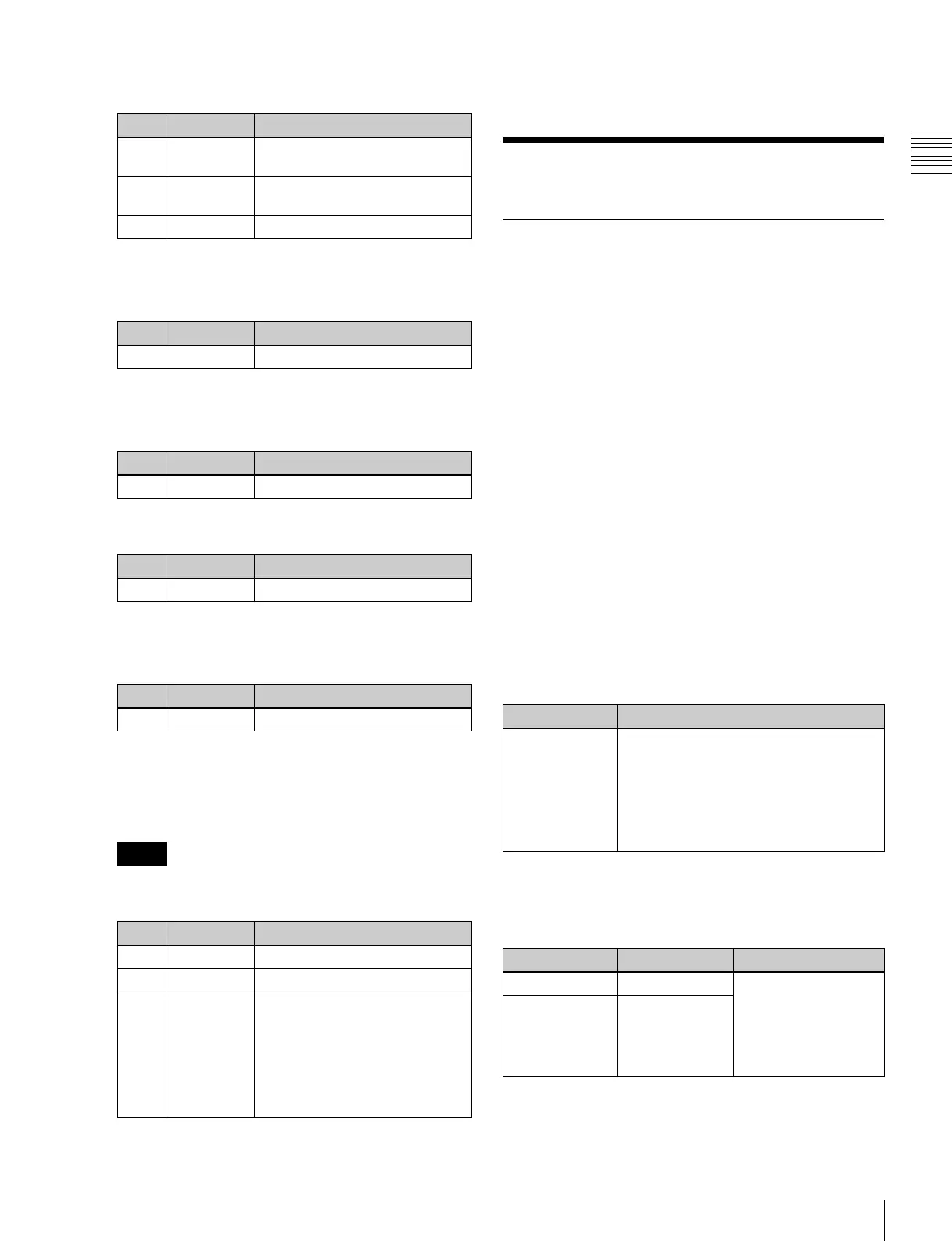123
Copy and Swap
Chapter 8 Color Backgrounds, Copy and Swap, and Other Settings
When turning [Multi] on and using replications of
the same pattern
a) 1 p. 87.
When turning [Aspect] on and setting the aspect
ratio of the pattern
a) 1 p. 86.
When turning [Pairing] on and making a wipe
pattern like a Venetian blind
When turning [Angle] on in the <Rotation> group
and slanting the pattern
a) 1 p. 86.
When turning [Speed] on in the <Rotation> group
and rotating the pattern at a constant rate
a) 1 p. 86.
When selecting [H] (horizontal) or [V] (vertical) in
the <Modulation> group and applying waviness to
the pattern
When using 1080PsF mode in an HD system, the
modulation function is not available.
5
To interchange color 1 and color 2, press the [Color
Invert] button, turning it on.
Copy and Swap
Overview of Copy and Swap
You can copy or swap the settings among the switcher
banks or between keyers.
The following settings can be copied or swapped.
• Overall settings for the M/E and PGM/PST banks
• Keyer settings
• Wipe settings in a transition control block
• Independent key wipe settings in a transition control
block
• DME wipe settings in a transition control block
• Independent key DME wipe settings in a transition
control block
• Matte color settings (color 1, color 2, and how to
compose them)
• Color settings
• Format converter input settings (copy only)
• Format converter output settings (copy only)
You can carry out keyer copy operations by a simple
button operation.
M/E copy and M/E swap
You can copy and swap the overall bank settings among
the switcher banks.
Keyer copy and keyer swap
You can carry out copy and swap operations among the
following keyers.
No. Parameter Adjustment
1 H Multi Number of repetitions of pattern
horizontally
2 V Multi Number of repetitions of pattern
vertically
3 Invert Type Replication layout
a)
No. Parameter Adjustment
1 Aspect Aspect ratio
a)
No. Parameter Adjustment
1Width Width
No. Parameter Adjustment
1 Angle Rotation angle of pattern
a)
No. Parameter Adjustment
1 Speed Rotation speed of pattern
a)
Notes
No. Parameter Adjustment
1 Amplitude Amplitude of modulation
2 Frequency Frequency of modulation
3 Speed Speed of waves
• Negative values create waves
in the down, left, and
counterclockwise directions.
• Positive values create waves in
the up, right, and clockwise
directions.
Target bank Target data
M/E-1
PGM/PST
Bank settings excluding the following
data items:
• Setup data
• Snapshots
• Keyframe effects
• Key snapshots
• Key memory
Target bank Target keyer Target data
M/E-1 Keys 1 to 4 Key settings excluding
the following data
items:
• Setup data
• Key snapshots
• Key memory
PGM/PST Downstream
keys 1 to 4
