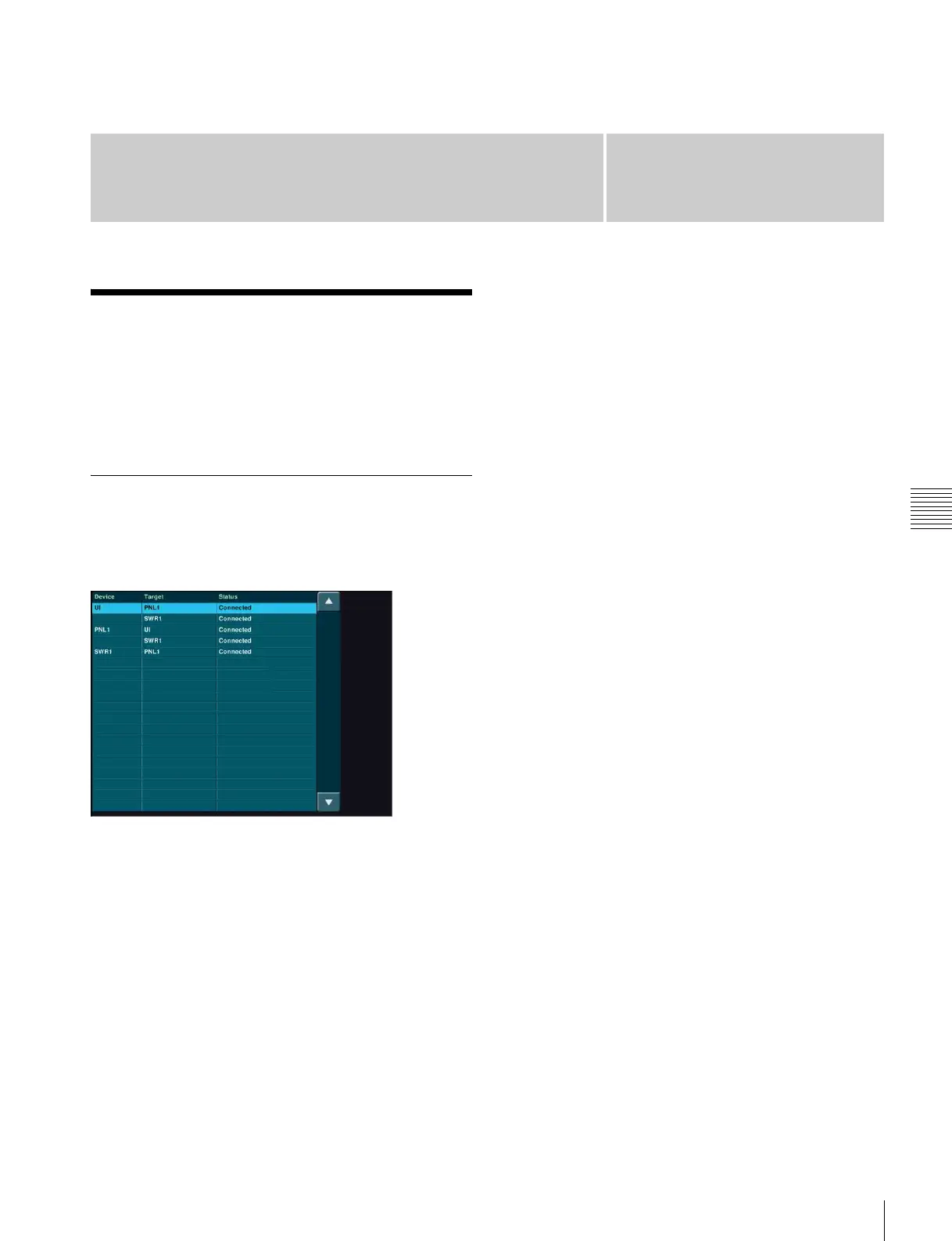263
Checking the Communications Status
Chapter
Chapter 21 Diagnosis
21
Diagnosis
Checking the
Communications Status
In the Diagnosis menu, you can check the LAN
communications status within the system.
Communications Status Display
Open the Diagnosis >System Info >LAN Status menu
(7341).
The following communications status screen appears.
Devices constituting the system only appear if they are
connected.
On the screen, devices that send information are listed
under Device, and those that receive information are listed
under Target.
The following information appears in the Status column.
• Connected: Ready for communication from Device to
Target.
• Not Connected: Not Ready for communication from
Device to Target.
