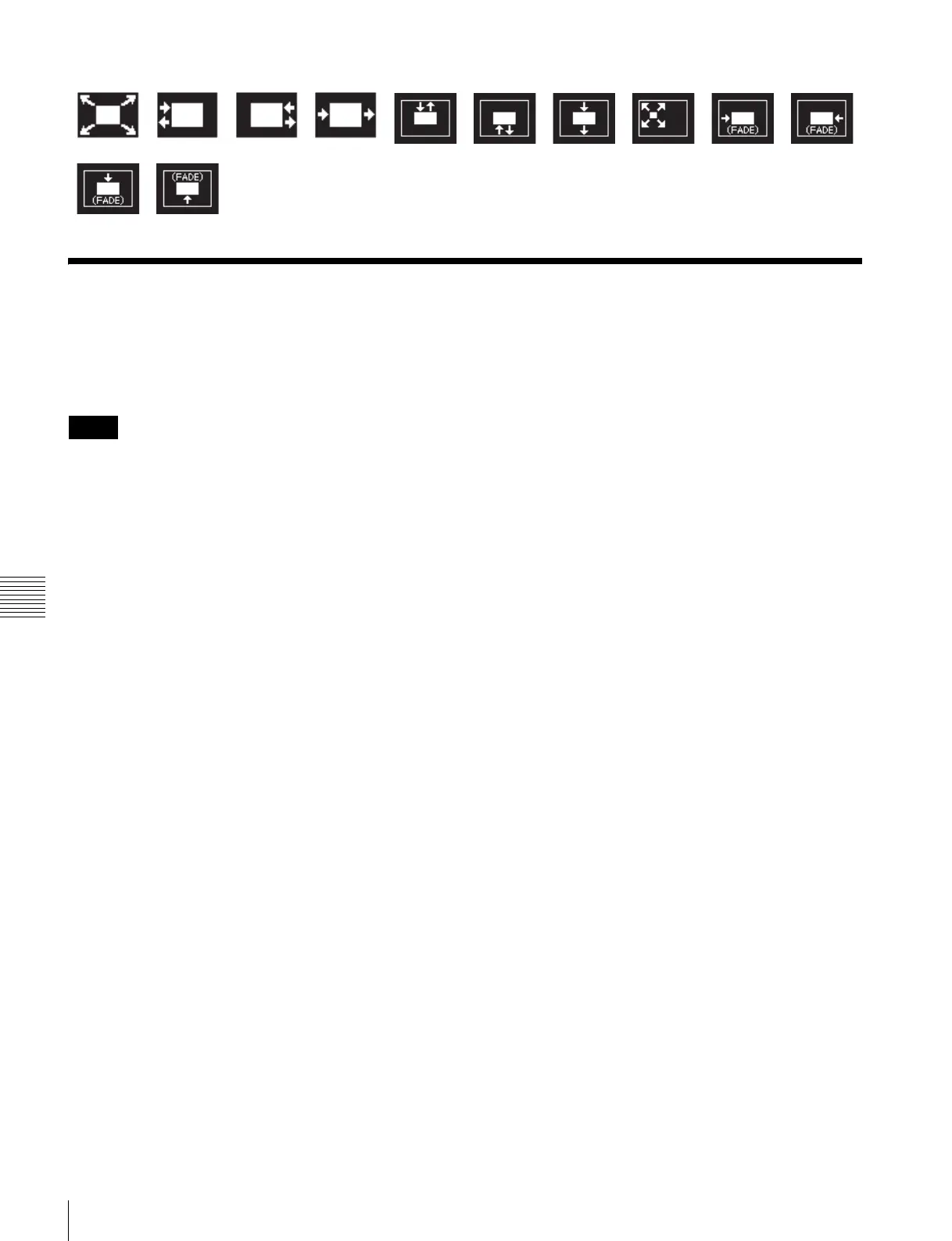266
Menu Tree
Appendix
Frame in-out
Menu Tree
This section shows the structure of each menu.
Menus with “Yes” in the Default Recall column can be reset
to their initial values by pressing the [Default Recall] button.
Some menus display items and functions not supported by
the MVS-3000 system.
For details, 1 “Menus of Disabled Operations and
Settings” (p. 281)
7201 7202 7203 7204 7205 7206 7207 7208 7221 7222
7223 7224
Notes
