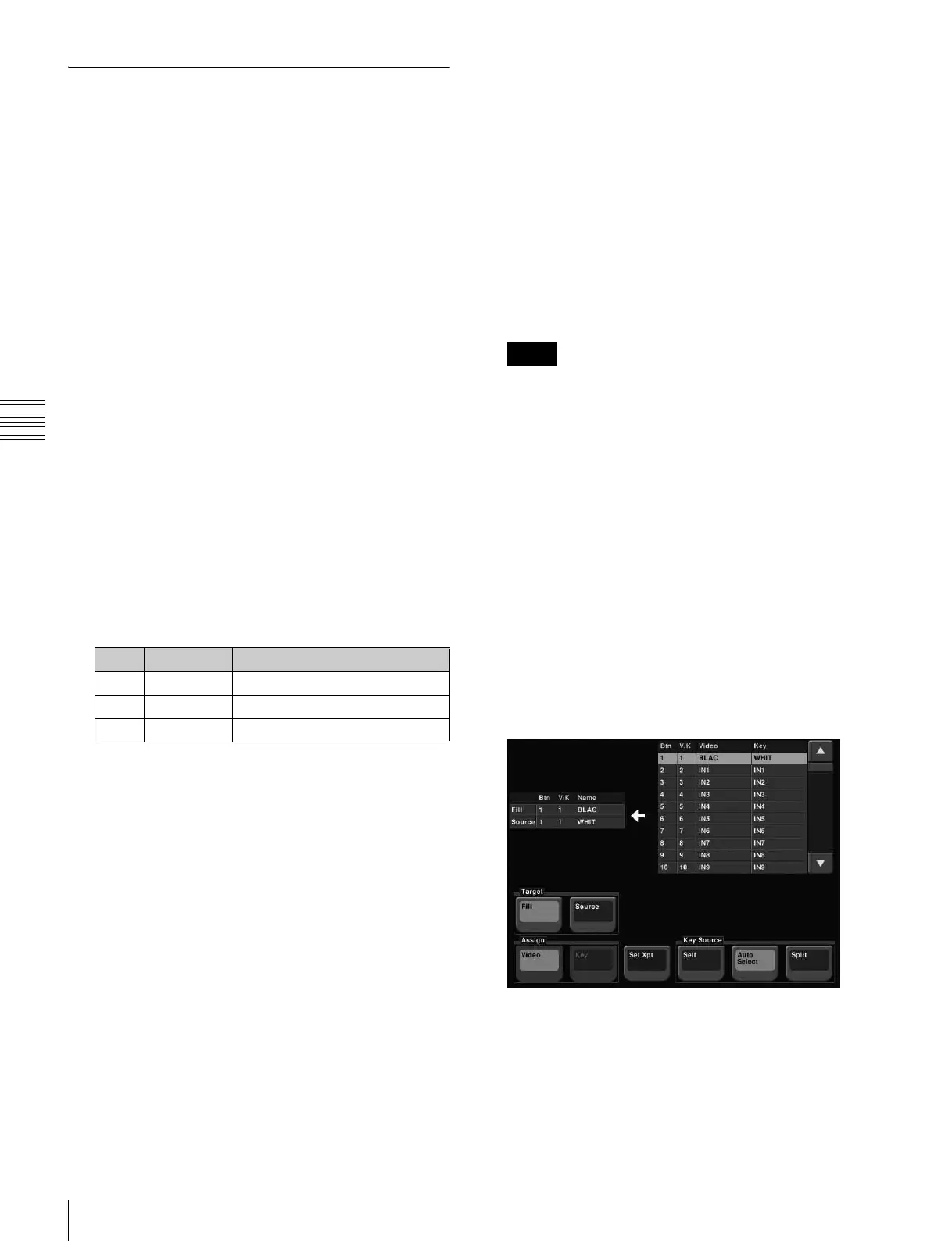66
Key Setting Operations Using Menus
Chapter 4 Keys
Selecting the Key Fill and Key
Source
Selecting the key fill and key source
To select the key fill and key source for key 1 on the M/E-
1 bank, use the following procedure.
1
Open the M/E-1 >Key1 >Type menu (1111).
2
In the <Key Fill> group, select either of the following
for use as the key fill.
Key Bus: Signal selected on the key 1 fill bus
Matte: Signal from the dedicated color matte
generator
3
If you selected [Key Bus] in step 2, select the [KEY1]
button in the 1st row of the cross-point control block,
and select the key fill in the 2nd row.
4
If you selected [Matte] in step 2, in the same Type
menu, press the [Matte Adjust] button to display the
Matte Adjust menu, then adjust the single-color or
two-color combination color matte. Select whether to
use a single-color matte or a two-color combination in
the <Fill Matte> group.
Flat Color: Adjust color 1 with the following
parameters.
Mix Color: Carry out a color mix. Adjust color 1 and
color 2, and select a mix pattern (see the next
section).
5
In the <Key Source> group, specify the key source
selection mode.
Self: The key fill bus signal is automatically selected
as the key source.
When the key type is selected as chroma key,
select [Self].
Auto Select: The signal allocated, being paired with
the key fill bus signal, to a cross-point button is
automatically selected as the key source.
The pairing settings are carried out in the Setup
menu.
For details, 1 “Cross-Point Settings” (p. 223).
Split: You can select a key source signal
independently of the key source automatically
selected in Auto Select mode.
6
If you selected [Split] in step 5, select the key source
using any of the following methods.
• In the cross-point control block, press the button in
the 2nd row while holding down the [KEY1] button
in the 1st row.
• Press the button in the 2nd row of the cross-point
control block while holding down the [SPLIT]
button in the Flexi Pad.
• Press the button in the 2nd row while holding down
the [KEY1] key delegation button in the transition
control block.
• When [Split] is selected, the key memory function
(1 p. 64) is disabled.
To select a video signal that is assigned to a cross-point
button, the operation mode for the [KEY] button must
be set.
For details, 1 “Setting the Button Operation Mode”
(p. 237).
Selecting the key source and key fill in the
menu
Selecting the key source
To select the key source, use the following procedure.
1
In the <Key Fill> group of the M/E-1 >Key1 >Type
menu (1111), select [Key Bus].
2
Press [Signal Select].
The Signal Select menu (1111.3) appears.
3
In the <Target> group, press [Source].
4
In the <Key Source> group, specify the key source
selection mode (Self, Auto Select, or Split).
See step 5 in “Selecting the key fill and key source”
(1 p. 66).
No. Parameter Adjustment
1 Luminance Luminance
2 Saturation Saturation
3Hue Hue
Notes
