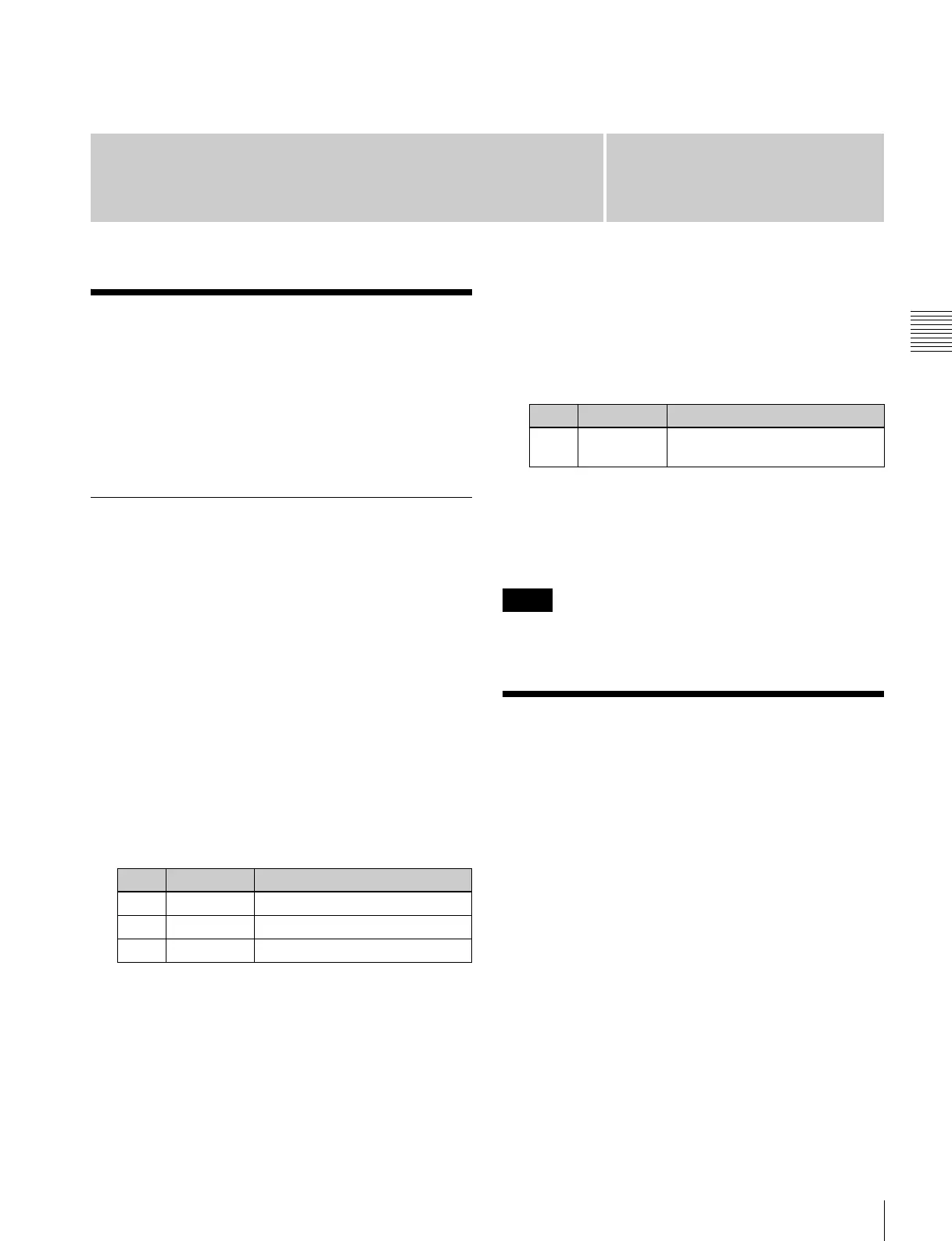257
Router Interface Settings / Tally Group Settings
Chapter
Chapter 19 Router Interface and Tally Setup
19
Router Interface and
Tally Setup
Router Interface Settings
In this system, the interface with a router (routing
switcher) uses the S-Bus protocol. It is therefore necessary
to assign inputs and outputs of the switcher and so on to an
S-Bus space.
The settings are common to the parallel and serial tallies.
Assigning Switcher Inputs and
Outputs to S-Bus Space
1
In the <Device> group of the Engineering Setup
>Router/Tally >Router menu (7361), select the device
to which the settings apply.
SWR1: Settings apply to switcher 1.
(The SWR2 setting is disabled.)
2
In the <Matrix Size> group, select the matrix size.
136 × 138 (Standard): Assigns to S-Bus space with
the switcher input/output at 136 × 138 size.
128 × 128: Assigns to S-Bus space with the switcher
input/output at 128 × 128 size.
3
Set the following parameters.
Setting the group number of an S-Bus
description name
Sets the group number for an S-Bus description name to be
displayed in the source name displays for a cross-point
operation.
1
In the <Alias Name Gp> group of the Engineering
Setup >Router/Tally >Router menu (7361), press [Gp
No].
2
Set the following parameter.
a) When setting values 1 to 7 are selected and the name is not set, the
description name for “0” appears.
If the description name for “0” is not registered either, the Type and
No values appear.
3
In the <Alias Name Gp> group, press [Set].
Transmit the description name selected here from the
router.
Tally Group Settings
With the S-Bus protocol, tally control is possible for
groups 1 to 8, but in this system you can use either groups
1 to 4 or groups 5 to 8.
You can also select whether or not to transfer the tally
information over the S-Bus.
Setting the tally groups
1
Open the Engineering Setup >Router/Tally >Group
Tally menu (7362).
2
To select a consecutive sequence of groups from each
of groups 1 to 4 and groups 5 to 8, set [All Group
Enable] to On.
3
In the <Tally Group> group, select the desired groups.
4
Set [SBus Tally Enable] to On to enable the tally
information on the S-Bus.
No. Parameter Adjustment
1 Source Source start address
2 Destination Destination start address
3 Level S-Bus space level
No. Parameter Adjustment
1 Gp No Group number of S-Bus
description name
a)
Notes
