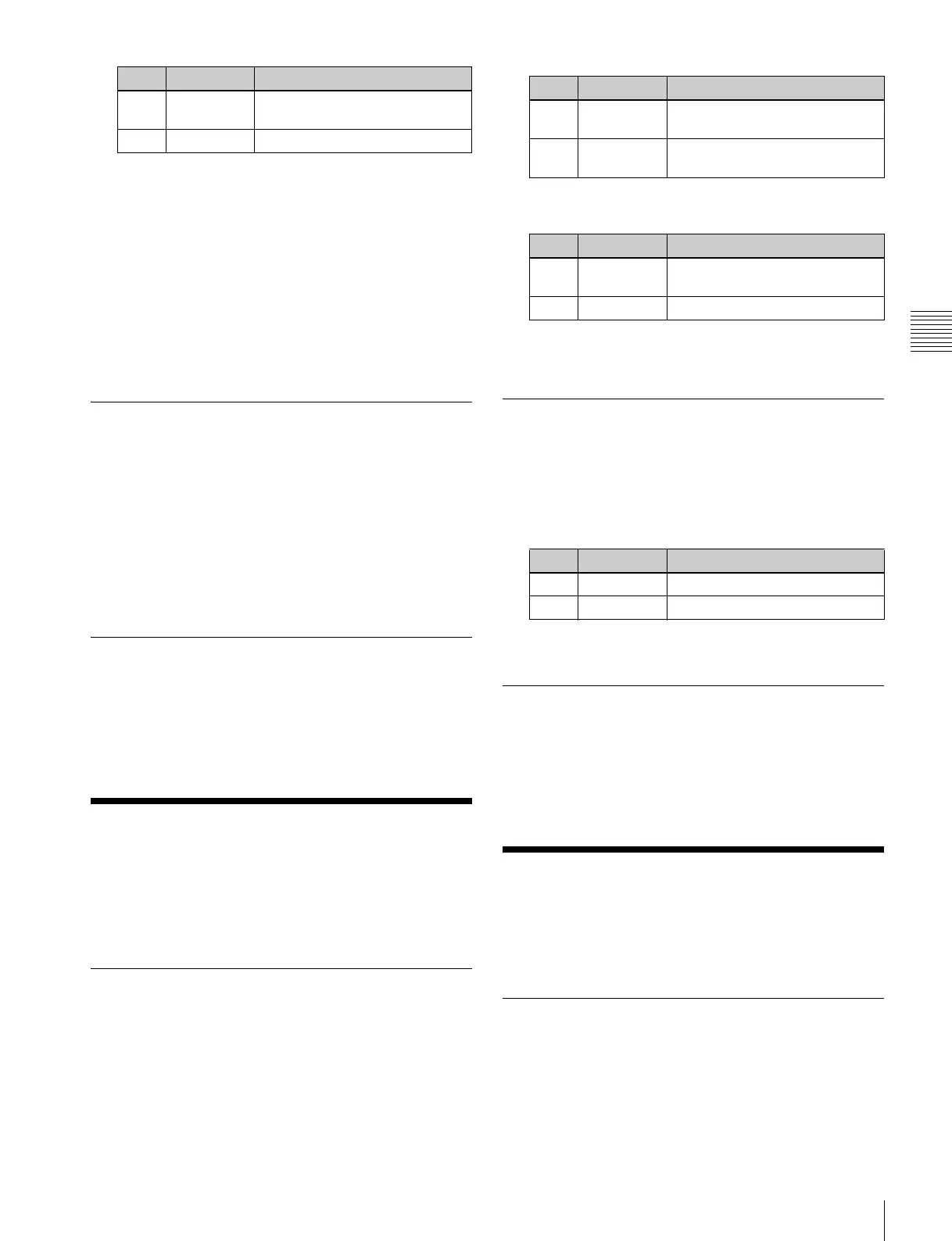259
Tally Copy Settings / Serial Tally Settings
Chapter 19 Router Interface and Tally Setup
a) 1:R1, 2:G1, 3:R2, 4:G2, 5:R3, 6:G3, 7:R4, 8:G4, 9:R5, 10:G5, 11:R6,
12:G6, 13:R7, 14:G7, 15:R8, and 16:G8. (R is an abbreviation of
“Red Tally,” and G of “Green Tally.”)
3
In the <Tally Enable> group, specify the tally
generation mode.
Enable: Always generate a tally.
Disable: Never generates a tally.
“Tally Input” is disabled, even if selected.
4
Press [Execute].
Modifying Tally Generation
1
Open the Engineering Setup >Router/Tally >Tally
Enable >Modify menu (7364.2).
2
With reference to steps 2 to 3 in the preceding section
“Making New Tally Generation Settings” (1 p. 258)
change the parameters as required.
3
Press [Execute].
Deleting Tally Generation Settings
1
In the Engineering Setup >Router/Tally >Tally Enable
menu (7364), select the tally generation entry.
2
Press [Delete].
Tally Copy Settings
You can copy the tally information pertaining to a
particular source to a different source.
The settings are common to the parallel and serial tallies.
Making New Tally Copy Settings
1
Open the Engineering Setup >Router/Tally >Tally
Copy >New menu (7365.1).
2
Select the copy-from source.
When setting more than one tally copy, you can
specify the copy-from source start and end addresses.
3
Specify the copy-to source address.
4
Press [Execute].
Modifying Tally Copy Settings
1
Open the Engineering Setup >Router/Tally >Tally
Copy >Modify menu (7365.2).
2
Select the copy source and copy destination.
3
Press [Execute].
Deleting Tally Copy Settings
1
In the Engineering Setup >Router/Tally >Tally Copy
menu (7365), select the tally copy settings.
2
Press [Delete].
Serial Tally Settings
This sets the serial tally settings, including tally type and
source address for each serial tally port.
Setting or Changing the Serial Tally
Settings
1
In the <Serial Tally Port> group of the Engineering
Setup >Router/Tally >Serial Tally menu (7367), select
the port to which the setting applies.
2 Destination
Level
Destination level
3 Tally Type Tally type
a)
No. Parameter Adjustment
No. Parameter Adjustment
1Copy From
(From)
Copy-from source start address
2Copy From
(To)
Copy-from source end address
No. Parameter Adjustment
3Copy To
(From)
Copy-to source (start) address
4 Copy To (To) Copy-to source (end) address
No. Parameter Adjustment
1 Copy From Copy-from source
2 Copy To Copy-to source
