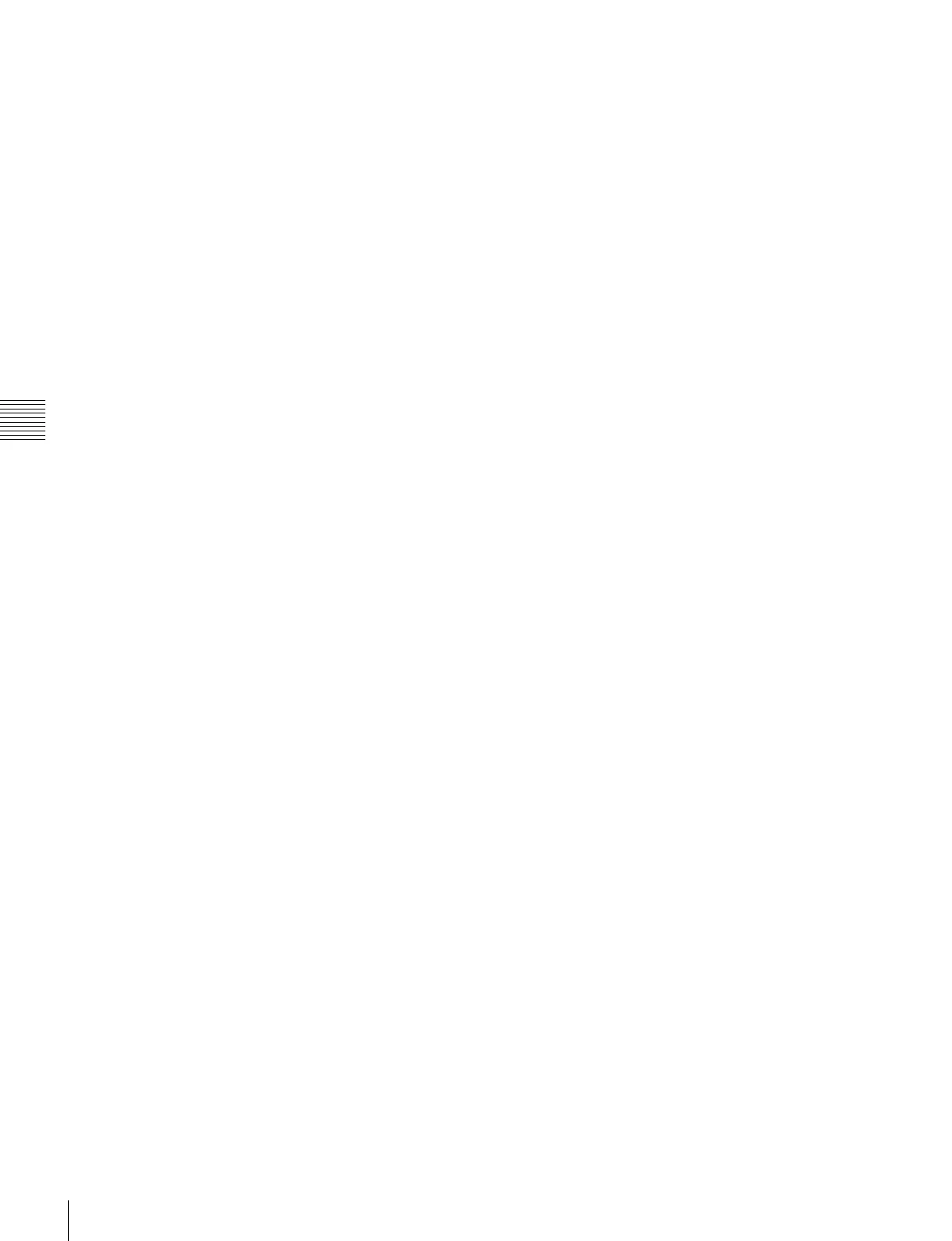82
Key Snapshots
Chapter 4 Keys
2
In the memory recall section, hold down the [STOR]
button, and press the button (any of [1] to [4]) for the
register in which you want to save the key snapshot.
To recall a key snapshot
For example, to recall a key snapshot for M/E-1 key 1
saved in register 1, select the M/E1 region and KEY1, then
proceed as follows.
1
Press the [KEY SS] button.
2
According to the information you want to recall, set
the following buttons on/off.
[MOD ENBL] button: Recall the key adjustment
values and key modifier settings.
[TRNS ENBL] button: Recall independent key
transition settings.
If both are off, then key memory is enabled, and just
the saved key fill and key source signal selections are
recalled.
3
Press button [1] for the register you want to recall.
The [1] button lights yellow, and the key snapshot is
recalled.
To cancel the recall operation, press the [UNDO]
button.
To delete a key snapshot
For example, to delete a key snapshot saved to register 1 of
key 1 of M/E-1, select the M/E1 region and KEY1, then
use the following procedure.
1
Press the [KEY SS] button.
2
Holding down the [DEL] button, press the button [1]
of the register to which the key snapshot you want to
delete is saved.
To carry out an auto transition execution during
key snapshot operation
Press the [AUTO TRNS] button.
To instantly insert/remove a key
Press the [KEY ON] button.
To remove the key, while the key is inserted press the
[KEY ON] button.