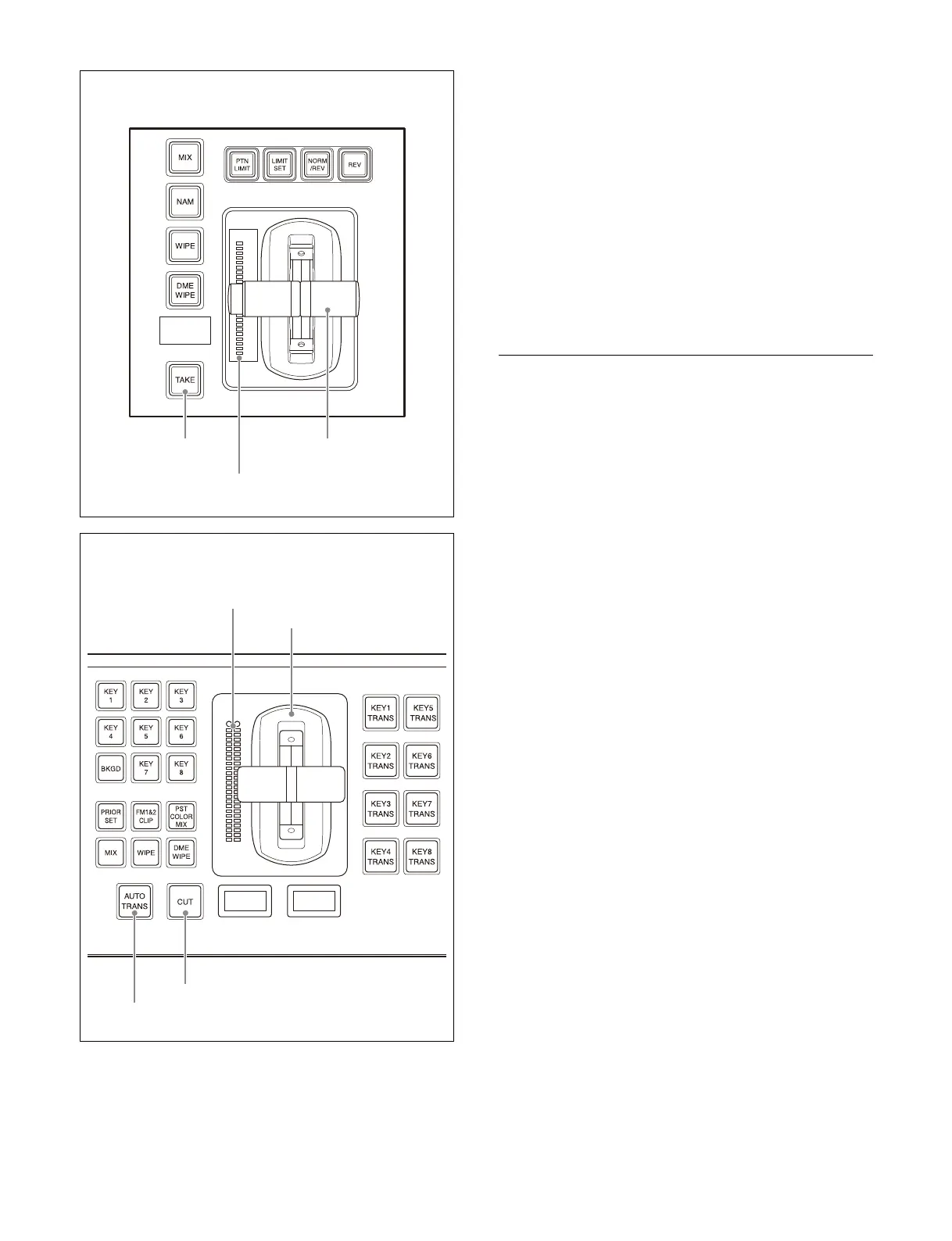102
There are two modes for carrying out a transition: auto
transitions are carried out by a button operation, and
manual transitions are carried out using the fader lever.
It is also possible to combin
e both methods, taking
control with the fader lever of an auto transition which has
partly completed, or completing a transition started with
the fader lever as an auto transition.
Transition indicator
You can check the transition execution status using the
t
ransition indicator on the transition control block/
transition control block (simple type).
The transition indicator displays t
he transition execution
status by which LEDs are lit and which are not, both for
manual transitions and auto transitions.
When the transition indicator is li
t up to the center point,
the transition progress has reached 50%.
When the transition is completed, the transition indicator
turns off.
Auto Transitions
To switch images with the preset transition type
and transition rate
Press the [AUTO TRANS] button in t
he transition control
block or the [TAKE] button in the transition control block
(simple type).
The transition is executed aut
omatically with the preset
speed (transition rate).
During the transition execution, the [A
UTO TRANS]
button/[TAKE] button is lit amber.
To switch images instantaneously
Press the [CUT] button in the
transition control block/
transition control block (simple type).
When the next transition is a key, the key is
inserted or
removed instantaneously.
To complete a partially executed transition
in
stantaneously
Press the [CUT] button in the
transition control block/
transition control block (simple type).
The [AUTO TRANS] bu
tton/[TAKE] button turns off.
Changing from auto transition to manual
transition
During an auto transition started by pressing the [AUTO
TRANS] button/[TAKE] button, operating the fader lever
immediately enables the fader lever, and the [AUTO
TRANS] button/[TAKE] button turns off. Thereafter, the
fader lever controls the execution of the transition.
Executing an auto transition using the
menu
This section describes the M/E-1 menu as an example.
1
Open the Home > M/E-1 > Bus/Transition > Wipe >
Wipe Snapshot menu (11109.37) or Home > M/E-1 >
Bus/Transition > DME Wipe > DME Wipe Snapshot
menu (11109.46).
Fader lever
ICP-X7000 transition control block (simple type)
Transition indicator
TAKE button
Fader lever
Transition indicator
AUTO TRANS button
CUT button
ICP-X1000 series transition control block
