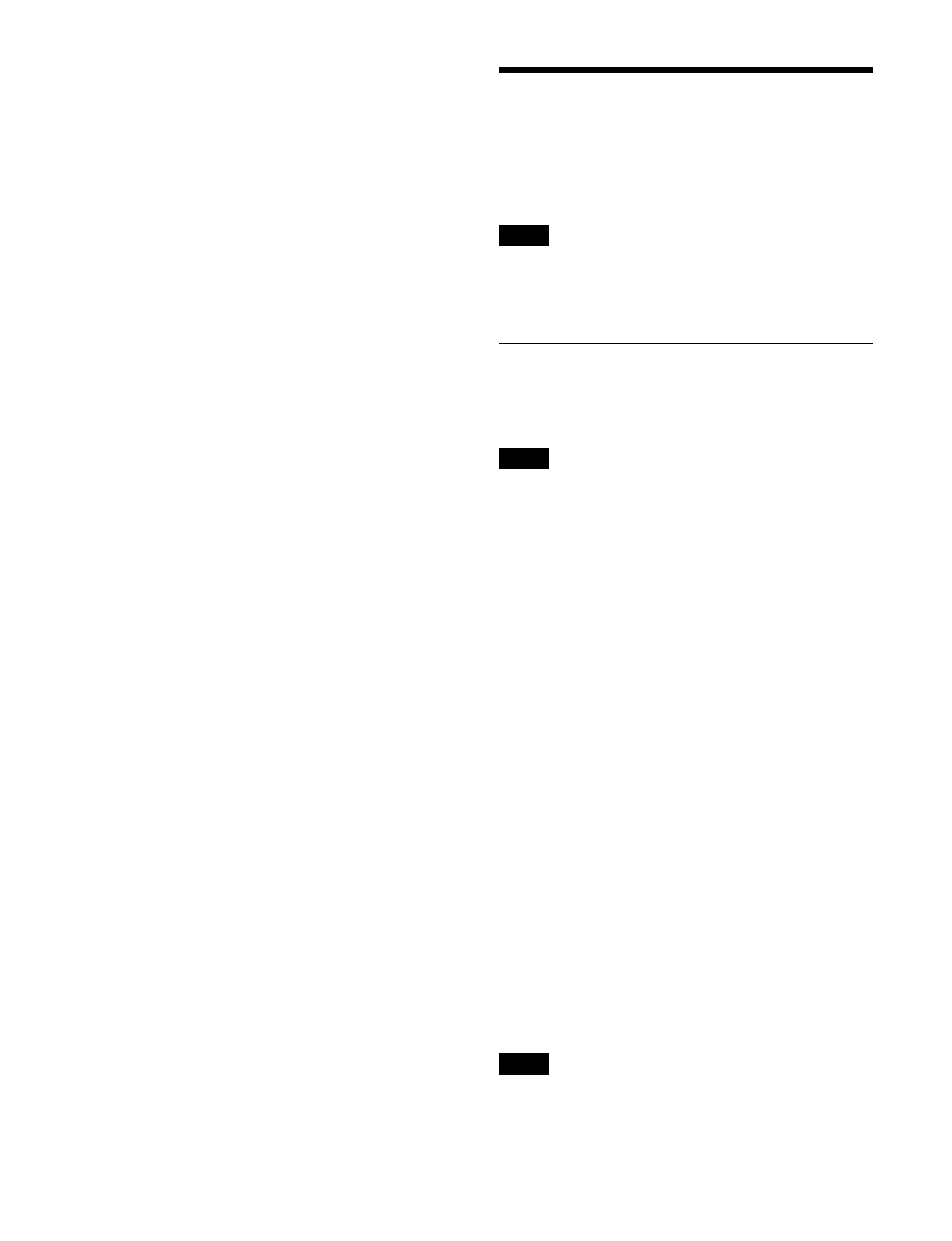95
For details about transition preview, see “Transition
Preview” (page 107).
When a wipe or DME wipe is selected as the
t
ransition type, you can set the transition execution
range (pattern limit).
For details about pattern limits, see “Pattern Limit”
(page 105).
6
Execute a transition.
Execute the transition using the buttons and fader
l
ever in the transition control block.
For details about executing transitions, see
“Executing a Transition” (page 101).
Next Transitions
You can select the switch target of a transition.
Next transitions are configured using t
he transition
control block.
In the simple-type transition control block, only
b
ackground transition operations are supported. Next
transition selection is not supported.
Selecting a Next Transition
You can select a next transition using the transition
control block of the target switcher bank.
The buttons used for configuring a next transition must be
assi
gned to the transition control block beforehand.
For details about assign
ing buttons, see “Assigning
Control Panel Buttons” (page 397).
Select the switch target of a
transition using the next
transition selection buttons.
Multiple next transition selection buttons can be pressed
and
lit at the same time.
To switch the background
Press the [BKGD] button, turning it on.
Select a background image for a
fter the transition using
the background B bus cross-point buttons.
For details about image selection, see “Chapter 4
Selecting Signals” (page 80).
To insert/remove a key
Press a [KEY1] to [KEY8] button, turning it on.
If a key is not inserted, it will be inserted. If a key is
inserte
d, it will be removed.
When inserting a key, set the key to insert.
For details about setting keys, see “Chapter 6 Keys”
(page 115).
To remove all inserted keys
Press the [BKGD] button twice.
Double-pressing of the [BKGD] button must first be
enabled.
Note
Note
Note