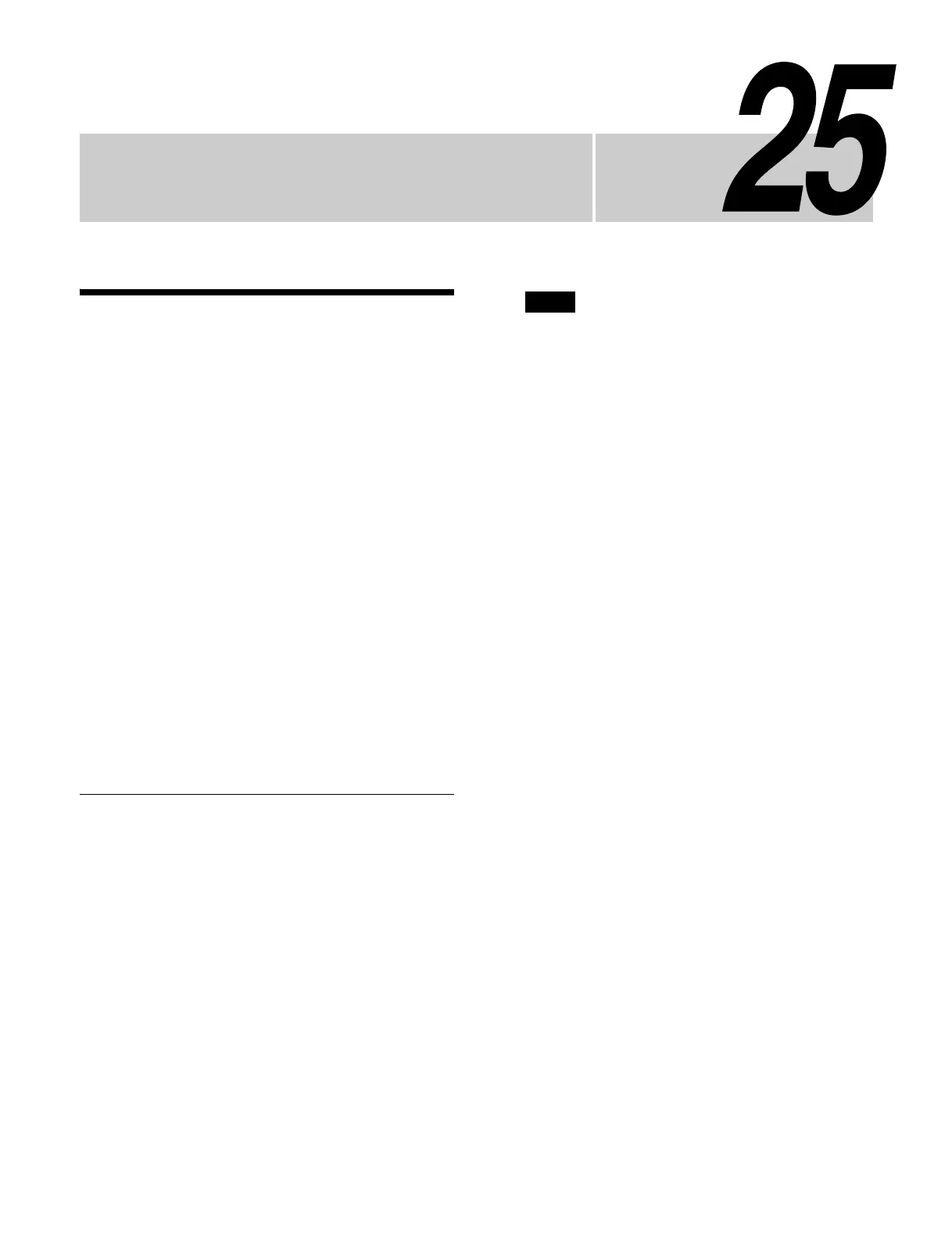Chapter
419
External Device Setup
Setting Parallel Input
Ports
The use of parallel input ports is assigned in the following
priority sequence.
1. External box settings in t
he Home > Setup >
Router/Tally > NS-Bus > Matrix menu (19106.11).
Assigned to external boxes according to the parallel
in
put port priority.
2. Tally settings in the Home
> Setup > Router/Tally >
Tally > Tally Enable menu (19106.23).
Tally input is assigned to the se
lected parallel input
port.
3. GPI input port settings in t
he Home > Setup >
External Device > Input Config menu (19105.11).
GPI input settings are configured for parallel input ports
no
t used for external boxes or tally input.
GPI input is also supported via a network. The GPI input
p
ort settings are the same as for parallel input ports.
For details, see “GPI input via a network” (page 420).
Assigning a GPI Input
1
Open the Home > Setup > External Device > Input
Config menu (19105.11).
A list of parallel input ports is shown on the left and
a
list of GPI inputs is shown on the right.
2
In the list on the left, select the target parallel input
port to set.
The number for a parallel inpu
t port is displayed in
“board (1 to 3)-number (1 to 6)” format (for example,
“1-3”).
Ports on boards 2 and 3 can be used when an
XKS-G1
700 Legacy Interface Board (option) is
installed.
3
In the list on the right, select the GPI input to assign.
4
Press the [Set] button.
To release a GPI input assignment
Select the target parallel input port to release and press the
[N
o Assign] button.
Note
