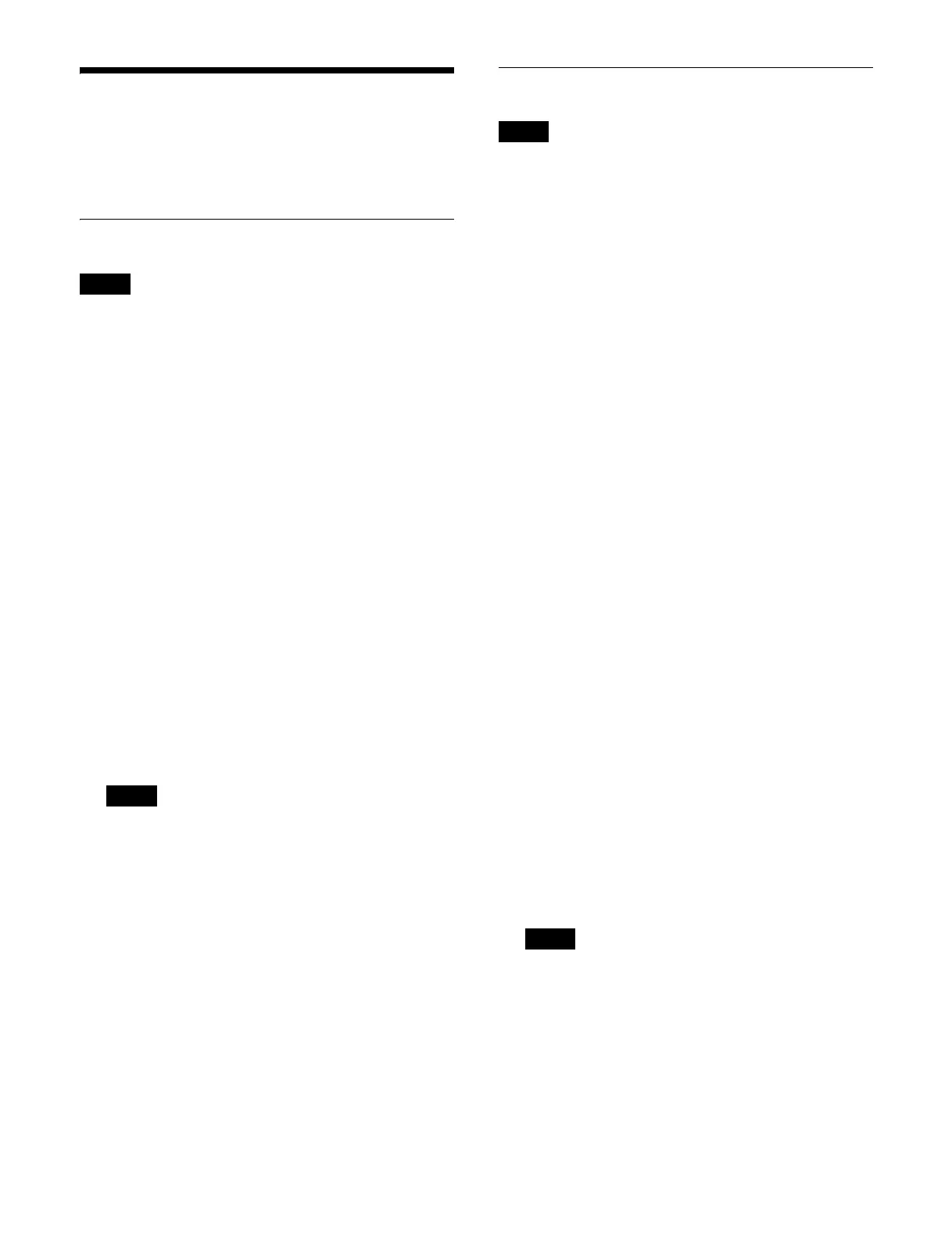336
Batch File Operations
You can select multiple categories and perform batch
operations on setup data and register data files.
Loading Files
Files in categories where loading is locked cannot be
loaded.
1
Open the Home > File > All > Load/Save > Load
menu (10102.11).
The name of the most recentl
y loaded package and
the free space in storage are displayed at the top right.
2
Press the [Select] button in the [Package] group.
The [Select Package] wind
ow appears.
3
Select a package and press [OK].
To select the default package
Press the [Default Package] butt
on.
4
Select the target category to load.
To select a setup data category,
select a button in the
[Setup] group.
To select a register data category, select a button in
t
he [Register] group.
To select all categories, set the [All Categories]
bu
tton to the on state.
The categories saved in the selected package are
displayed
in white characters in the [Package] group
category display area.
The files in the categories included in the selected
package bec
ome the target for loading.
5
Press the [Load] button.
6
Check the message, then press [OK].
The files in the selected categories are loaded.
To delete register data before loading files
You can delete all current regi
ster data when loading
register data.
Set the [Clear Regis. Befor
e Load] button in the
[Switcher] group to the on state.
Saving Files
Files cannot be saved in a locked package.
1
Open the Home > File > All > Load/Save > Save
menu (10102.12).
The name of the most recently loaded package and
t
he free space in storage are displayed at the top right.
2
Press the [Select] button in the [Package] group.
The [Select Package] window appears.
3
Select a package and press [OK].
To create a new package
Press the [New Package] button to display the [New
P
ackage] window.
Specify a package name, tags,
and memo in the same
way as in [Edit Properties] window.
For details, see “Editing Package Properties”
(page 334).
To select the default package
Press the [Default Package] button.
If there is no default package
, a new default package
is created.
4
Select the target category to save.
To select a setup data category, select a button in the
[Set
up] group.
To select a register data category, select a button in
the
[Register] group.
To select all categories, set the [All Categories]
button to the
on state.
5
Press the [Save] button.
6
Check the message, then press [OK].
The files in the selected categories are saved in the
p
ackage.
If the selected package already contains the same
cat
egories, the files will be overwritten.
Note
Note
Note
Note