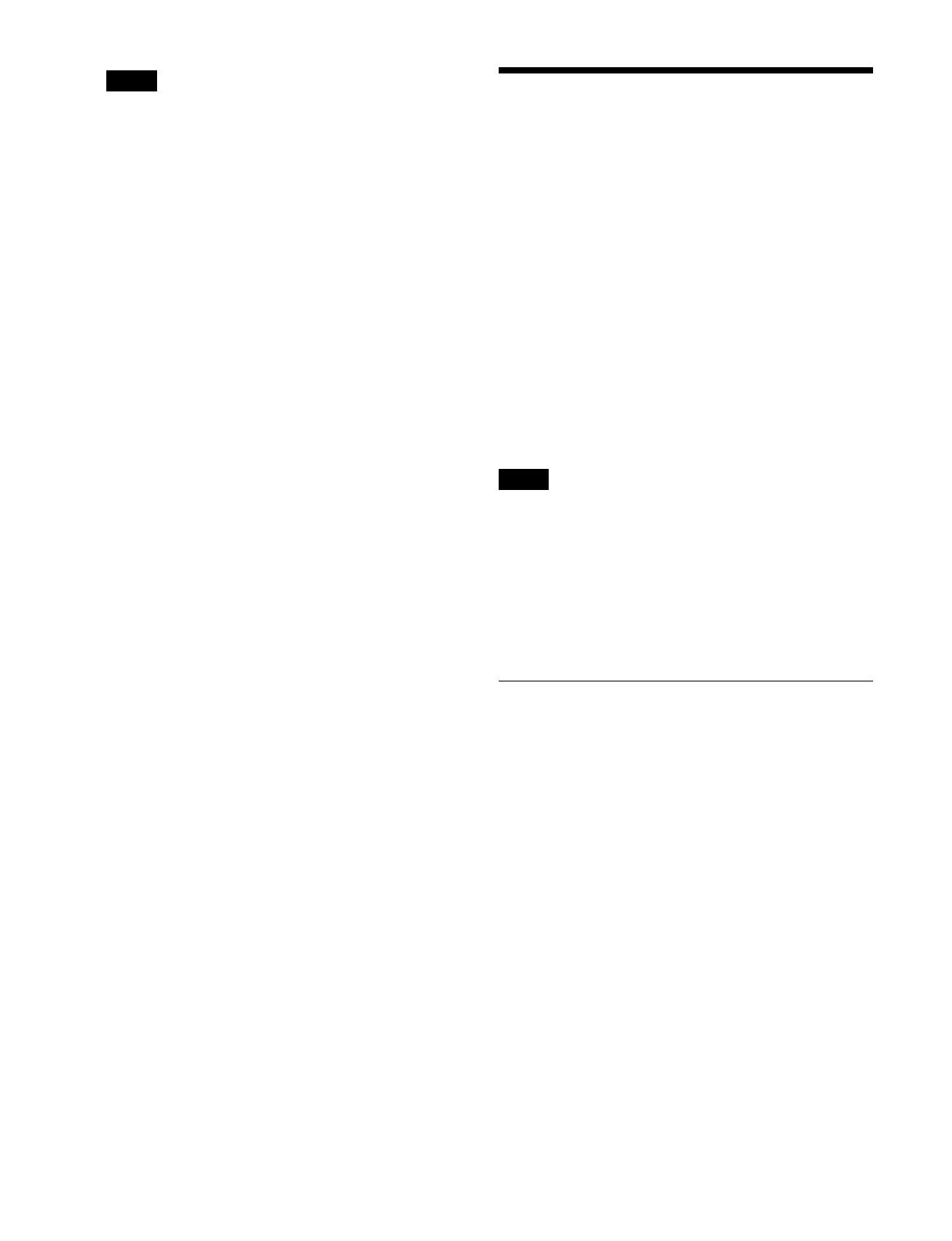374
• This cannot be set when the input signal conversion
mode is set to [Air Matching Off] or [Display
Referred].
• When the input signal OETF is se
t to [PQ], [S-Log3
(HDR)], or [S-Log3 (Live HDR)], [Natural] cannot
be selected for [Input Look] and [Output Look].
• When the input signal OETF is set to [SDR], [Input
Lo
ok] and [Output Look] cannot be set.
Returning [HDR Converter] window
settings to the initial settings
Press the [Default Recall] button in the [HDR Converter]
window.
The settings on all tabs in the [HDR Converter] window
are ret
urned to the following values.
[Config] tab: System settings values
[Conversion] tab: System settings values
[Additional Paint] tab: Default values
Setting the Output Signal
This section describes how to set the switcher output
signal.
The number of outputs will vary depending on the system
signal format.
2160P format:
Outputs: Max. 12
Outputs configurable with color c
orrector/HDR
converter: Max. 3
Outputs configurable with format
converter:
Max. 6 (odd-numbered outputs only)
1080P, 1080i formats:
Outputs: Max. 24
Outputs configurable with format
converter:
Max. 12 (outputs 1 to 12 only)
720P format:
Outputs: Max. 24
• Outputs 13 to 18 can be used when an XKS-G1110
Ad
ditional I/O Board (option) is installed.
Outputs 19 to 24 can be used when two XKS-G1110
Additional I/O Boards (opt
ion) are installed.
• When the system signal format is 1080P, 1080i, or
720P, a
color corrector/HDR converter cannot be used.
• When the system signal forma
t is 720P, a format
converter cannot be used.
Assigning an Output Signal
You can assign an output signal.
1
Open the Home > Setup > System > Output > Output
Assign menu (19101.41).
2
Select the target output to set.
To select and set multiple outputs, place a check mark
besi
de the target outputs to set.
To select and set all outputs, place a check mark in the
Se
lect All checkbox.
3
Press the [Edit] button.
The [Output Assign] window appears.
4
Set the button for the signal to assign to the on state.
Select a tab to change the ty
pe of signal to display.
[PP/ME Out] tab: Swit
cher bank outputs
[CB/DME/FM/Clip/MV] tab: Co
lor background/
DME/frame memory/clip player/multi viewer
outputs
Notes
Notes
