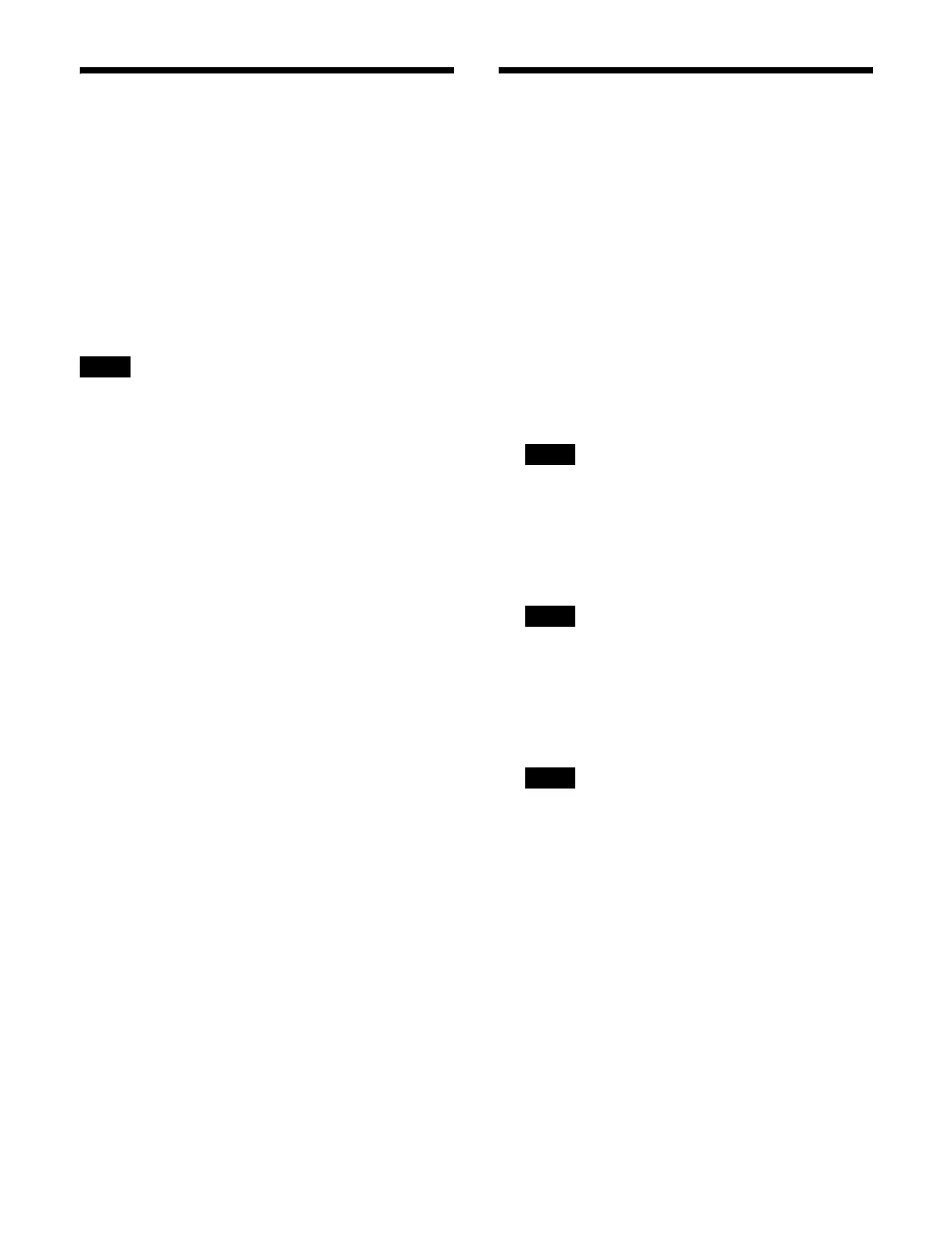432
Setting Advanced Tally
You can use cross-point delay in combination with the
advanced tally function to output a tally prior to the actual
switching of the cross-point.
When the cross-point delay is configured and advanced
tal
ly is enabled, a tally is output when a cross-point is
selected and then the cross-point switches after the delay
has expired. When advanced tally is disabled, the tally is
output in conjunction with cross-point switching.
Advanced tally can be set for each tally type (R1 to R8,
G1 t
o G8, Y1 to Y8).
• When cross-points are the target of mult
iple tally types
and the advanced tally setting (enable/disable) varies
depending on the tally type, cross-point tallies are
output with advanced tally enabled.
• When a cross-point with cross-point delay and
adva
nced tally enabled is selected, both the target cross-
point tallies from before and after cross-point selection
are output during the delay period before the cross-
point switches.
1
Open the Home > Setup > Router/Tally > Tally >
Advanced Tally menu (19106.24).
2
In the [Advanced Tally Mode] group, select a tally
type.
R1 to R8: T
ally type 1 to 8 for red tally
G1 to G8:
Tally type 1 to 8 for green tally
Y1 to Y8: Tally
type 1 to 8 for yellow tally
Set the button for the tally type for which to enable
a
dvanced tally to the on state. You can select multiple
tally types.
Setting Tally Copy
You can copy the tally information for a particular source
to a different source.
The tally copy settings are common to both parallel tally
and serial
tally.
1
Open the Home > Setup > Router/Tally > Tally >
Tally Copy menu (19106.25).
2
Select the target tally copy to set.
To select and set multiple ta
lly copies, place a check
mark beside the target tally copies to set.
You can also press the [Select Number(s)] button and
ent
er a tally copy number in the numeric keypad
window.
The maximum number of tally copy settings that can
be set at
the same time is 128.
3
Press the [Copy From] button and enter a source
address for a copy source in the numeric keypad
window.
If multiple consecutive tall
y copy settings are
selected, consecutive addresses from the entered
address are set.
4
Press the [Copy To] button and enter a source address
for a copy destination in the numeric keypad window.
If multiple consecutive tall
y copy settings are
selected, consecutive addresses from the entered
address are set.
To delete a tally copy setting
Select the target tally copy to delete and press the [Delete]
bu
tton.
Notes
Note
Note
Note
