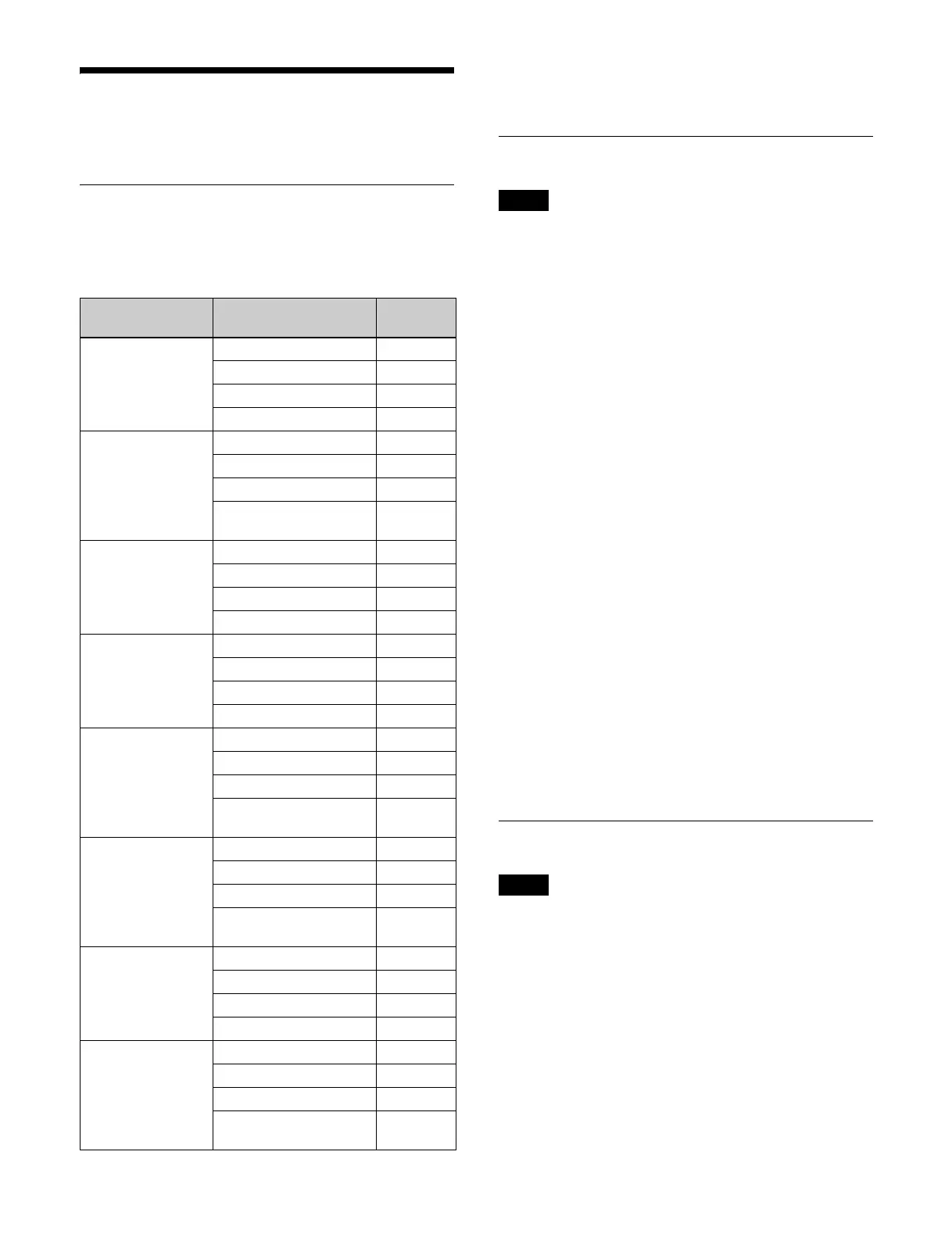338
Setup Data File
Operations
Target Category Menus
Setup data file operations are performed using the Home
> File > Setup menu.
The following submenus are use
d for each category.
This section describes the system
setup data menu as an
example.
Loading a File
Files in categories where loading is locked cannot be
loaded.
1
Open the Home > File > Setup > System > Load
menu (10103.11).
The name of the most recently loaded package and
t
he free space in storage are displayed at the top right.
2
Press the [Select] button in the [Package] group.
The [Select Package] window appears.
3
Select a package that includes the target file to load
and press [OK].
To select the default package
Press the [Default Package] button.
4
Press the [Load] button.
5
Check the message, then press [OK].
The file is loaded.
To display the file view/edit menu
The file included in the selec
ted package is displayed in
the [Package] group.
Press the [Browse Files] button to
recall the file view/edit
menu for each category.
For the system category, the Home > File > Setup >
Syst
em > Browse Files menu (10103.14) is recalled.
Saving a File
Files cannot be saved in a locked package.
1
Open the Home > File > Setup > System > Save menu
(10103.12).
The name of the most recently loaded package and
t
he free space in storage are displayed at the top right.
2
Press the [Select] button in the [Package] group.
The [Select Package] window appears.
3
Select a package and press [OK].
Categories Level 4 > level 5 Menu
number
System System > Load 10103.11
System > Save 10103.12
System > Copy 10103.13
System > Browse Files 10103.14
Cross-point Xpt Assign > Load 10103.21
Xpt Assign > Save 10103.22
Xpt Assign > Copy 10103.23
Xpt Assign > Browse
Fil
es
10103.24
Switcher Switcher > Load 10103.31
Switcher > Save 10103.32
Switcher > Copy 10103.33
Switcher > Browse Files 10103.34
Control panel Panel > Load 10103.41
Panel > Save 10103.42
Panel > Copy 10103.43
Panel > Browse Files 10103.44
External device External Device > Load 10103.51
External Device > Save 10103.52
External Device > Copy 10103.53
External Device >
B
rowse Files
10103.54
Router/tally Router/Tally > Load 10103.61
Router/Tally > Save 10103.62
Router/Tally > Copy 10103.63
Router/Tally > Browse
Fil
es
10103.64
Link Link > Load 10103.71
Link > Save 10103.72
Link > Copy 10103.73
Link > Browse Files 10103.74
Initial status Initial Status > Load 10103.81
Initial Status > Save 10103.82
Initial Status > Copy 10103.83
Initial Status > Browse
Fil
es
10103.84
Note
Note