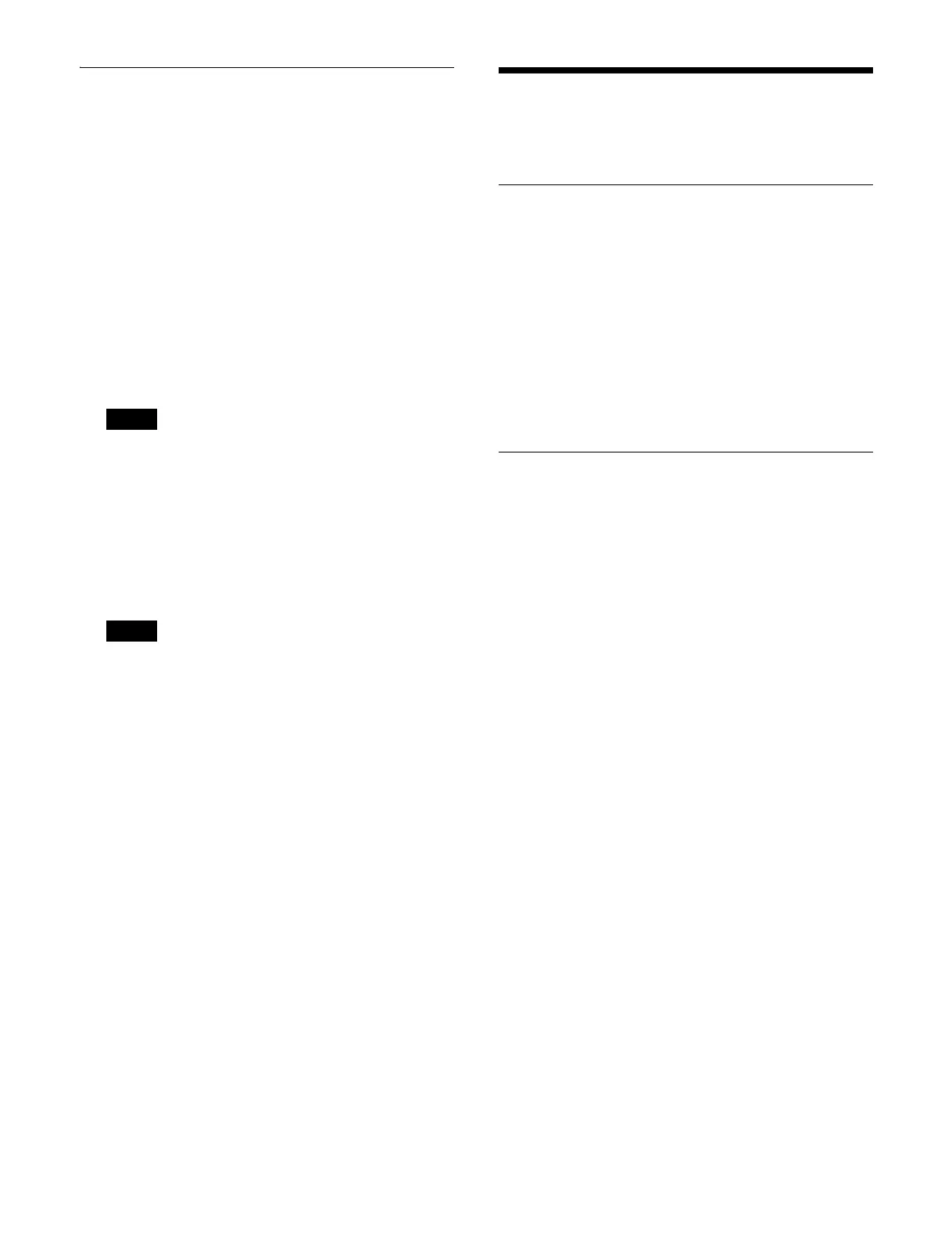449
Setting the DNS Server
1
Open the System Configuration > Network >
Network Settings menu (20201.11).
2
Press the [Edit] button in the [DNS Server] group.
The [DNS Server Settings] window appears.
3
Press the [Mode] button and select a setup mode from
the pull-down list.
Off:
Do not use a DNS server.
Manual: Set
manually.
DHCP:
Set automatically using DHCP.
When [Manual] is select
ed, proceed to step 5.
When [Off] is selected,
proceed to step 7.
If there is no LAN with network interface setup mode
se
t to DHCP, [DHCP] cannot be selected.
4
Select a LAN for obtaining DNS in [LAN].
Press the button on the left and select a LAN from the
p
ull-down list, then press the button on the right and
select IPv4 or IPv6 from the pull-down list.
Proceed to step 7.
LANs that are set to a network interface setup mode
other than DHC
P cannot be selected.
5
Press the [Domain Name] button and enter a domain
name using the keyboard.
6
Press a [Server 1] to [Server 4] button and enter a
server address using the keyboard.
Enter an IPv4 address or IPv6 address.
7
Press [OK].
8
Press the [Apply] button.
To return to the previous setting
Press the [Clear] button, check the message, then
press [OK].
9
Check the message, then press [OK].
Setting the Date and
Time
Setting the Time Zone
1
Open the System Configuration > Date/Time > Date/
Time Settings menu (20301.11).
2
Press the [Change] button in the [Timezone] group.
The [Timezone] window appears.
3
Select a time zone to set.
4
Press [OK].
Setting the Date/Time
Setting automatically (syncing to NTP
server)
You can set the date and time automatically by syncing to
an NTP server.
1
Open the System Configuration > Date/Time > Date/
Time Settings menu (20301.11).
2
Press the [Server 1] button and enter an IP address or
domain name for NTP server 1 using the keyboard.
You can enter an IPv4 address,
IPv6 address, or an
FQDN (fully qualified domain name).
3
Set NTP server 2/NTP server 3 using the [Server 2]
button/[Server 3] button as required.
4
Press the [Synchronize Now] button in the
[Synchronization] group.
Syncing with the NTP server is executed.
Setting manually
You can set the date and time manually if an NTP server
(Server 1 to Server 3) is not configured.
1
Open the System Configuration > Date/Time > Date/
Time Settings menu (20301.11).
2
Press the [Adjust] button in the [Date/Time] group.
The [Date/Time] window appears.
Note
Note