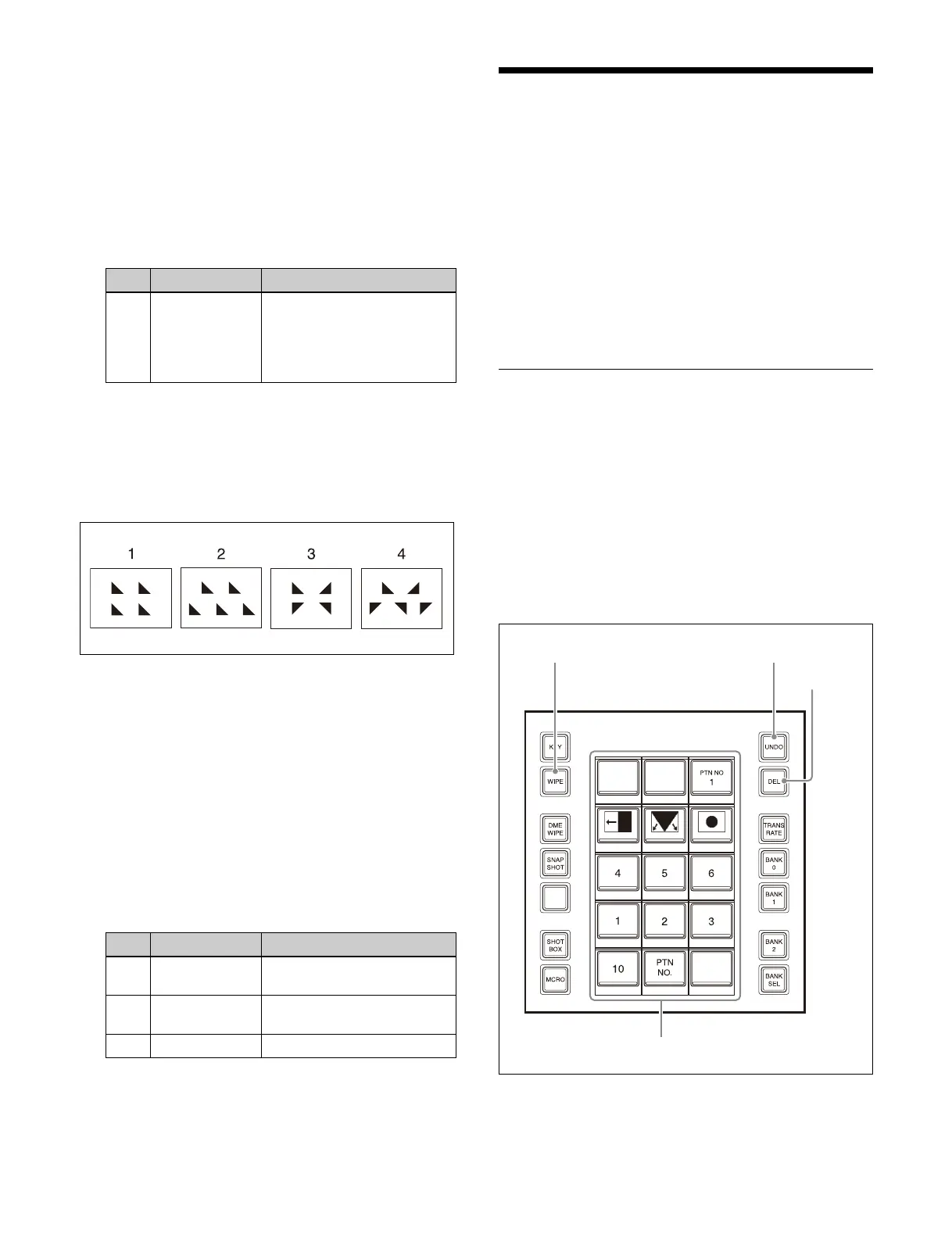160
Setting the aspect ratio of a wipe pattern
(Aspect)
You can change the aspect ratio of a pattern.
1
Open the Home > M/E-1 > Key1 > Transition > Wipe
menu (11101.52).
2
Set the [Aspect] button to the on state and set the
following parameter.
Replicating a wipe pattern (Multi)
You can replicate a pattern horizontally, vertically, or
both up to 63 times.
You can select from four types of pattern layout in an
in
dependent key transition.
1: All patterns in the same orientation
2: Even-numbered rows moved horizontally
3: Even-numbered columns flipped horizontally, even-
numbered rows flippe
d vertically
4: Even-numbered columns flipped horizontally, even-
n
umbered rows flipped vertically and moved
horizontally
1
Open the Home > M/E-1 > Key1 > Transition > Wipe
menu (11101.52).
2
Set the [Multi] button to the on state and set the
following parameters.
Wipe Snapshots
You can save a snapshot of a wipe pattern together with
all modifiers and pattern limit settings in a register for
recall when required. There are ten wipe snapshot
registers on each switcher bank.
For details about editing a wipe snapshot register, see
“Wipe Snapshot Register Operations” (page 293).
Saving and recalling a wipe snapshot can be performed
usin
g the Flexi Pad control block or the menu.
Wipe Snapshot Operations (Flexi
Pad Control Block)
You can configure a wipe snapshot using the Flexi Pad
control block of the target switcher bank.
Memory recall section in wipe snapshot
operation mode
The illustration shows the ICP-X7000 Flexi Pad control
block. The operation for the ICP-X1000 series Flexi Pad
control block is the same.
Pressing the [WIPE] button in the Flexi Pad control block
switc
hes the memory recall section to wipe snapshot
operation mode.
No. Parameter Adjustment
1 Aspect Aspect ratio
• Negative values expand
vertically.
• Positive values expand
horizontally.
No. Parameter Adjustment
1 H Multi Number of repetitions of
p
attern horizontally
2 V Multi Number of repetitions of
pa
ttern vertically
3 Invert Type Pattern layout (1 to 4)
UNDO buttonWIPE button
Memory recall section
DEL button