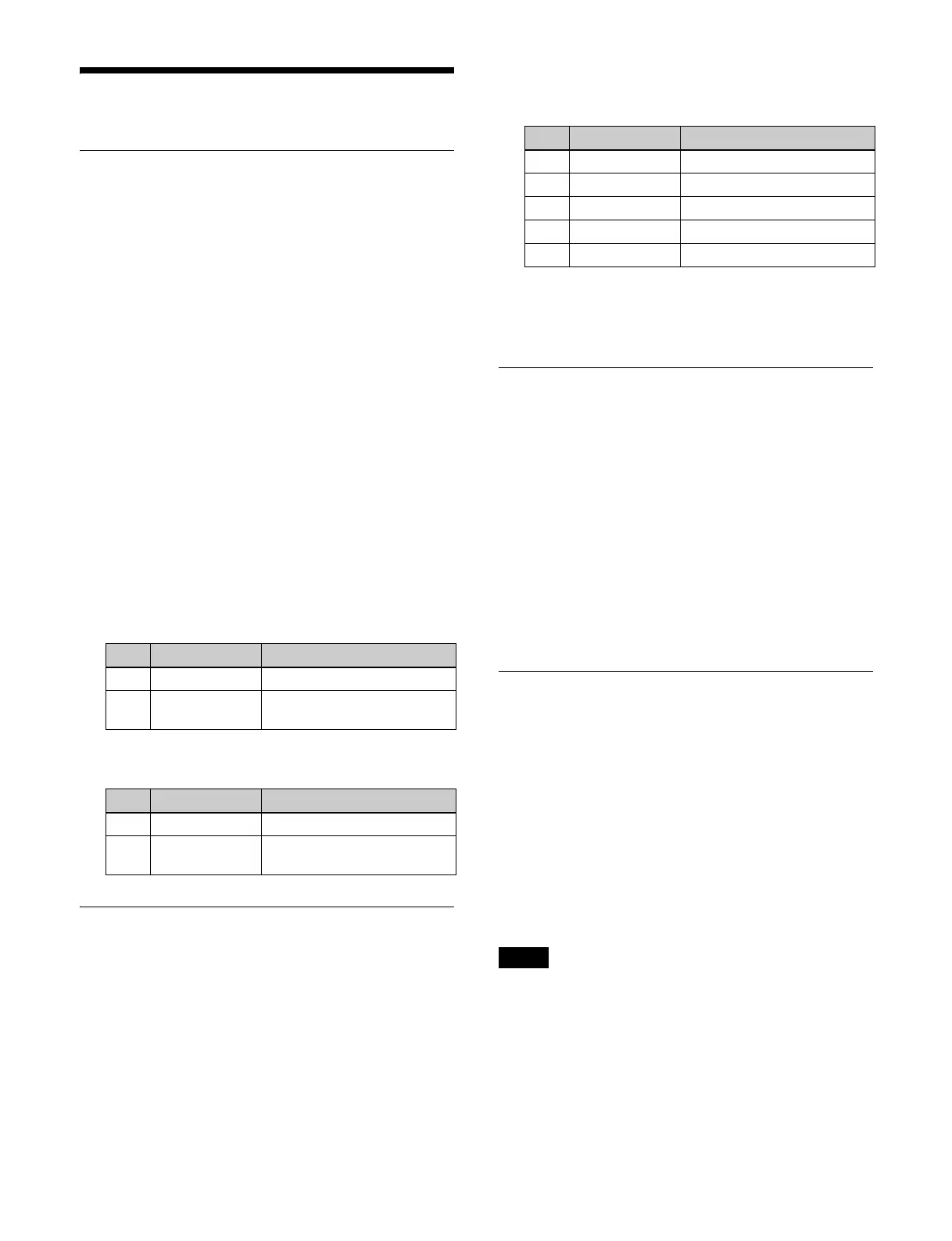136
Other Settings
Blink
There are two types of blinks.
Key blink: The key is turned on and off at fixed intervals.
Yo
u can set the blinking cycle time, and the
proportion of each cycle for which the key is on and
off.
Edge blink: The key fill and key
edge fill are interchanged
at regular intervals. You can set the blinking cycle
time, and the proportion of each cycle that the
original state is interchanged.
This section describes the M/E-1 key 1 menu as an
exampl
e.
Setting blinking
1
Open the Home > M/E-1 > Key1 > Type > Type
Select menu (11101.11).
2
In the [Blink] group, select a blink type.
Key Blink: Ke
y blink
Edge Blink: Edge
blink
When the [Key Blink] button
is selected, set the
following parameters.
When the [Edge Blink] button
is selected, set the
following parameters.
Video Process
The video process function adjusts the luminance and hue
of the key fill signal.
This section describes the M/E-1 key 1 menu as an
exampl
e.
Setting the video process function
1
Open the Home > M/E-1 > Key1 > Type > Type
Select menu (11101.11).
2
Set the [Video Process] button to the on state and set
the following parameters.
To return the video process function settings to
the defa
ults
Press the [Unity] button.
Show Key
The show key function displays the key-processed, key
source signal in the preview output.
When the show key function is enabled, the key-
processed,
key source signal appears in the preview
output while the [SHOW KEY] button in the key control
block is pressed.
You can also set the show key function so that it is
mai
ntained for a preset time after the [SHOW KEY]
button is pressed.
For details about settings, see “Setting Show Key”
(page 393).
Initializing Key Settings
You can initialize the values of key settings using the
delegation buttons in the key control block.
Simultaneously press and hold a switcher bank delegation
butt
on (M/E-1 to M/E-5, P/P) and a key delegation button
(KEY1 to KEY8) to return the selected key to the initial
status saved data setting values.
You can also initialize the values of key settings using the
[D
efault Recall] button in the menu.
For details, see “Initializing Settings (Def
ault Recall)”
(page 74).
You can initialize two-dimensional transform (resizer)
set
ting values using buttons in the device control block.
For details, see “Reducing, enlarging, moving, and
rotating keys (device control block)” (page 138).
No. Parameter Adjustment
1 Blink Rate Length of blink cycle
2 Duty On/off proportion of each
cycle
No. Parameter Adjustment
1 Blink Rate Length of blink cycle
2 Duty Interchange proportion of
each cy
cle
No. Parameter Adjustment
1 Video Gain Video signal gain
2 Y Gain Luminance signal gain
3 C Gain Chrominance signal gain
4 Hue Delay Hue delay
5 Black Level Black level
Note