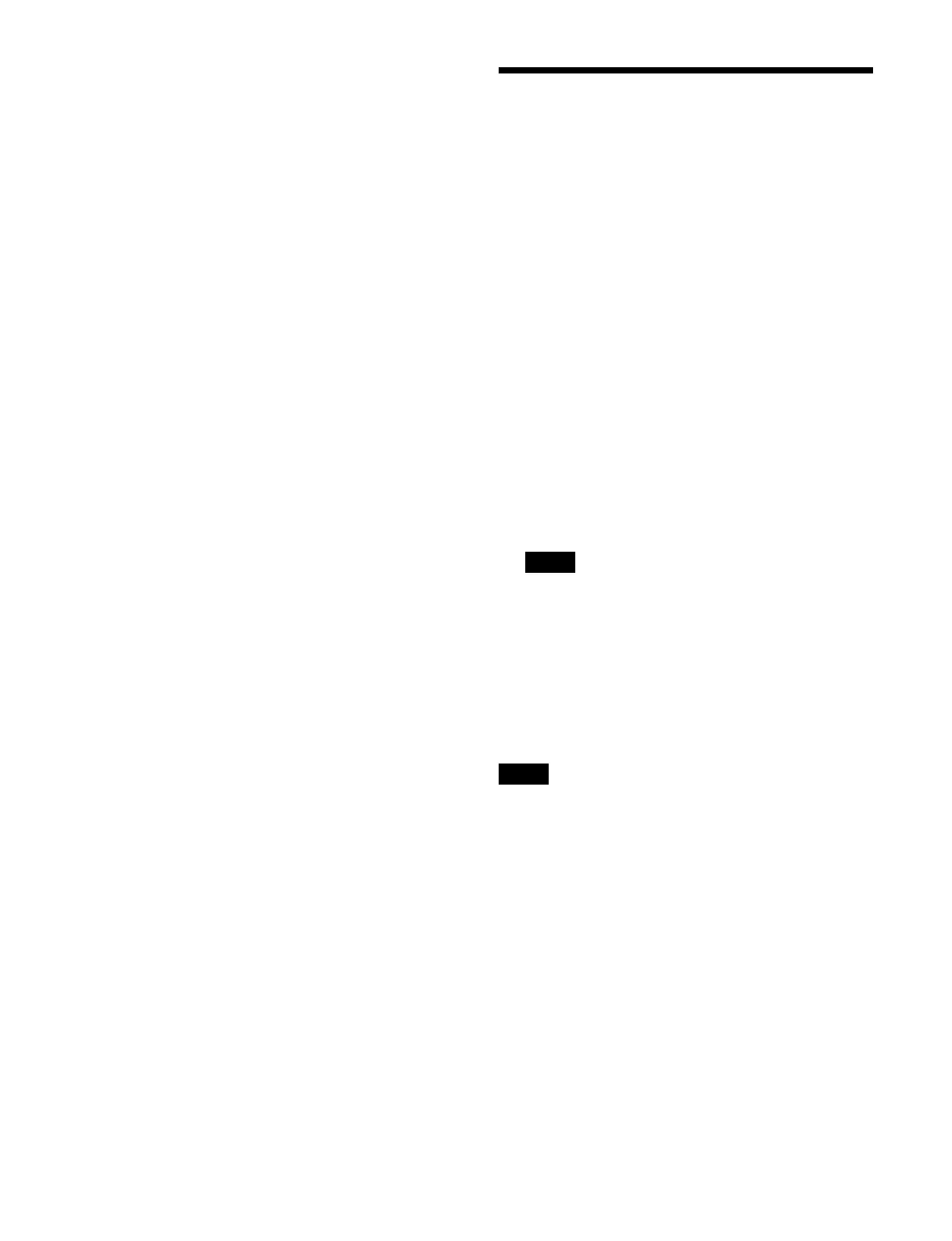345
8
Press [OK].
The files are renamed.
Locking File Loading
You can prevent the loading of files for each category.
1
Open the Home > File > File Common > File Load
Lock menu (10106.11).
A load lock icon is displayed
for categories for which
loading is locked.
2
Select the target category to set.
Place a check mark for each c
ategory to lock loading.
To select all categories, place a check mark in the
Se
lect All checkbox.
3
Press the [Lock] button.
When a password is set
The [Enter Password] window appears. Enter your
password
and press [OK].
For details about passwords, see “Setting a
password” (page 345).
If a category with load lock e
nabled is selected as the
target for operation, the load lock enabled status is
retained.
To unlock loading
Select the target category to unlock and press t
he
[Unlock] button.
When a password is set, enter your password in the [Enter
Password] win
dow and press [OK].
If a category with load lock disabled is selected as the
ta
rget for operation, the load lock disabled status is
retained.
Setting a password
1
Open the Home > File > File Common > File Load
Lock menu (10106.11).
2
Press the [Set Password] button.
The [Set Password] window appears.
3
Press the [New Password] button and enter a
password (up to 32 characters) using the keyboard.
4
Press the [Confirm New Password] button and enter
the same password using the keyboard.
Note
Note