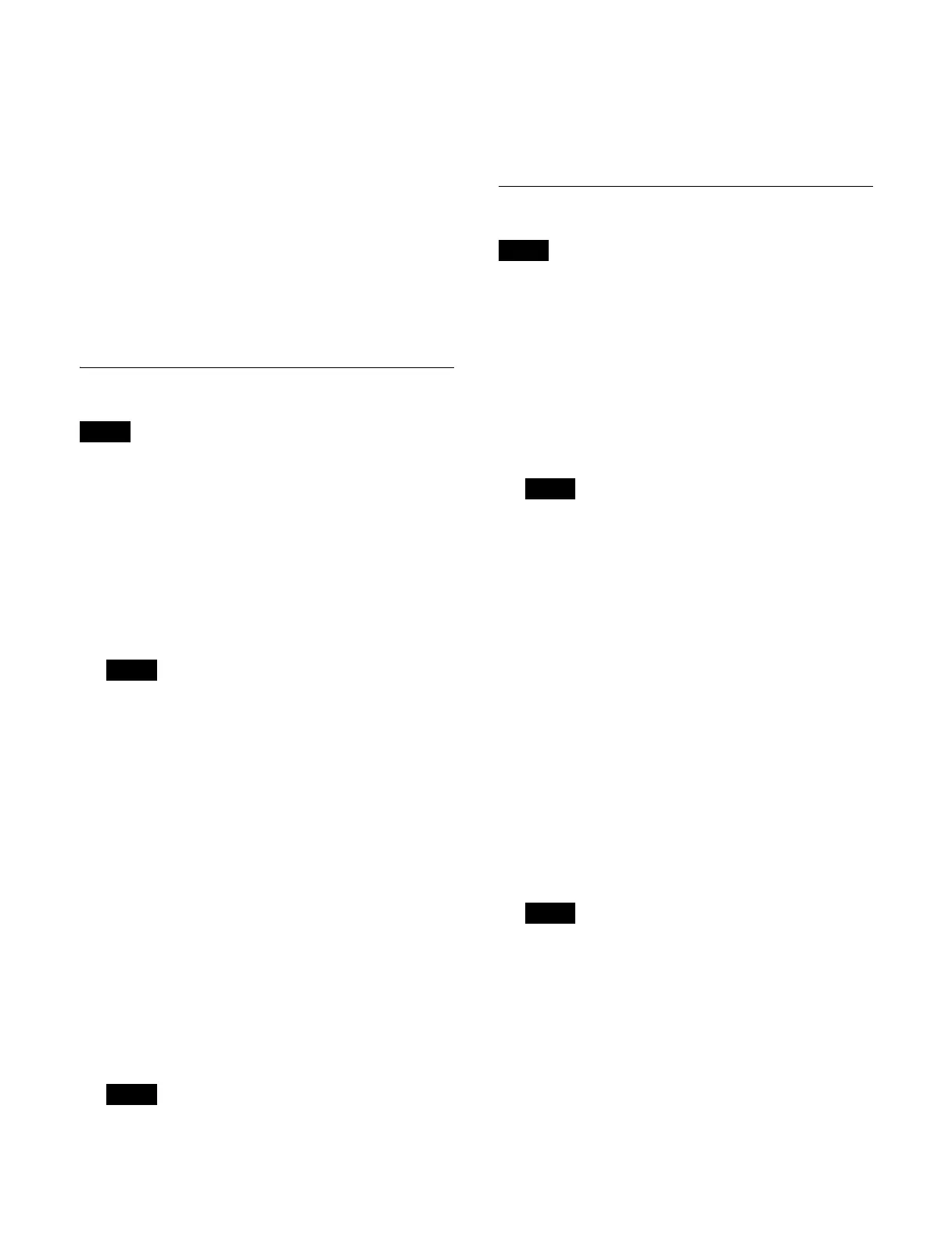344
9
Press the [Copy] button.
10
Check the message, then press [OK].
The files are copied.
To display the file view/edit menu
A list of the files included in the selected package is
d
isplayed in the [Source Package] group/[Target
Package] group.
Press the [Browse Files] button to recall the file view/edit
menu for
each category.
For the effect timeline category, the Home > File >
Regist
er > Effect Timeline > Browse Files menu
(10104.14) is recalled.
Deleting a File
Files in a locked package cannot be deleted.
1
Open the Home > File > Register > Effect Timeline >
Browse Files menu (10104.14).
2
Select a region.
The regions that can be selected vary depending on
t
he category.
For details, see “To select a region” (page 342).
Selection of a region is not required in the shotbox,
ma
cro, and macro attachment categories.
3
Press the [Select] button in the [Package] group.
The [Select Package] wind
ow appears.
4
Select a package and press [OK].
To select the default package
Press the [Default Package] butt
on.
5
In the [Package] group list, select the target file to
delete.
To select and delete multiple files, place a check mark
beside
the target files to delete.
To select and delete all files, place a check mark in the
Sel
ect All checkbox.
You can also press the [Select File(s)] button and
e
nter a file number in the numeric keypad window.
Selection of a file is not
required in the macro
attachment category as there is only one file.
6
Press the [Delete] button.
7
Check the message, then press [OK].
The files are deleted.
Renaming a File
Files in a locked package cannot be renamed.
1
Open the Home > File > Register > Effect Timeline >
Browse Files menu (10104.14).
2
Select a region.
The regions that can be selected v
ary depending on
the category.
For details, see “To select a region” (page 342).
Selection of a region is not required in the shotbox,
ma
cro, and macro attachment categories.
3
Press the [Select] button in the [Package] group.
The [Select Package] window appears.
4
Select a package and press [OK].
To select the default package
Press the [Default Package] button.
5
In the [Package] group list, select the target file to
rename.
To select and rename multiple files, place a check
ma
rk beside the target files to rename.
To select and rename all files, place a check mark in
the
Select All checkbox.
You can also press the [Sel
ect File(s)] button and
enter a file number in the numeric keypad window.
Selection of a file is not
required in the macro
attachment category as there is only one file.
6
Press the [Rename] button.
The [Rename] window appears.
7
Press the input field and enter a file name (up to 8
characters) using the keyboard.
Note
Note
Note
Note
Note
Note
