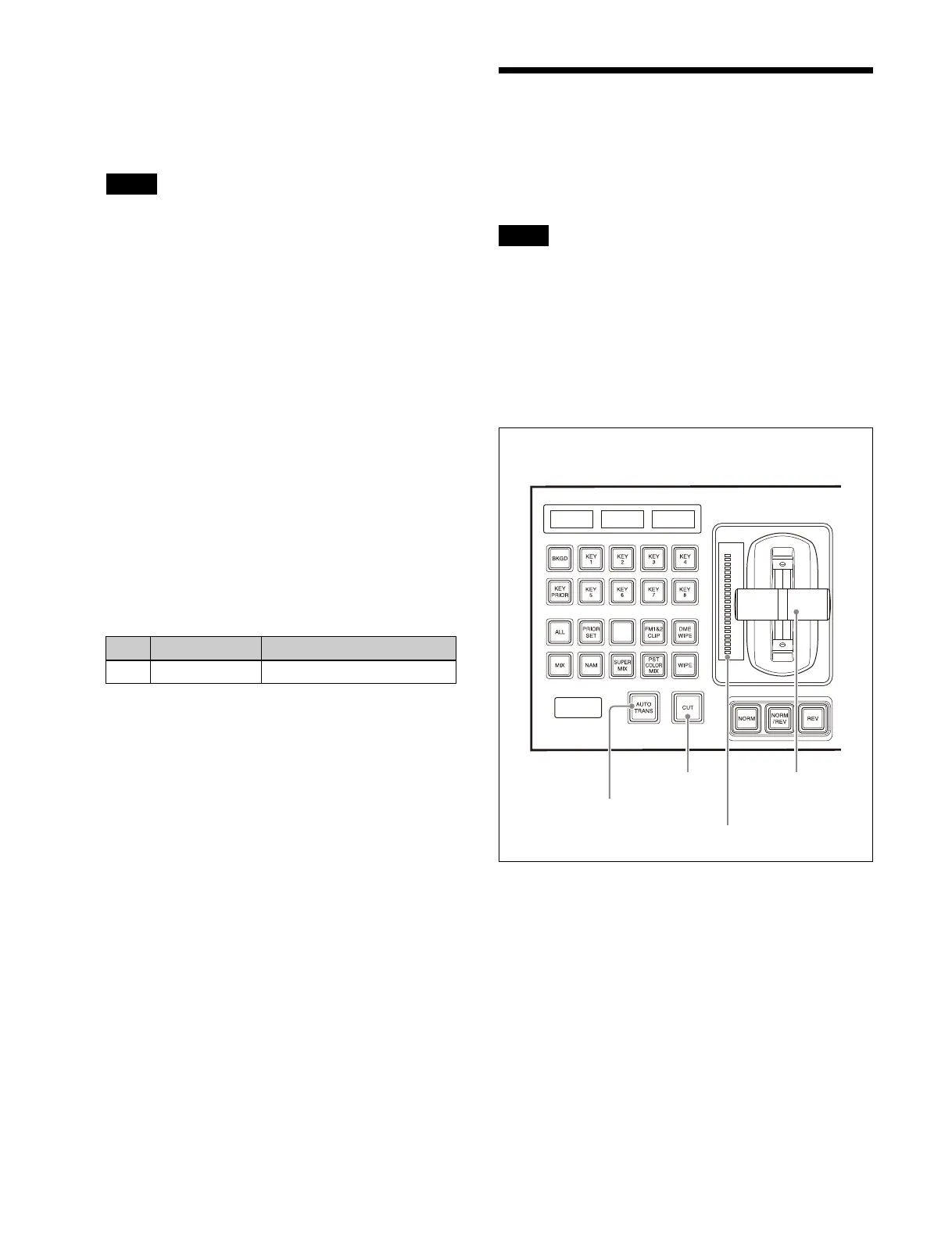101
In frame number input mode, enter three digits. In
timecode input mode, enter four digits.
To delete the entered value
Press the [CLR] button.
You can also enter a difference value from the
c
urrently set value using the [TRIM] button.
For details, see “Entering a difference from a current
value” (page 77).
4
Press the [ENTER] button.
The entry is applied and the set
value is reflected on
the memory recall button in the utility/shotbox
control block.
Setting the transition rate (menu)
This section describes the M/E-1 menu as an example.
1
Open the Home > M/E-1 > Bus/Transition >
Transition > Transition Type menu (11109.21).
2
Select a transition type in the [Transition Type]
group.
3
Set the transition rate using the following parameter.
To set the transition rate in list view
You can set the transition rate in transiti
on rate list view
on each switcher bank.
1
Open the Home > Utility > Transition Rate menu
(18201.21).
The transition rate for common transiti
ons and
independent key transitions is displayed for each
switcher bank.
2
Select the target switcher bank to set.
3
Press the [Common] button and enter a transition rate
in the numeric keypad window.
In multi program 2 mode, enter a transition rate for
ma
in using the [Common] button, and a transition
rate for sub using the [Sub Common] button.
Executing a Transition
Transitions are executed using the transition control block
or simple-type transition control block.
You can also execute auto transi
tions using the menu.
In the simple-type transition control block, only
b
ackground transition operations are supported.
The buttons used for executing
a transition must be
assigned to the transition control block (simple type)
beforehand.
For details about assign
ing buttons, see “Assigning
Control Panel Buttons” (page 397).
Note
No. Parameter Adjustment
1 Transition Rate Transition rate
Note
Transition indicator
CUT button Fader lever
ICP-X7000 transition control block
AUTO TRANS button