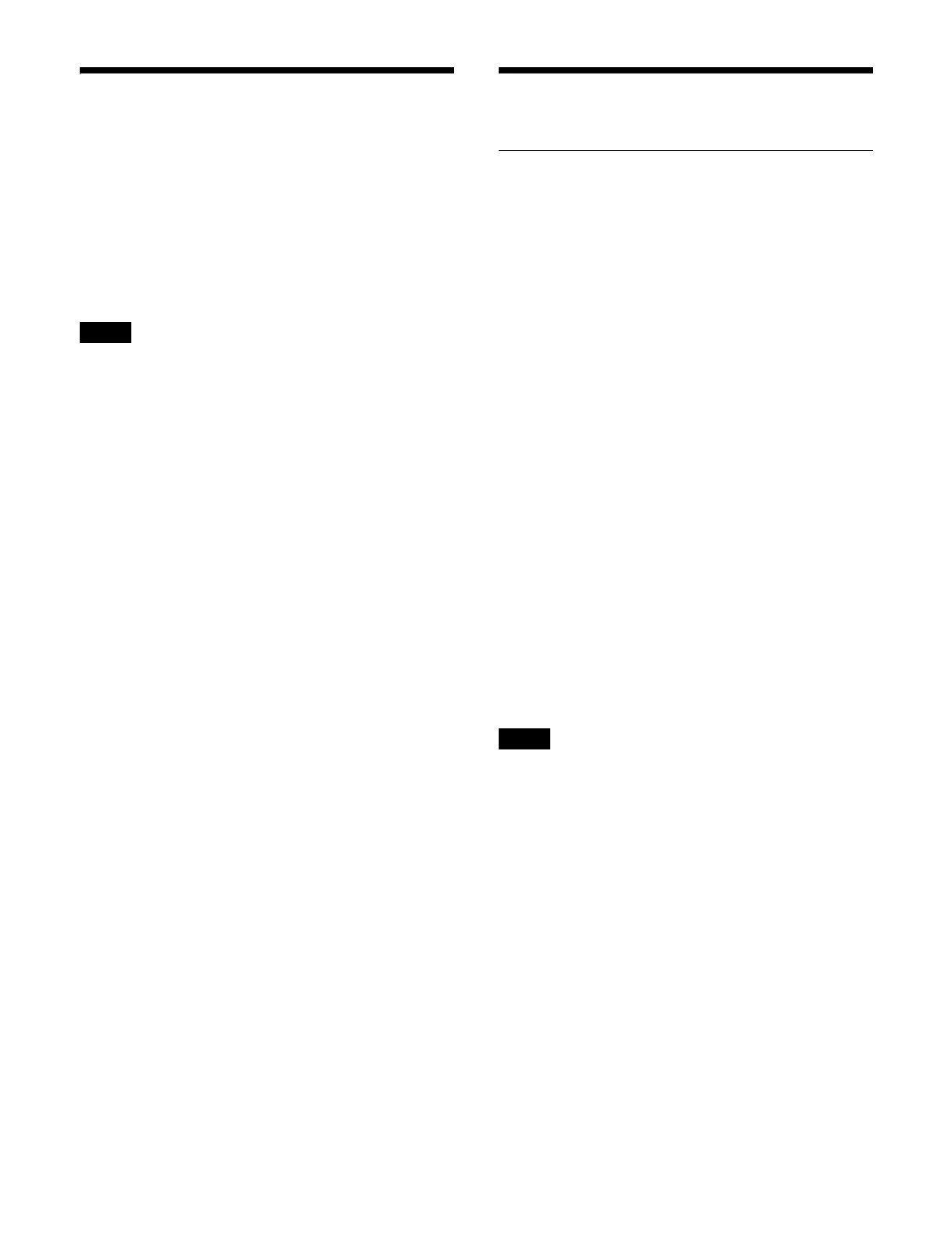250
Safe Title
You can enable/disable the safe title function. When
enabled, the safe title area is displayed.
You can set the safe title area display method (Box1,
B
ox2, Cross, Grid) in the Home > Setup > System >
Output > Safe Title menu (19101.43).
For details about settings, see “Setting the Safe Title
Area” (page 376).
You can enable/disable the safe title function using a
ut
ility command.
For details about utility commands, see “Utility
Functions” (page 233).
1
Open the Home > Utility > Safe Title menu
(18201.11).
2
Select the target output to set.
To select and set multiple outputs, place a check mark
beside
the target outputs to set.
To select and set all outputs, place a check mark in the
Sel
ect All checkbox.
3
Enable/disable the safe title function using the [Safe
Title] switch.
On: Ena
ble the safe title function.
Off:
Disable the safe title function.
Copy and Swap
Overview
You can copy the settings of a switcher bank or key to
another switcher bank or key.
You can also swap the settings between switcher banks or
key
s.
The following settings can be
copied/swapped.
• Switcher banks
Copy/swap settings between switcher banks
•Keys
Copy/swap settings between keys
•Wipes
Copy/swap wipe settings between switcher banks
•DME wipes
Copy/swap DME wipe settings between switcher banks
• Independent key transition wipes
Copy/swap independent key transition wipe settings
b
etween keys
• Independent key transition DME wipes
Copy/swap independent key transition DME wipe
se
ttings between keys
•DMEs
Copy/swap DME settings between DME channels
Copy/swap menus
Switcher banks
Copy/swap switcher bank settings using the Home >
Util
ity > Copy/Swap > M/E menu (18201.31).
• The following settings canno
t be copied/swapped.
– Setup data
– Wipe snapshots
– DME wipe snapshots
– Snapshots
– Effect timelines
– Key snapshots
–Key memory
• When using DME channels on a switcher bank to be
c
opied, the DME channel selection status may not be
able to be copied depending on the number of DME
channels that can be used.
Keys
Copy/swap key settings using the Home > Utility > Copy/
Swap > Key menu (18201.32).
Note
Notes
