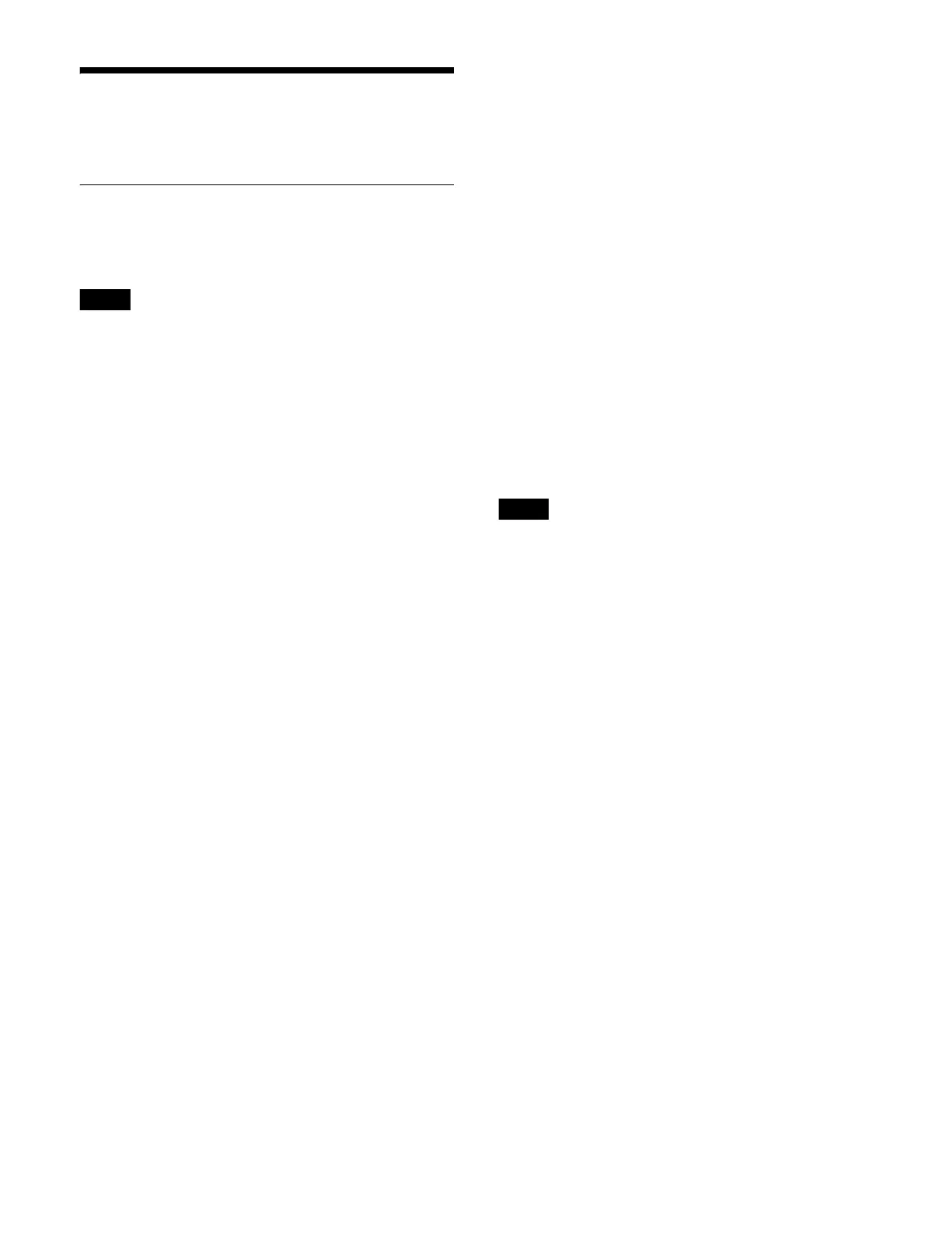363
Setting the System
Configuration
Setting Dual Simul Mode
When dual simul mode is enabled, two switchers can be
controlled simultaneously from a single control panel.
• The first switcher is a switcher in the same switcher
system as the control panel. For the second switcher,
specify a switcher from another switcher system.
• The status of the first switcher is displayed on the
control panel and in the menu.
1
Open the Home > Setup > System > Format/Config >
Config menu (19101.21).
2
Set the [Dual Simul] button to the on state.
To disable dual simul mode, set the [Dual Simul]
button to the off state.
3
Press the [2nd Switcher IP Address] button and enter
the IP address of the second switcher using the
keyboard.
4
Press the [Apply] button.
To return to the previous setting
Press the [Clear] button.
5
Check the message, then press [OK].
The switcher system reboots.
Dual simul mode menus
The following menus can be operated for two switchers at
the same time.
• Home > M/E-1 to M/E-5
• Home > M/E-1 Sub to M/E-5 Sub
• Home > P/P
• Home > P/P Sub
• Home > Frame Memory > FMx/FMx > Clip/Still >
Recall
(FMx/FMx = FM1/FM2 to FM15/FM16)
• Home > Frame Memory > FMx/FMx > Clip/Still > Play
(FMx/FMx = FM1/FM2 to FM15/FM16)
• Home > Clip Player > Clipx/Clipx > Clip > Recall
(Clipx/Clipx = Clip1/Clip2 to Clip3/Clip4)
• Home > Clip Player > Clipx/Clipx > Clip > Play
(Clipx/Clipx = Clip1/Clip2 to Clip3/Clip4)
• Home > DME
• Home > Other Effects
• Home > Utility
• Home > Setup > System > Input
• Home > Setup > System > Output
• Home > Setup > Xpt Assign > Main, V/K Pair Assign
• Home > Setup > Xpt Assign > Src Name/Src Color >
Edit Src Name/Color
• Home > Setup > Xpt Assign > Xpt Delay
• Home > Setup > Switcher > Config > PGM Config
• Home > Setup > Switcher > Config > K-PVW Config
• Home > Setup > Switcher > Config > DSK Bkgd
Assign
• Home > Setup > Switcher > Config > DME Config
• Home > Setup > Switcher > Config > User Region
Config
• Home > Setup > Switcher > Multi Viewer
• Home > Setup > Switcher > DME Interface
• Home > Setup > Switcher > Custom
• Home > Setup > Link > Internal Bus Link
• Home > Setup > Link > M/E Link
• Home > Setup > Link > Key Transition Link > Link in
Multi M/Es
• Home > Setup > Link > Aux Bus CCR Link
When dual simul mode is enabled with a combination of
“2160P and 1080i,” “1080P and 1080i,” or “720P and
1080i” system signal formats, the following operations
are linked for frame memory and clip players.
• Home > Frame Memory > FMx/FMx > Clip/Still >
Recall menu (FMx/FMx = FM1/FM2 to FM15/FM16):
[Audio On] switch
[Output Lock] switch
[Group Mode] button
• Home > Frame Memory > FMx/FMx > Clip/Still > Play
menu (FMx/FMx = FM1/FM2 to FM15/FM16):
[Audio On] switch
[Output Lock] switch
Move to start of video content
Move to video playback start point
Reverse playback
Pause playback
Playback
Move to video playback stop point
Move to end of video content
[Variable Speed] button
[Set Loop Playback] button
• Home > Clip Player > Clipx/Clipx > Clip > Recall
menu (Clipx/Clipx = Clip1/Clip2 to Clip3/Clip4):
[Audio On] switch
[Output Lock] switch
[Group Mode] button
• Home > Clip Player > Clipx/Clipx > Clip > Play menu
(Clipx/Clipx = Clip1/Clip2 to Clip3/Clip4):
[Audio On] switch
[Output Lock] switch
Move to start of video content
Move to video playback start point
Notes
Note
