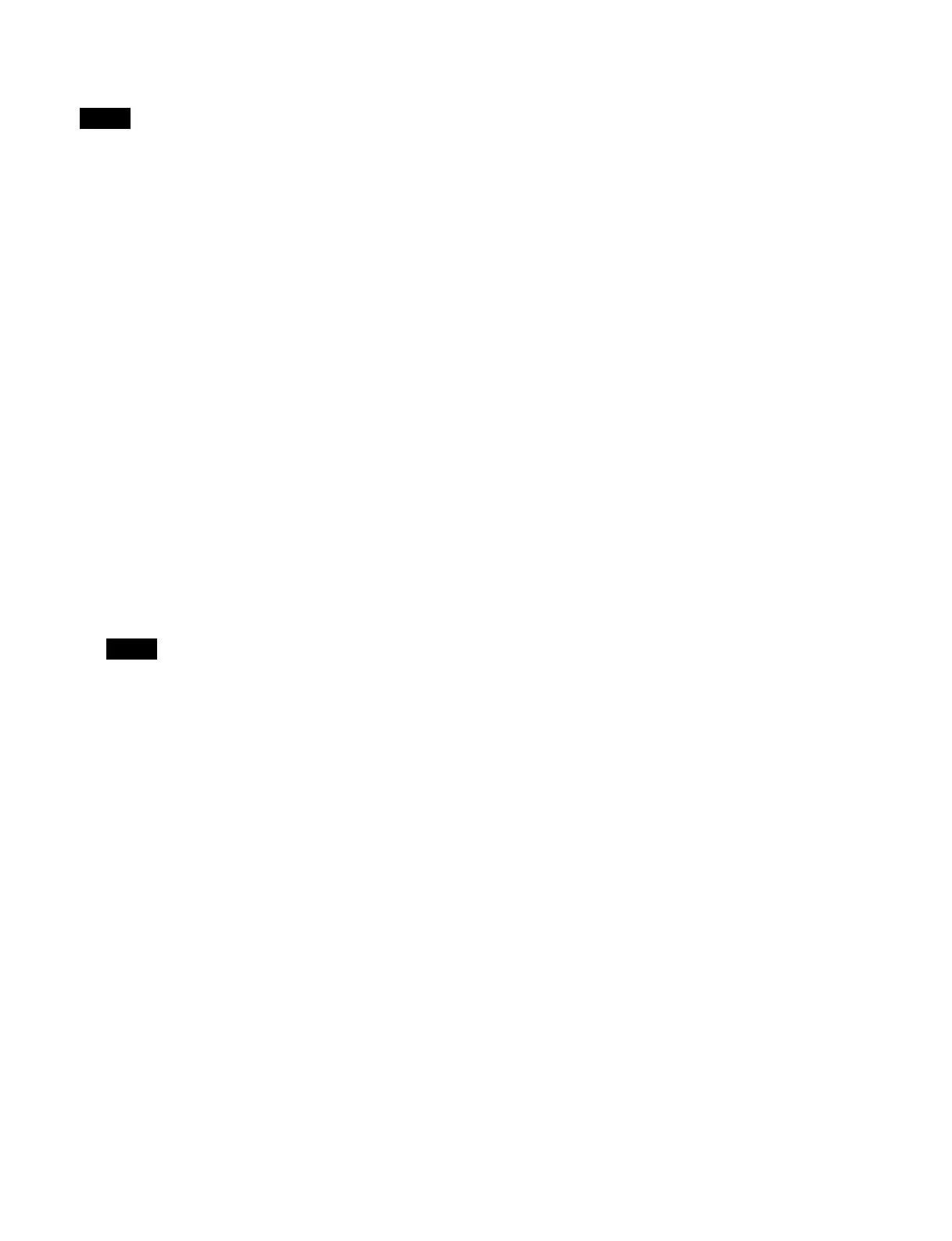335
Importing a package archive file
Only archive files that have been exported using the
Home > File > Package > Import/Export > Export menu
(10101.22) can be imported.
1
Open the Home > File > Package > Import/Export >
Import menu (10101.21).
2
Press the [Add] button.
A computer file selection dialog appears.
3
Select an archive file to import.
The file name, modification date and time, and size of
th
e selected archive file are displayed.
To clear an archive file selection
Press the [×] button on the ri
ght of the archive file.
4
Press the [Import Now] button.
5
Check the message, then press [OK].
The package is imported.
If a package with the same name exists, a copy count
(u
nderscore and copy number) is added to the end of
the package name.
If a default package is imported, i
t overwrites the
current default package.
Exporting a package archive file
1
Open the Home > File > Package > Import/Export >
Export menu (10101.22).
A list of packages is show
n on the left, and the
properties of the selected package are shown on the
right.
To edit properties
Press the [Edit Properties] button.
For details about editing propert
ies, see “Editing
Package Properties” (page 334).
2
Select a package to export.
To select and export multiple packages, place a check
ma
rk beside the target packages to export.
To select and export all displayed packages, place a
c
heck mark in the Select All checkbox.
3
Press the [Export Now] button.
4
Check the message, then press [OK].
An archive file for the select
ed package is exported.
The file name extension for an archive fil
e is “.spz”.
Note
Note
