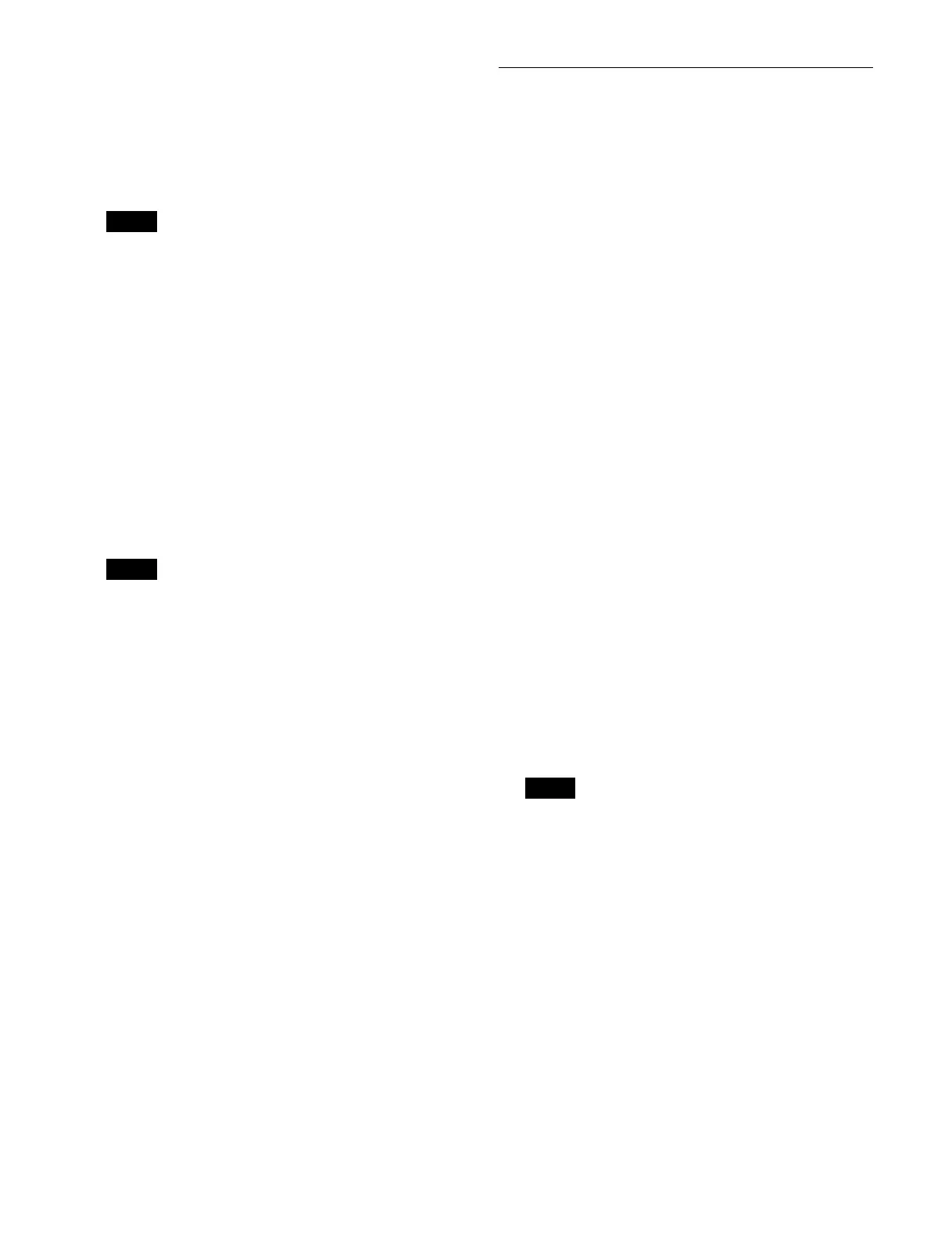146
2
Press the [KEY1] button.
3
Press and hold the [KEY] button and press the button
for the target register to save.
The register button is lit oran
ge and the key settings
are saved in the snapshot.
If you press a register button in which a key snapshot
i
s already saved, the register data will be overwritten.
Recalling a key snapshot
1
Press the [KEY] button.
The memory recall section switches to key operation
mode.
2
Press the [KEY1] button.
3
Press the button for the target register to recall.
The register button is lit orange and the key
snapshot
is recalled.
The recalled settings informa
tion may vary
depending on the recall mode setting saved in the
register.
For details, see “Setting the key snapshot recall
mode” (page 147).
Deleting a key snapshot
1
Press the [KEY] button.
The memory recall section switches to key operation
mode.
2
Press the [KEY1] button.
3
Press and hold the [DEL] button and press the button
for the target register to delete.
The key snapshot is deleted and the register button
ch
anges to register number display.
Key Snapshot Operations (Key
Fader Control Block)
You can set a key snapshot for a key assigned to a key
delegation button.
For details about assigning key
delegation buttons, see
“Assigning Control Panel Buttons” (page 397).
You can select a key and press the [K-SS] button to
switc
h the key fader control block to key snapshot
operation mode, and recall and save key snapshots.
You can select key snapshot regi
sters (1 to 4) using the
[K-SS 1] button to [K-SS 4] button.
Buttons for registers with a re
gistered snapshot are lit
amber, and the button for the last recalled register is lit
green.
The register name of the key snapshot for the selected key
ap
pears on the display.
Saving a key snapshot
1
Select the target key to set using the key delegation
buttons.
2
Press the [K-SS] button.
The [K-SS] button is lit amber, and the key fader
co
ntrol block switches to key snapshot operation
mode.
3
Press and hold the [K-SS STORE] button and press
the button for the target register to save.
The register button is lit green and the key settings are
saved in
the snapshot.
If you press a register button in which a key snapshot
is a
lready saved, the register data will be overwritten.
Recalling a key snapshot
1
Select the target key to set using the key delegation
buttons.
2
Press the [K-SS] button.
The [K-SS] button is lit amber, and the key fader
co
ntrol block switches to key snapshot operation
mode.
3
Press the button for the target register to recall.
The register button is lit green and the key snapshot is
re
called.
Note
Note
Note