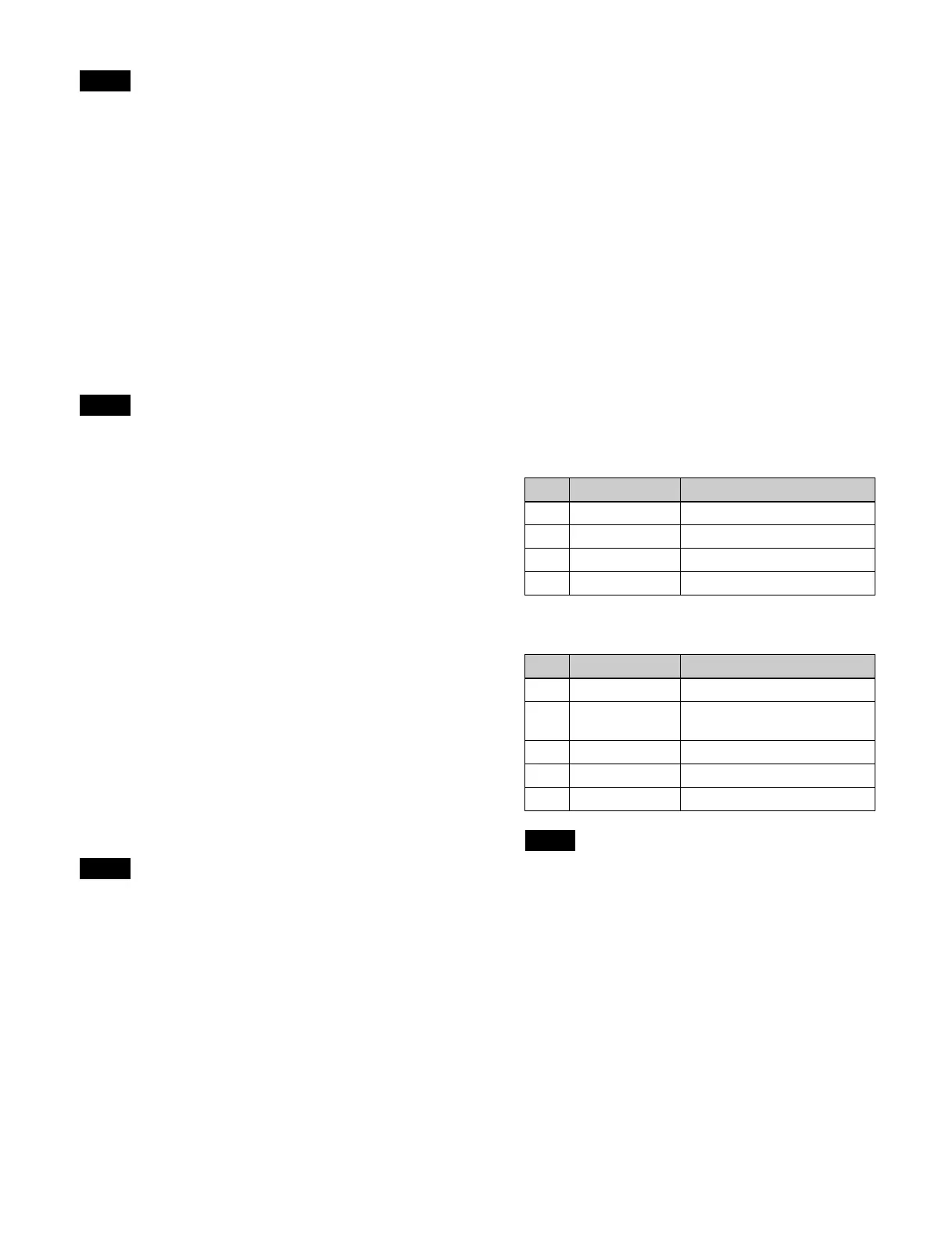168
Cropping cannot be set for the following patterns.
• Mosaic pattern number 1701
• Defocus pattern number 1702
• Crop Slide pattern numbers 2661, 2662
Target channel for modifiers
For DME wipe patterns in 1-channel mode, the 1st
channel
becomes the target.
For DME wipe patterns in 2-channel mode, select the
target c
hannel from the 1st channel and 2nd channel. For
DME wipe patterns in 3-channel mode, select the target
channel from the 1st channel, 2nd channel, and 3rd
channel. You can select multiple channels. Depending on
the DME wipe pattern and modifiers, all channels may be
controlled by the 1st channel.
Channels cannot be selected for the direction setting.
Specifying the DME wipe pattern direction
(Direction)
1
Open the Home > M/E-1 > Bus/Transition > DME
Wipe > Edge/Direction menu (11109.44).
2
In the [Direction] group, select a DME wipe
direction.
Normal: DME wipe
in normal direction.
Normal/Reverse:
Alternate directions between
normal and reverse after each transition.
Reverse:
DME wipe in the opposite direction of the
normal direction.
To set the wipe direction using buttons in the
transitio
n control block
You can set the DME wipe direct
ion using the transition
control block/transition control block (simple type) of the
target switcher bank.
The buttons used for configuring the DME wipe direction
must
be assigned to the transition control block/transition
control block (simple type) beforehand.
For details about assign
ing buttons, see “Assigning
Control Panel Buttons” (page 397).
On the transition con
trol block, use the following wipe
direction selection buttons.
[NORM] button: No
rmal
[NORM/REV] button: Norma
l/Reverse
[REV] button: Re
verse
On the transition control block (simple type), use the
fo
llowing wipe direction selection buttons.
[NORM/REV] button: Normal/
Reverse
[REV] button (when not lit): No
rmal
[REV] button (when lit): Re
verse
Modifying a DME wipe pattern edge
(Edge)
1
Open the Home > M/E-1 > Bus/Transition > DME
Wipe > Edge/Direction menu (11109.44).
2
In the [Ch Select] group, select the target channel to
set.
3
In the [Edge] group, select a type of edge.
Border: Adds a
border to a pattern.
Soft Border: So
ftens a border applied to a pattern.
When the [Border] button is selected, set the
foll
owing parameters.
When the [Soft Border] butt
on is selected, set the
following parameters.
When multiple channels are
selected, the setting
values for the channel with the lowest number are
displayed. When you adjust the setting values, this
adjusts the settings on the other channels by the same
amount.
Setting the DME wipe pattern position
(Position)
1
Open the Home > M/E-1 > Bus/Transition > DME
Wipe > Modify menu (11109.45).
2
In the [Ch Select] group, select the target DME
channel to set.
Note
Note
Note
No. Parameter Adjustment
1 Width Border width
3 Luminance Luminance
4 Saturation Saturation
5 Hue Hue
No. Parameter Adjustment
1 Width Border width
2 Inner Soft Softness of inner edge of
bo
rder
3 Luminance Luminance
4 Saturation Saturation
5 Hue Hue
Note