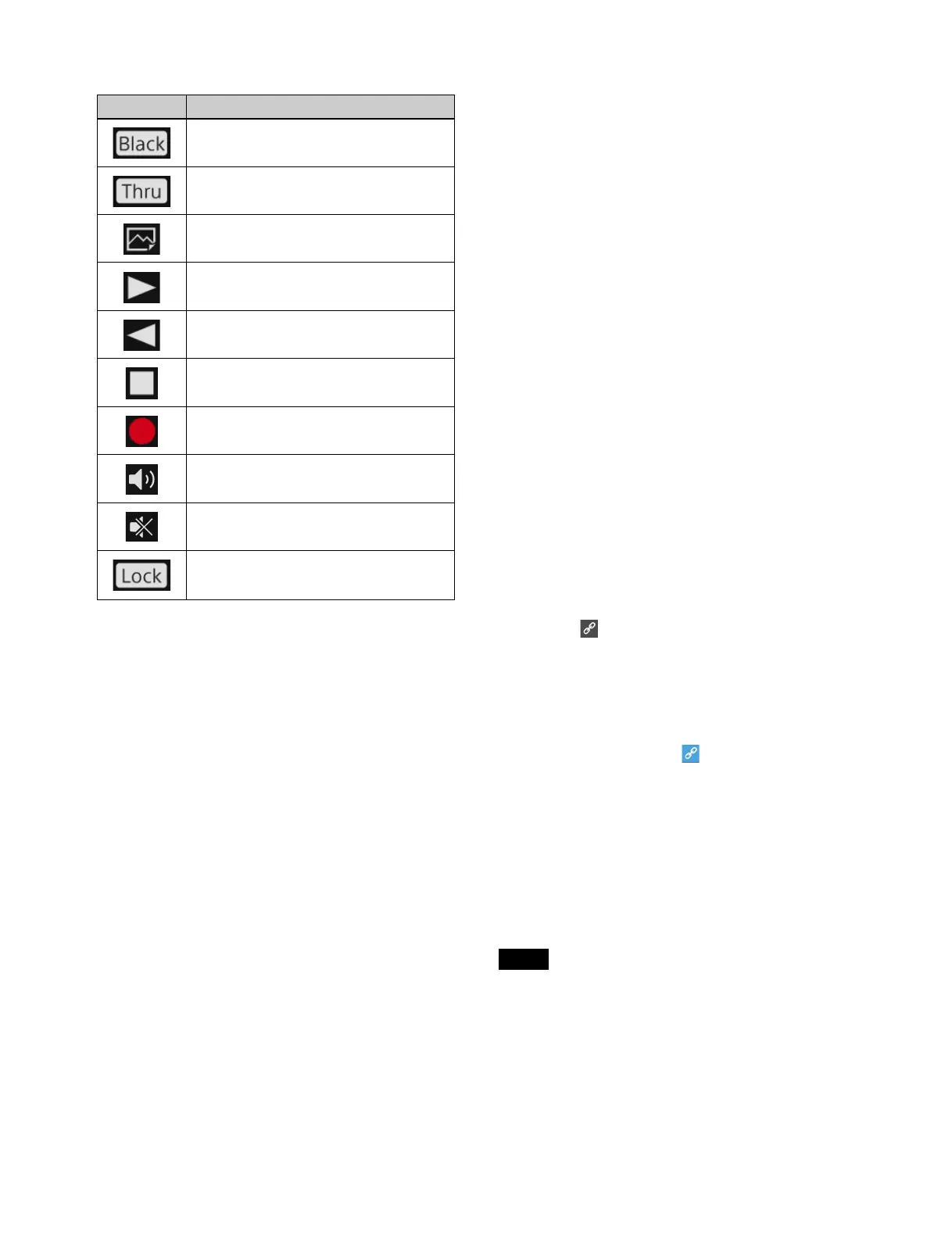180
• Status icon
A thumbnail and content informat
ion are displayed in the
content properties.
For details, see “Properties display” (page 350).
Selecting a frame memory output channel
Use the menu for the target frame memory output channel
for operation.
When frame memory output channel
1 (FM1) or frame
memory output channel 2 (FM2) is selected, open the
following menu.
To recall still image content or video content:
Open the Home > Frame Memory >
FM1/FM2 >
Clip/Still > Recall menu (13101.11).
The odd-numbered frame memory output channel
(FM1
) is shown on the upper left, and the even-
numbered frame memory output channel (FM2) is
shown on the lower left. Content can be displayed in
list view or thumbnail view on the right.
For combined channels, the combi
ned frame memory
output channels (FM1/FM2) are shown on the left.
To play video content:
Open the Home > Frame Memory >
FM1/FM2 >
Clip/Still > Play menu (13101.12).
Information and operation bu
ttons for the odd-
numbered frame memory output channel (FM1) are
shown at the top, and information and operation
buttons for the even-numbered frame memory output
channel (FM2) are shown at the bottom.
For combined channels, informat
ion and operation
buttons for the combined frame memory output
channels (FM1/FM2) are shown.
To create still image content or video content:
Open the Home > Frame Memory > FM1/FM2 >
Cli
p/Still > Record menu (13101.13).
Information and operation buttons for the odd-
numbered frame me
mory output channel (FM1) are
shown at the top, and information and operation
buttons for the even-numbered frame memory output
channel (FM2) are shown at the bottom.
For combined channels, informat
ion and operation
buttons for the combined frame memory output
channels (FM1/FM2) are shown.
Combining frame memory output
channels
Enable group mode.
This section describes combining FM1 and FM2 as an
example.
1
Open the Home > Frame Memory > FM Common >
Channel > Config menu (13109.32).
The combine status is displayed for each frame
me
mory output channel.
2
Set the [ ] button between [FM1] and [FM2] to the
on state.
Group mode becomes enabled, FM1 and FM2 output
c
hannels are combined, and a blue frame appears.
The frame memory output channel display changes to
[FM1/FM2].
To uncombine, set the [ ] button to the off state.
To enable group mode using the frame memory
output channel menu
Set the [Group Mode] button to the on
state in the
following menus.
• Home > Frame Memory > FM1/FM2 > Clip/Still >
Recall m
enu (13101.11)
• Home > Frame Memory > FM1/FM2 > Clip/Still >
Record
menu (13101.13)
• Channels cannot be combined/uncombined in the
following cases.
– When channels are locked
– When playing video
– When recording video or freezing a still image
• If group mode is enabled while content is recalled on a
frame m
emory output channel, the following occurs.
– If content 1 of combined content is recalled on FM1
and no c
ontent is recalled on FM2, the channels are
Icon Status
Black output
Through output
Still image recall output
Video playback
Video reverse playback
Video stopped
Video recording
Audio enabled
Audio disabled
Locked
Notes