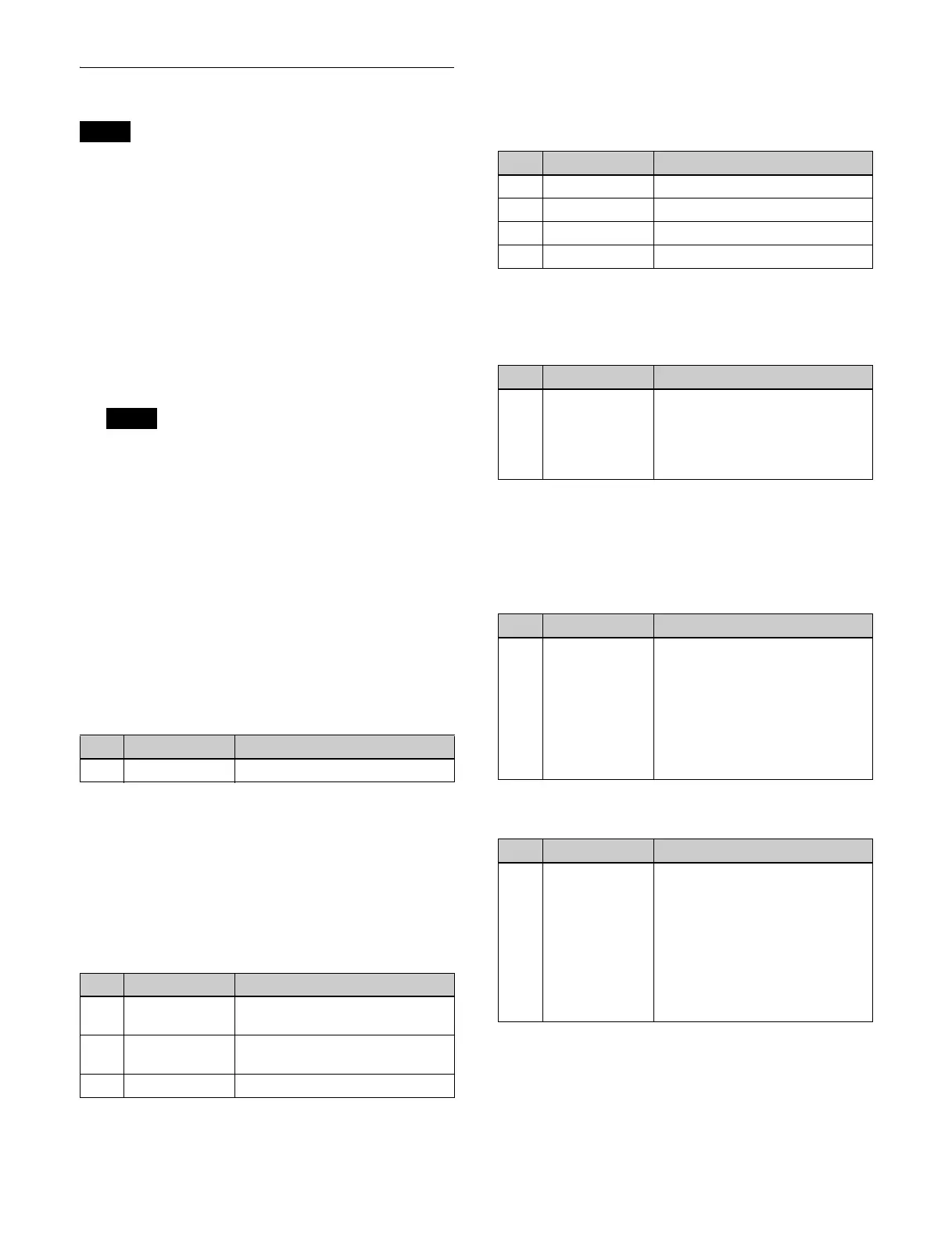207
Setting a Wipe Crop
When Brick is set, Wipe Crop cannot be enabled.
1
Open the Home > DME > Channel1 > Edge > Wipe
Crop menu (15101.22).
2
Set the [Wipe Crop] button to the on state.
3
Press the [Pattern Select] button.
A pattern selection window appears.
4
Set the button for the target wipe crop pattern to the
on state.
The wipe crop patterns are the same as wipe pattern
nu
mbers 1 to 24 and 304.
5
Press [OK].
To invert the wipe crop area (Invert)
You can swap the inner and outer areas of the wipe crop
pa
ttern.
Set the [Invert] button to the on state.
To set the radius of wipe crop pattern corners
(R
adius)
You can set the radius of the four corners when pattern
nu
mber 304 is selected.
Set the [Radius] button to the on st
ate and set the
following parameter.
To replicate a wipe crop pattern (Multi)
You can replicate a pattern horizont
ally, vertically, or
both up to 63 times.
For details about pattern layouts, see “Replicating a wipe
pattern (Multi)” (page 160).
Set the [Multi] button to the on state and set the following
pa
rameters.
To set the wipe crop pattern position and size
(Position
/Size)
Set the [Position/Size] button to
the on state and set the
following parameters.
To set the aspect ratio of a wipe crop pattern
(Aspect)
Set the [Aspect] button to the
on state and set the
following parameter.
To rotate a wipe crop pattern (Rotation)
In the [Rotation] group, select a rotation type.
Angle:
Incline a pattern at a fixed angle.
Speed: Rotat
e a pattern at a fixed speed.
When the [Angle] button is selected, set the following
parameter.
When the [Speed] button is selected, set the following
parameter.
To add modulation to a wipe crop pattern
(Modulatio
n)
In the [Modulation] group, select a modulation type.
H: Modula
te a pattern in the horizontal direction.
V:
Modulate a pattern in the vertical direction.
Note
Note
No. Parameter Adjustment
1 Radius Corner radius
No. Parameter Adjustment
1 H Multi Number of repetitions of pattern
horizo
ntally
2 V Multi Number of repetitions of pattern
vertically
3 Invert Type Pattern layout (1 to 4)
No. Parameter Adjustment
1 H Horizontal position
2 V Vertical position
3 Size Pattern size
5 Pattern Pattern number (1 to 24, 304)
No. Parameter Adjustment
1 Aspect Aspect ratio
• Negative values expand
vertical
ly.
• Positive values expand
h
orizontally.
No. Parameter Adjustment
1 Angle Inclination angle of pattern
• A value of –1.00 corresponds to
a rotation of
one turn
counterclockwise.
• A value of +1.00 corresponds to
a
rotation of one turn clockwise.
• A value of 0.00 corresponds to
n
o rotation.
No. Parameter Adjustment
1 Speed Rotation speed of pattern
• A value of –100.00 corresponds
to 4 revolu
tions/second
counterclockwise rotation.
• A value of +100.00
corres
ponds to 4 revolutions/
second clockwise rotation.
• A value of 0.00 corresponds to
n
o rotation (stationary).
