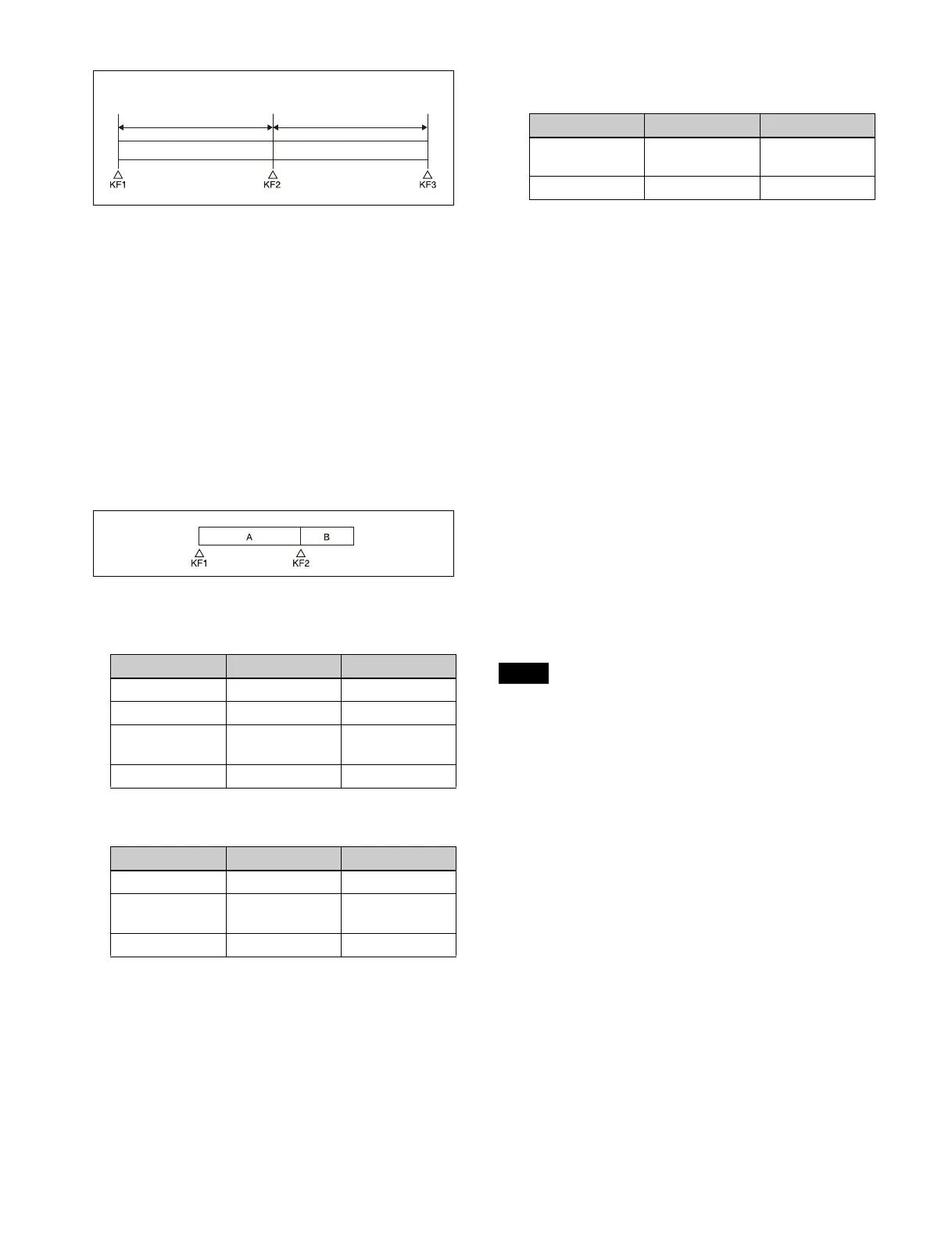224
• When using a disk recorder with a timeline, if you carry
out the following sequence of operations, playback may
freeze on the frame of the start point.
– Press the [RUN] button to play to a point close to the
en
d of a file t stop playback t press the [RUN]
button again.
Perform the following operatio
n if playback freezes.
– Recall another register t recall the target register
t
press the [REWIND] button t press the [RUN]
button.
• Some operating limitations apply when the video disk
co
mmunications protocol is used.
These are explained with reference
to the following
figure, which illustrates creation of a timeline that plays
from the video of file A to the video of file B.
– With the following settings, black video or still image
a
ppears momentarily when playback switches from
file A to file B:
– Some actions may not operate with the following
settings.
Does not operate when KF2 variable
speed is set to a
negative value. It does operate when the file B action
is set to “Start” and then variable speed is set to a
negative value after file B starts playing.
– With the following settings, swi
tching from file A to
file B does not occur.
If playback continues to show video of file A without
swit
ching to file B, a “Stop” action is required for file
A in order to switch to file B.
• Loop/recue cannot be set on a timeline for the video
disk comm
unications protocol.
• When using the Odetics protocol, the variable speed
a
ction may not operate, depending on the connected
device.
• Folder selection cannot be set on a timeline for the
AMP p
rotocol.
Setting an action
You can configure an action at a keyframe point on an
effect timeline.
For details about setting an effect timeline, see “Effect
Timeline Operations (Menu)” (page 264).
For a disk recorder, the targe
t file must be loaded.
For details about loading a file, see “Disk Recorder File
Operations” (page 225).
• Up to eight files can be configured for a single effect
timeline.
• If you have not configured a file, the file loaded at the
keyframe
point when the effect timeline is executed
becomes the target of the action.
• AMP protocol folder selection cannot be set on an
e
ffect timeline. The folder loaded at the keyframe point
when an effect timeline is executed becomes the target
of the action.
1
Open the Home > External Device > Device >
Timeline > Action menu (16101.41).
DDR/VTR timeline settings information is displayed
for eac
h device channel number (1 to 12).
2
Select the target device for operation.
3
In the [Action] group, select an action to set.
Cueup:
Set a cueup action.
Start:
Set a start action.
Stop: Set
a stop action.
KF1 action Status of file A KF2 action
Start Playback Start
Start Playback Cueup
Variable Speed Playback at
vari
able speed
Cueup
Cueup Cueup Cueup
KF1 action Status of file A KF2 action
Start Playback Variable Speed
Variable Speed Playback at
vari
able speed
Variable Speed
Cueup Cueup Variable Speed
Playback
Playback at set
variable speed
KF1 action Status of file A KF2 action
Variable Speed Playback at
variable speed
Start
Cueup Cueup Start
Notes
