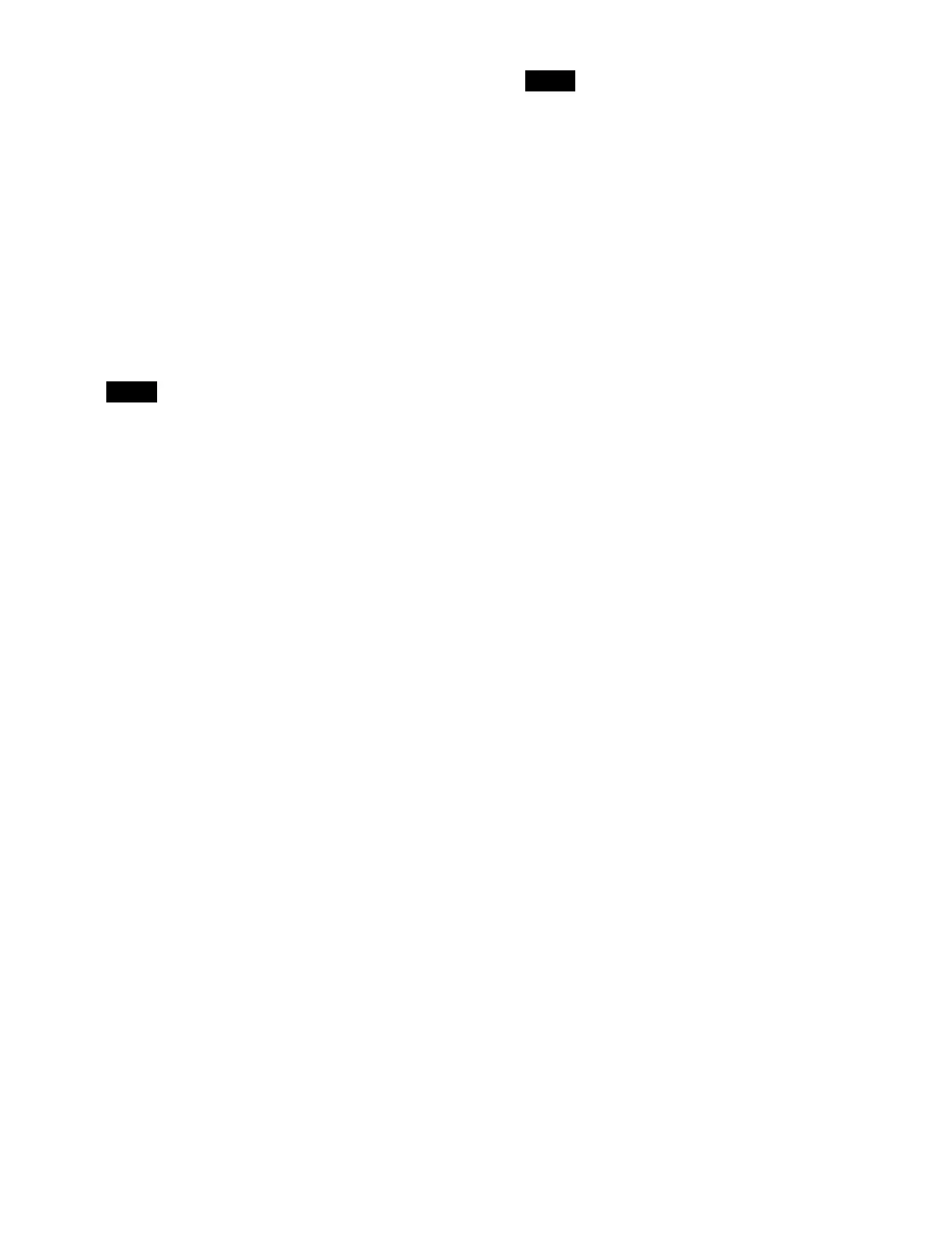299
To select all regions configured beforehand
Set the [All Regions] button to the on state.
For details about setting the regions selected
simultaneously, see “Setting Regions Selected
Simultaneously” (page 397).
3
Press [OK].
The selected regions are added
to the list on the right.
4
In the list on the right, select the target region to set.
To select and set multiple regions, pl
ace a check mark
beside the target regions to set.
To select and set all regions, place a check mark in the
Sel
ect All checkbox.
A register cannot be set when a key snapshot region
is se
lected at the same time as an effect timeline/
snapshot region.
5
In the list on the right, press the [Register] button and
enter a register number in the numeric keypad
window.
To browse an effect timeline/snapshot register
Press the [Browse Single Rgn] button.
For an effect timeline, the Home > Register > Effect
Ti
meline > Edit Register > Browse Single Rgn menu
(18301.32) is recalled.
For a snapshot, the Home >
Register > Snapshot >
Edit Register > Browse Single Rgn menu (18302.12)
is recalled.
To register a key snapshot region (switcher
bank) and reg
ister
1
Press the [Key Snapshot] button in the [Add Region/
Function] group.
The [Add Key Snapshot Regions] window appears.
2
Set the button for the target region (switcher bank) to
the on state.
You can select multiple regions.
3
Press [OK].
The selected regions are added
to the list on the right.
4
In the list on the right, select the target region to set.
To select and set multiple regions, pl
ace a check mark
beside the target regions to set.
To select and set all regions, place a check mark in the
Sel
ect All checkbox.
A register cannot be set when an effect
timeline/
snapshot region is selected at the same time as a key
snapshot region.
5
In the list on the right, press the [Edit] button.
The [Edit Register] window appears.
6
Press the button for the target key and select a register
from the pull-down list.
7
Press [OK].
Deleting a region
You can delete a region registered in a shotbox.
1
Open the Home > Register > Shotbox > Edit Shotbox
menu (18306.11).
2
In the list on the left, select a shotbox register.
3
In the list on the right, select the target region to
delete.
To select and delete multiple regions, place a check
ma
rk beside the target regions to delete.
To select and set delete regions, place a check mark
in
the Select All checkbox.
4
Press the [Delete Region] button.
5
Check the message, then press [OK].
Note
Note
