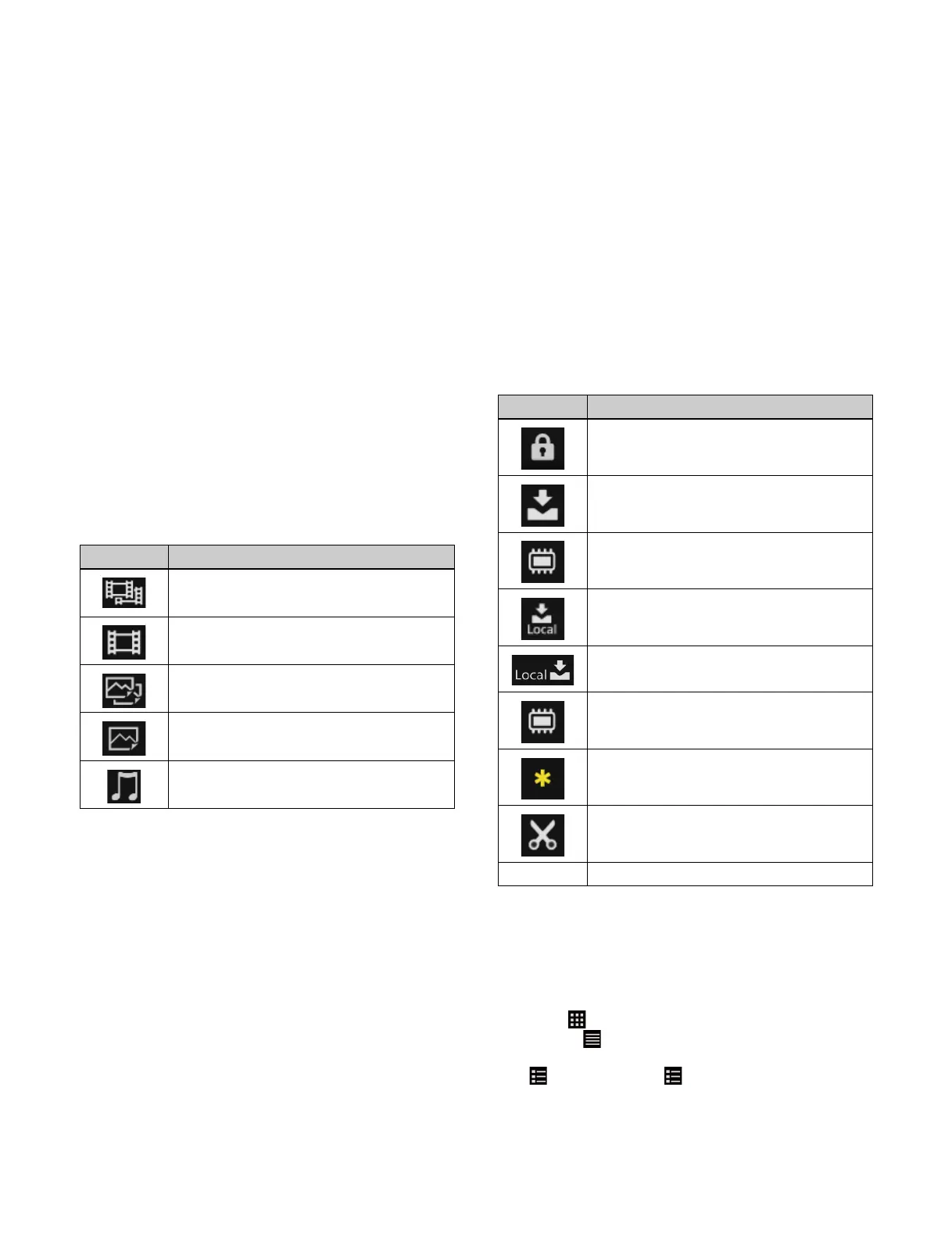349
f [Search] button
Filters the list view/thumbnail view by
character string
search criteria.
When search criteria is config
ured, the [Search] button is
displayed highlighted.
g [Filter] but
ton
Filters the list view/thumbnail view by
folder, tag, type,
and status selection criteria.
When selection criteria is configured, t
he [Filter] button
is displayed highlighted.
h Sel
ect All checkbox
i Checkbox
j Con
tent thumbnail
Displays content thumbnails. The content 1 thumbnail is
di
splayed for combined content.
“No Thumbnail” is displayed if there are no thumbnails
for the content.
An audio type icon is displayed for audio content.
k Con
tent type and image size
Displays the following type icons.
The following image sizes are displayed for video content
and sti
ll image content. They are not displayed for audio
content.
2160: 3840×2160 image
1080: 1920×1080 image
720: 1280×720 image
Other: Image with other size
If the system signal format and the image size are
di
fferent, the type icon and image size are displayed in
yellow.
l Con
tent name
m Con
tent duration
For video content, displayed in “hh:mm:ss:ff”
(h
our:minute:second:frame) format. “--:--:--:--” is
displayed when the duration is not specified.
For still image content, “Still” is displayed.
For audio content, displayed in
“hh:mm:ss.sss”
(hour:minute:second.millisecond) format.
n Ta
gs added to content
Displays up to two tags in list view or only one tag in
thumbna
il view.
o C
ontent import date and time/creation date and
time
Displays the date and time that the
content was imported
or created.
p Co
ntent size
q C
ontent status
The following status icon
s are displayed.
r Properties display
Displays the properties of t
he content with focus.
Thumbnail view/list view
You can select to display in thumbnail view or list view.
Press the [ ] button to switch the display to thumbnail
view or the [ ] button to switch to list view.
You can toggle between showing/hiding properties using
the [ ] button. Set the [ ] button to the on state to
display the properties of the sele
cted content on the right.
Icon Type
Video combined content
Video content
Still image combined content
Still image content
Audio content
Icon Status
Locked
Loaded into frame memory, clip player, or SL
key
Loaded into frame memory
Loaded into clip player (list view)
Loaded into clip player (thumbnail view)
Loaded into SL key
Not saved in content storage
Trimmed
– Other status
