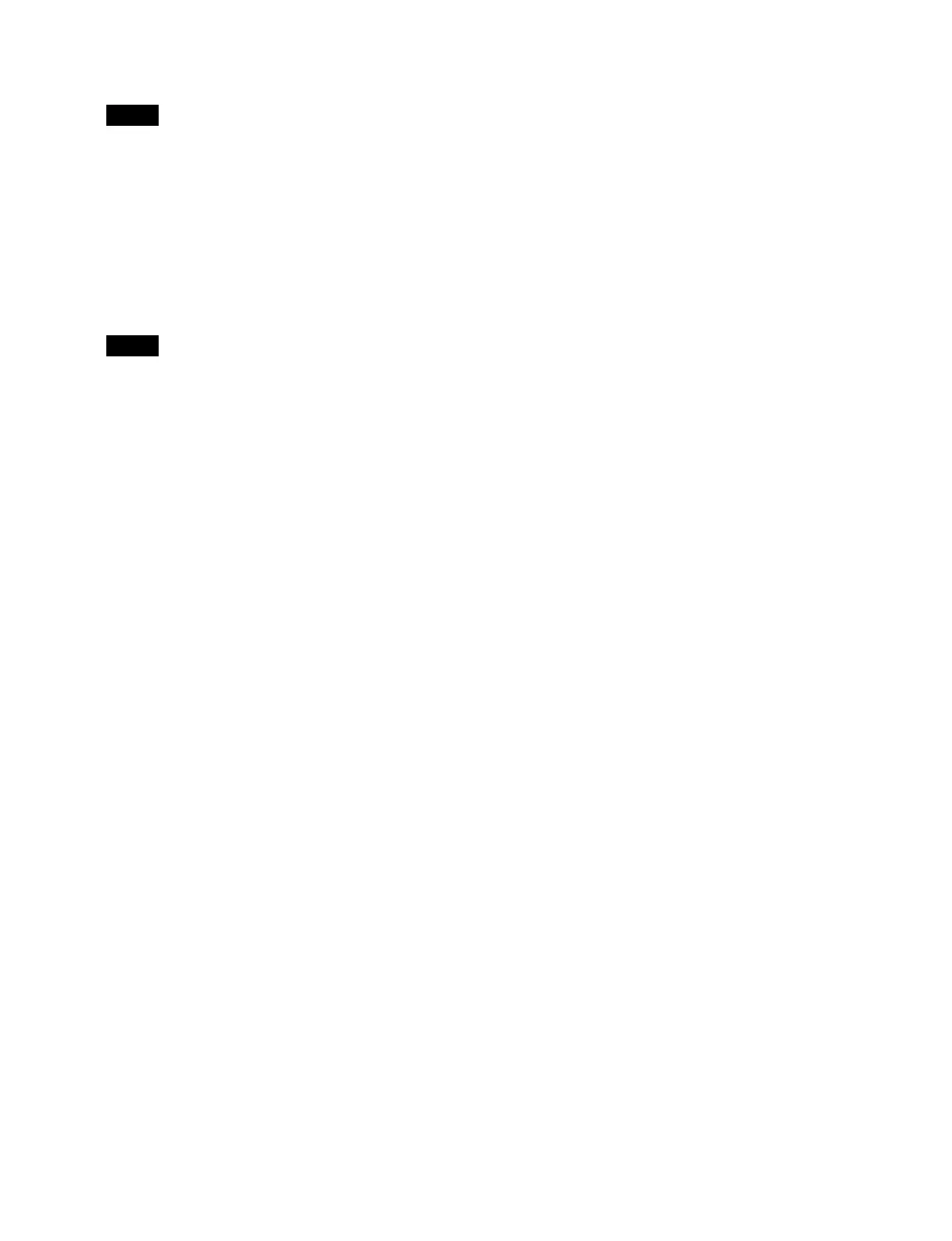359
2
Select the target tag to rename.
It is not possible to select
and rename multiple tags.
3
Press the [Rename] button.
The [Rename Tag] window appears.
4
Press the input field and enter a tag name (up to 24
characters) using the keyboard.
5
Press [OK].
In addition to the tag definition
, tags already added to
content/packages are also renamed.
Note
Note