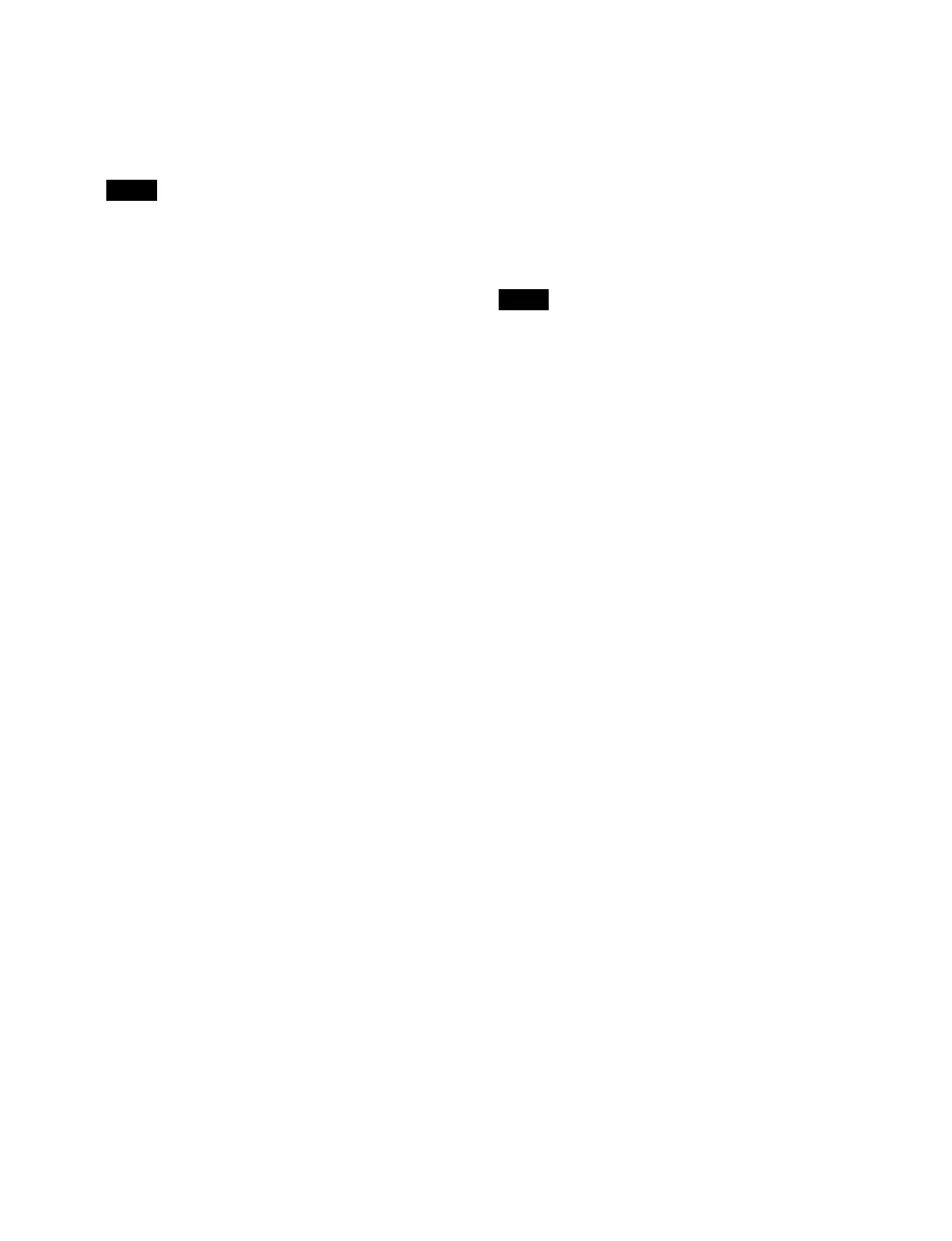401
[GPI Test Fire] tab: GPI trigger test output
commands
[Key Preview] tab:
Key 1 to key 8, key preview
commands
[Others] tab: Other
commands
The [Key Preview] tab is displayed only for the
u
tility/shotbox control block or utility control block.
7
Press [OK].
To set a name
Press the [Name] button and
enter a name (up to 8
characters) using the keyboard.
When multiple buttons are selected, consecutively
n
umbered names are set.
For details, see “Name settings when multiple items are
selected” (page 77).
To release the assignment
Select the target button to rele
ase and press the [Clear]
button.
Assigning a macro register/shotbox
register
You can assign a macro register or shotbox register recall
function to a button.
1
Open the Home > Setup > Panel > Module > Utility
Function Assign menu (19104.22).
2
Display the target control block to set.
Select a tab to change the control block to display.
[Utility Module] tab: Utility
/shotbox control block
or utility control block
[XPT Module] tab: Cross-po
int control block
3
Select the target button to set.
The target button to set is di
splayed in “bank number-
button number” format.
To select and set multiple buttons, place a check mark
beside
the target buttons to set.
To select and set all buttons, place a check mark in the
Sel
ect All checkbox.
4
Press the [Action Group] button and select [Macro
Recall] or [Shotbox Recall] from the pull-down list.
5
Press the [Edit] button for [Action] and enter a
register number to assign in the numeric keypad
window.
To release the assignment
Select the target button to release and press the [Clear]
bu
tton.
Assigning a menu shortcut
You can assign a menu shortcut function to a button.
You can set the name to display on the memory recall
bu
ttons in the utility/shotbox control block and utility
control block, or on the display in the cross-point control
block.
To configure a menu shortcut, the control panel must be
li
nked with the menu.
For details, see “Linking a Control Panel with the Menu”
(page 76).
1
Open the Home > Setup > Panel > Module > Utility
Function Assign menu (19104.22).
2
Select the target bank to set in the utility/shotbox
control block, utility control block, or cross-point
control block.
For a utility/shotbox control block
Select a bank (1 to 20) using t
he [BANK1] button to
[BANK20] button.
For a utility control block
Press the [UTIL/SBOX] button
to switch the memory
recall section to utility/shotbox operation mode and
select a bank (1 to 20) using the bank selection
buttons.
For a cross-point control block
You can assign a utility/shotbox bank (1 to 10) to a
cross-point but
ton row.
3
Set the [Menu Shortcut] button to the on state.
Buttons that can be assigned an action start flashing
in
the selected control block.
4
Display the target menu to register.
5
Press a button to assign an action from the buttons
that are flashing in the selected control block.
6
Set the [Menu Shortcut] button to the off state.
The setup operation ends and the buttons stop
fl
ashing.
Note
Note
