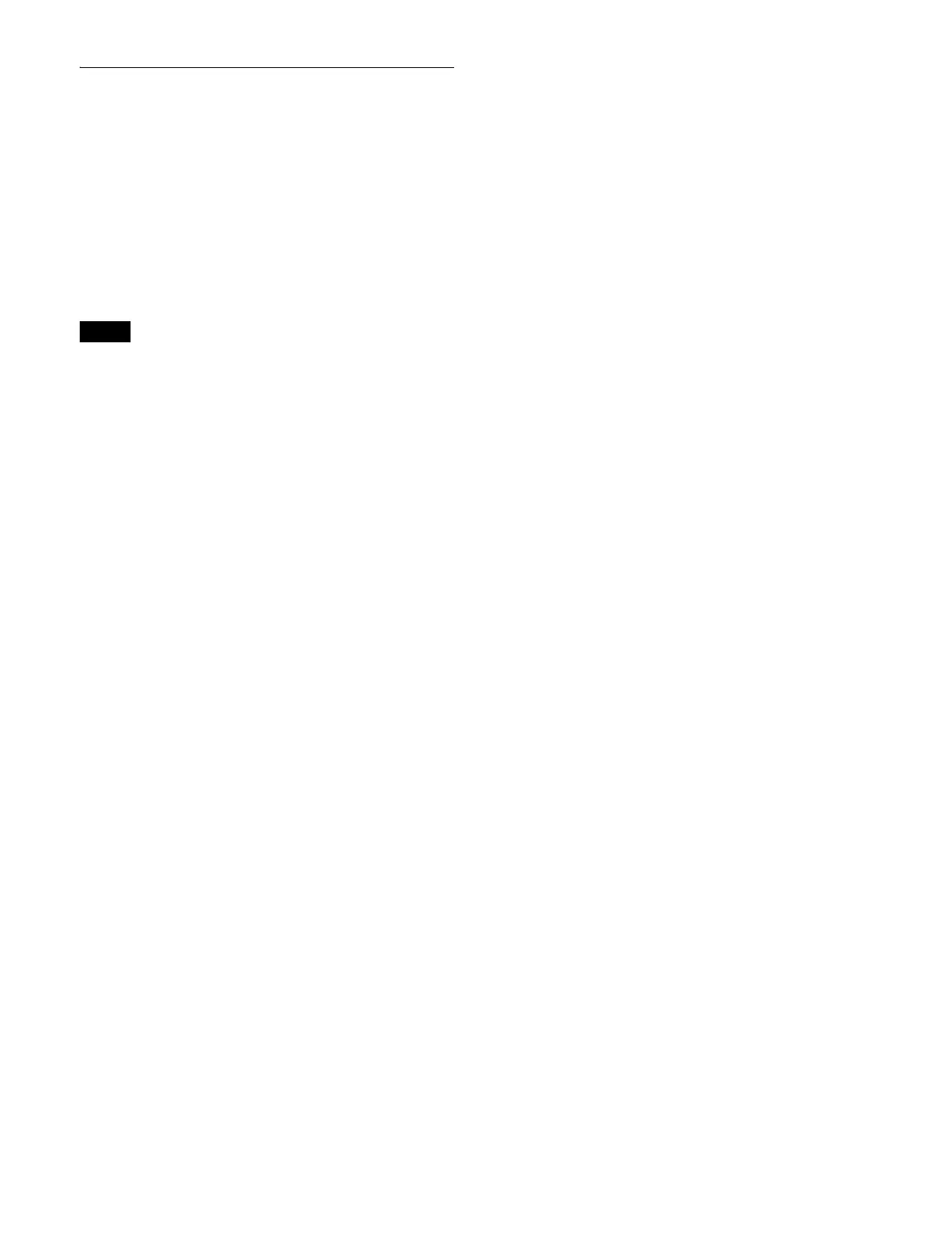480
Data Saved by [Initial Status Define]
The following initial status data is saved when the
[Switcher/Content] button or [Panel] button in the [Initial
Status Define] group is pressed in the Home > Setup >
System > Start Up menu (19101.11).
Switcher and frame memory/clip player/
SL keys
Data saved using [Initial Status Define] is the same data
saved in a snapshot.
In multi program 2 mode, the operation mode setting is
saved
in a snapshot when [Recall M/E Config] is enabled
in the Home > Setup > Switcher > Config > M/E Config
menu (19103.12), but it is not saved by [Initial Status
Define].
Saved data
• The following settings dat
a for each switcher bank
Cross-points, transitions, indepen
dent key transitions,
key 1 to key 8, wipes, DME wipes, video process
• Color background 1 and 2
• AUX bus (including AUX mix)
• The following data for fra
me memory/clip player/SL
keys
Content load status
Frame memory output channel/clip player output
channe
l status (recalled content, channel combine,
audio enable/disable)
Key fill/key source status for SL keys (recalled content)
Loop, playback start p
oint, and playback stop point
settings
[Variable Speed] button and
playback speed settings
• Safe title
• DME override
• Home > DME menu data
Menu numbers: 1510n.01 to 1510n.53 (n = 1 to 4) and
15
109.11 to 15109.31.
Control panel (ICP-X7000)
Saved data
Cross-point control block:
• Settings of delegation buttons assigned to the 1st row
• Settings of the following buttons assigned
to the cross-
point pad
– [MACRO ATTACH ENABLE] button
– Display mode button
– 1st row to 4th row delegation buttons
– 1st row to 4th row cross-point assign table selection
bu
ttons
– [DUAL BKGD BUS] button
– [ROW-1 PROT] to [ROW-4 PROT] button
• Cross-point pad display page number
AUX bus control block:
• Settings of delegation buttons assigned to the 1st row/
2n
d row
• Settings of the following buttons assigned to the
cross-
point pad
– Display mode button
–[RTR MODE] button
– [2ND DELG] button
– [LEVEL BTN1] to [LEVEL BTN4] buttons
• Cross-point pad display page number
Transition control block/transition control block (simple
type
):
• [KF] button setting
Flexi Pad control block:
• Settings of mode selection buttons
• Settings of key delegation buttons in key operation
mode
Key control block:
• Settings of delegation buttons
• [AUTO DELEG] button setting
Device control block:
• Settings of mode selection buttons
Numeric keypad control block:
• Settings of mode selection buttons
Utility/shotbox control block:
• Settings of mode selection buttons
Control panel (ICP-X1000 series)
Saved data
Cross-point control block:
• Settings of delegation buttons assigned to the 1st row
• Settings of buttons assigned to the function button
section
Flexi Pad control block:
• Settings of mode selection buttons
• Settings of key delegation buttons in key operation
mode
Device control block:
• Settings of mode selection buttons
Utility control block:
• Settings of mode selection buttons
• Bank settings
Note
