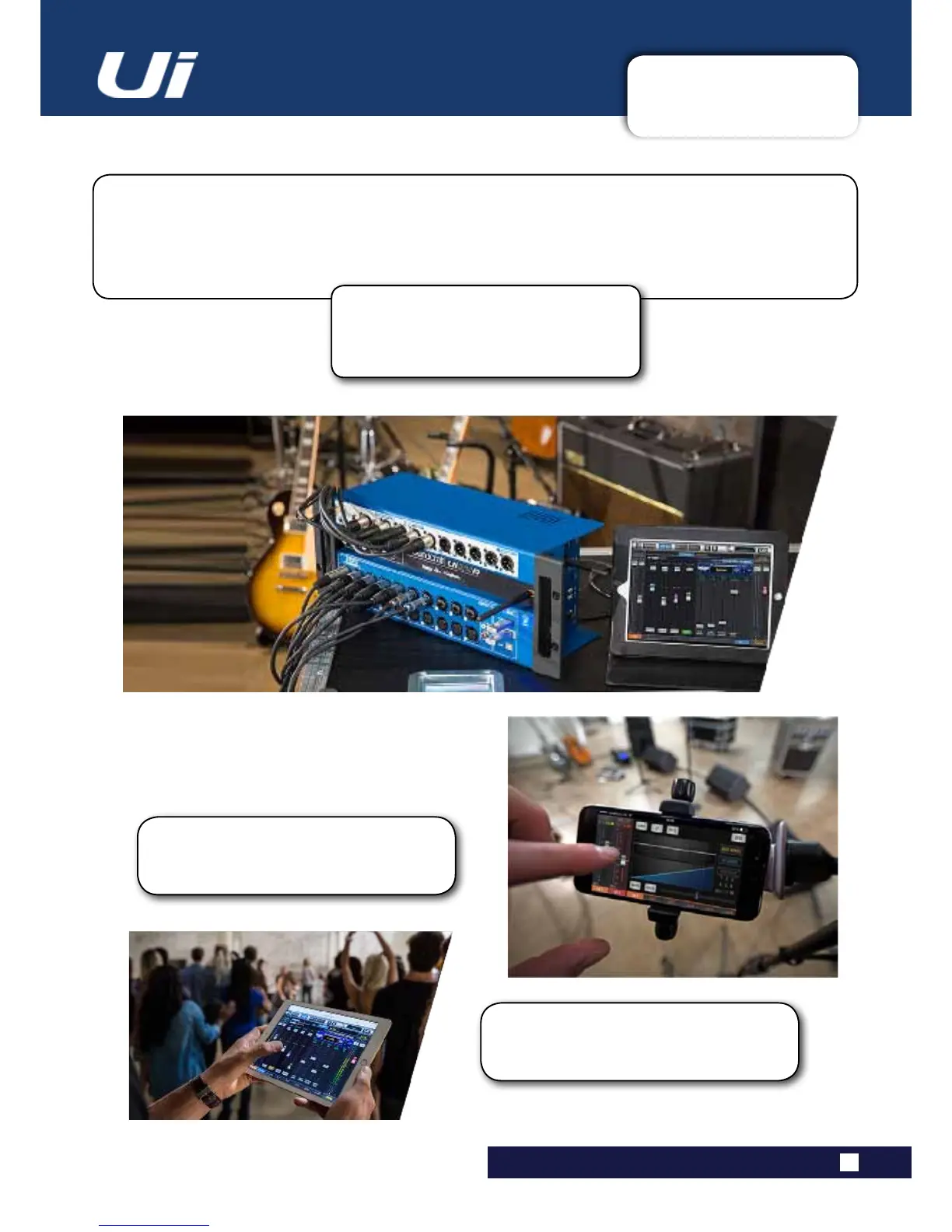Ui24R User Manual
2.0: GETTING STARTED
GETTING STARTED - AN INTRODUCTION TO THIS MANUAL
2.0: INTRODUCTION TO THIS MANUAL
Anyone with minimal audio experience should be able to operate the Soundcraft Ui Series consoles
without reading too much of this manual, though we do recommend you take the time to go through it.
Anexcellentplacetostartwouldbethefeaturelistontheintroductorypage(section1.0),theWi-Fi
andsoftwareset-upguide(3.1),andthesoftwarecontrolguidesforphone(3.2)andtablet(3.3)soft-
ware.
PDF
Ifyou’rereadingthePDFversionofthemanual,
you can use the thumbnail view and links from
the Contents page to navigate quickly.
For clarity, this manual uses section references
rather than page numbers. In some instances,
one section reference may extend to several
pages.
To get started with Ui control,
go to the ‘Getting Connected’
section: 2.4
