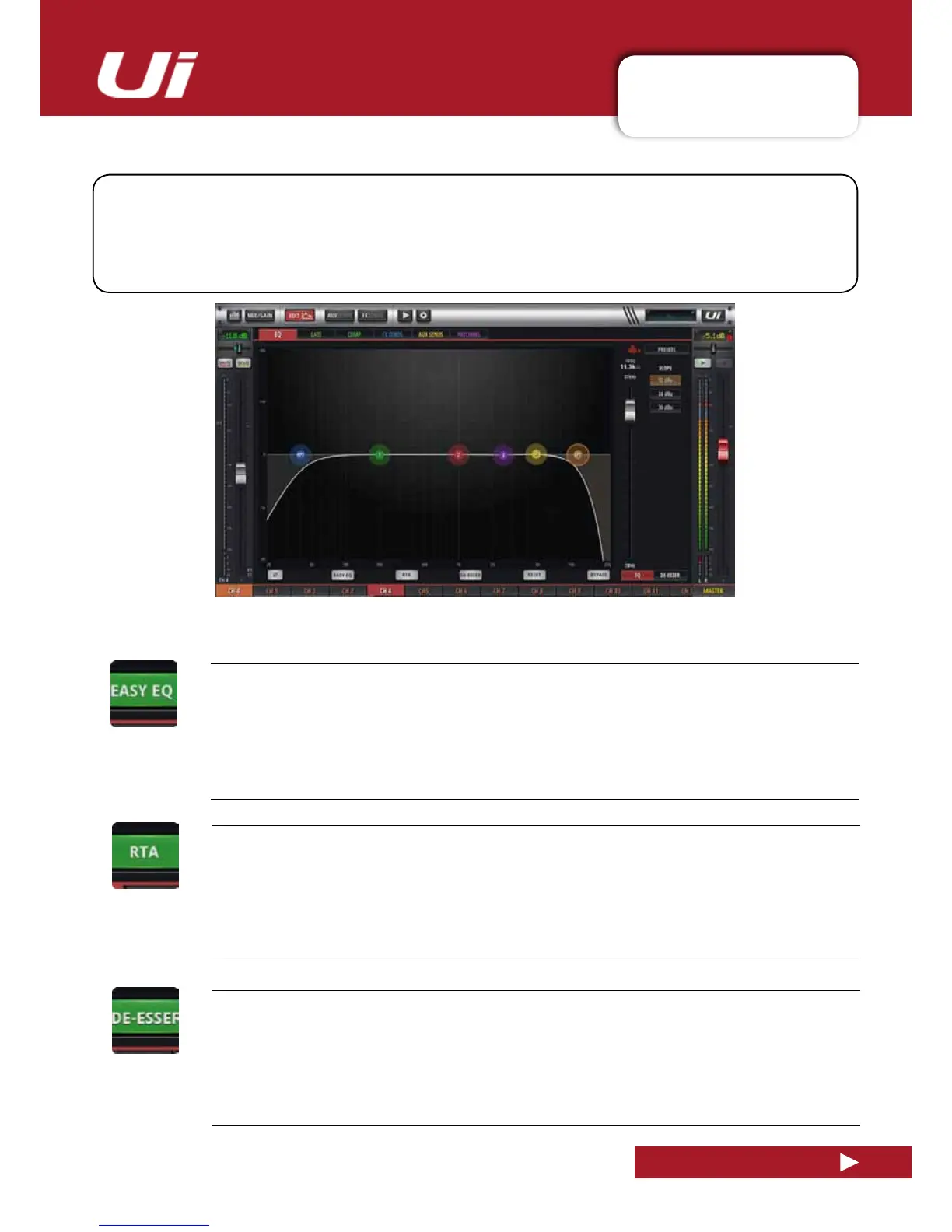Ui24R User Manual
5.2: PARAMETRIC EQ
CHANNEL EDIT > PARAMETRIC EQ
5.2: PARAMETRIC EQ
EQ adjusts the amplitude of an audio signal at particular frequencies. Ui input channels, FX Return
channels, and Sub Group master channels have a four-band parametric EQ, plus High Pass Filter
(HPF),andaDe-Essercontrolledfromthesamescreen.Thedisplayalsoincorporatesanoptional
RealTimeAnalyser(RTA),whichshowsaspectralviewoftheincomingsignal.Inaddition,theEQcan
beswitchedtoathree-band(xedfrequency,xedQ)‘EasyEQ’.
EASY EQ ON/OFF
Turn Easy EQ feature on or off
EasyEQisathree-band,xedfrequency,xedQmodewithaMidbell-typebandpluslowandhighshelving
bands.SwitchingEasyEQOFFpreservesthe‘curve’intheparametricEQ,However,turningEasyEQON
resets the current curve because parametric EQ settings cannot be mapped to the Easy EQ format.
RTA - REAL TIME ANALYSER
Turn RTA feature on or off
The RTA display shows a real-time spectral view of incoming audio. This is sometimes useful for targeting
speciccharacteristicswithEQbandsquickly.NotethatRTAisonlyactiveononechannelatatime.Ifacti-
vateditwilldeactivateanyotherchannel’sactiveRTA(onotherclients)
DE-ESSER ON/OFF
Turn De-Esser processing on or off
When off, no draggable De-Esser ball will be shown in the main EQ graphic interface.
