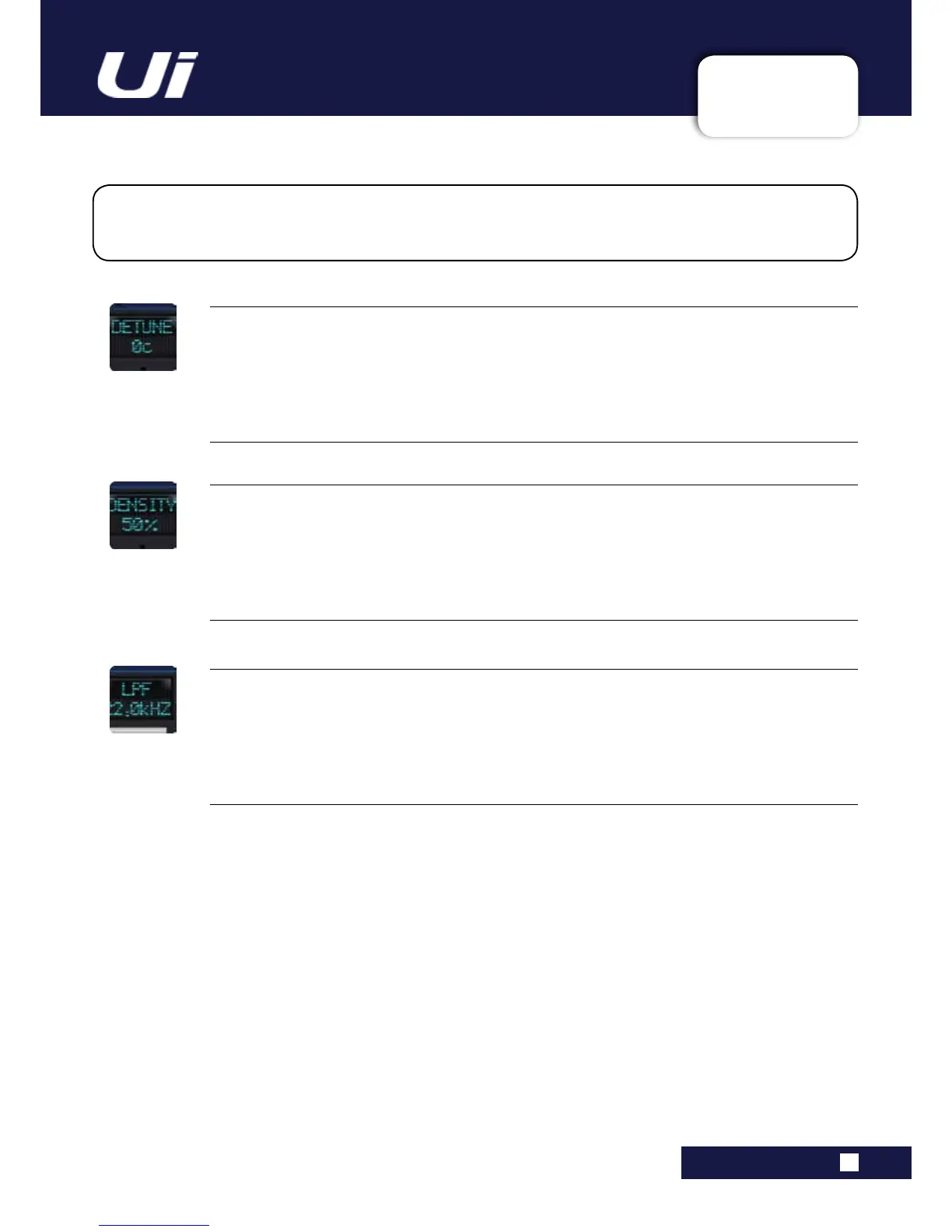Ui24R User Manual
7.3: CHORUS
FX EDIT > CHORUS
7.3: CHORUS
Chorus creates a lush, full sound by combining two or more signals together where one is unaffected and the
other signals vary in pitch very slightly over time. Chorus is commonly used to fatten up tracks and to add body
to guitars without colouring the original tone. Chorus can also be used with discretion to thicken a vocal track.
DENSITY
Adjust the density of the chorus effect
The more dense the chorus, the thicker and richer the result will be.
DETUNE
Amount of deviation from the pitch of the original signal
LPF
LowPassFilter-Frequenciesabovethisareltered/removed
Cutthehighfrequencycontentbyadjustingthecut-offfrequencyofashelvinglter.
