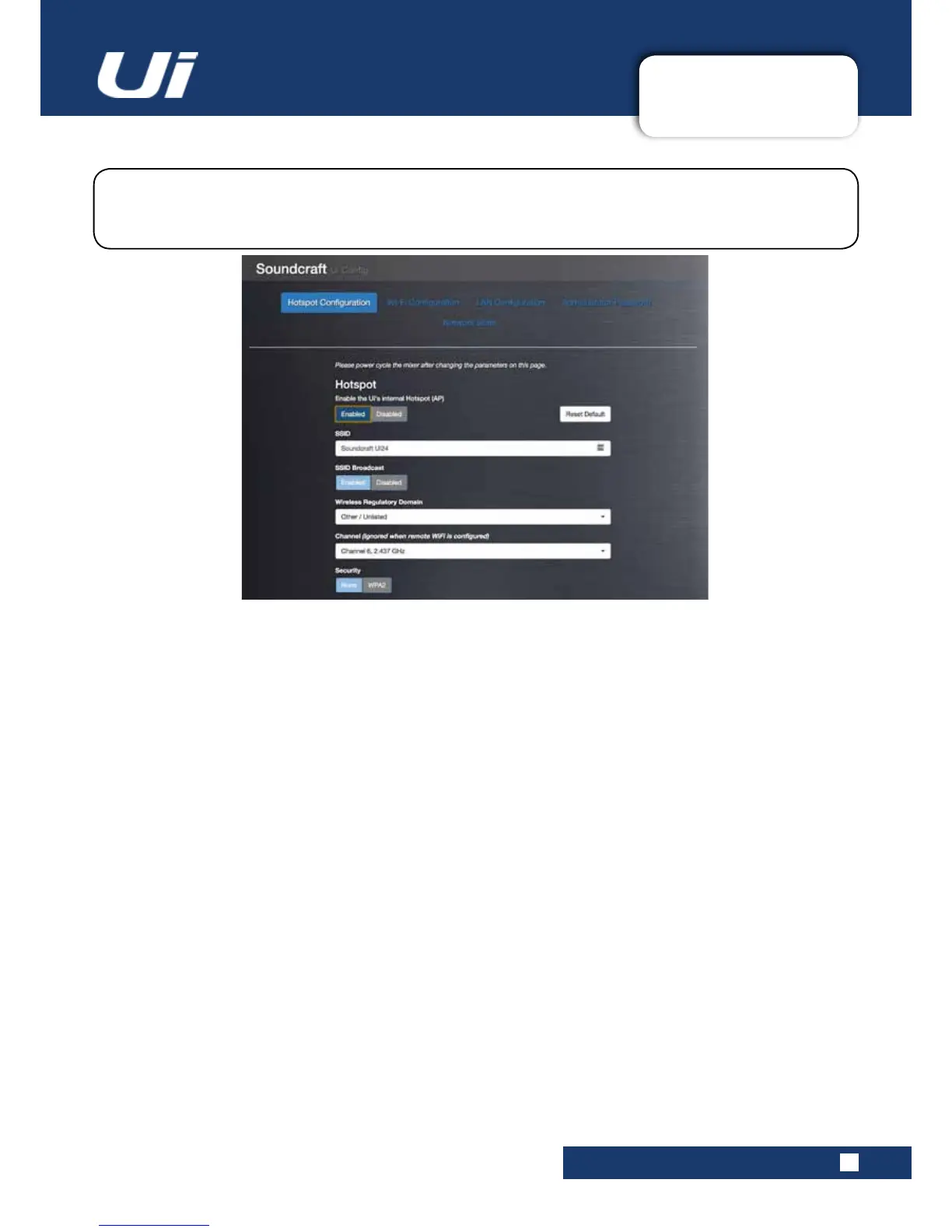Ui24R User Manual
10.1.1: HOTSPOT
SETTINGS > NETWORK CONFIG > HOTSPOT
10.1.1: HOTSPOT SETTINGS
Use the Save/Update button to save Hotspot settings.
IMPORTANT: You cannot have both Hotspot and Client WIFI enabled at the same time.
TheUihasit’sownhotspot,soitcancreateit’sownnetworksootherdevicescanconnecttoitandac-
cessthesoftwareinit’sbuilt-inwebserver.SelecttheHotspotCongurationmenuinNetworkCongto
edit the Hotspot settings.
Hotspot
Enabled / Disabled
EnableordisabletheUI’sownHotspot.Pleasenote,iftheHotspotisdisabledyouwillneedtoconnecttotheUivia
eitheranexistingWi-Finetwork,orawiredLANconnection(Ethernet).
SSID (Service Set Identier)
Text Entry
ThisisthenameoftheUiHotspot.Thedefaultis‘SoundcraftUi’
Wireless Regulatory Domain
Region Selection
Select the correct region - your current location. This will help select the correct channel selection.
Channel
Channel Selection
A number of channels are available within the Wi-Fi spectrum, depending on the Regulatory Domain - 13 for Europe
(ETSI),and11forNorthAmerica(FCC),forexample.Third-partysoftwareisavailabletohelpselectWi-Fichannels.
Security
None / WPA2
Chooseeithernosecurity,orWPA2(Wi-FiProtectedAccessII)protection.INthelattercase,youwillhavetochoose
a password.
